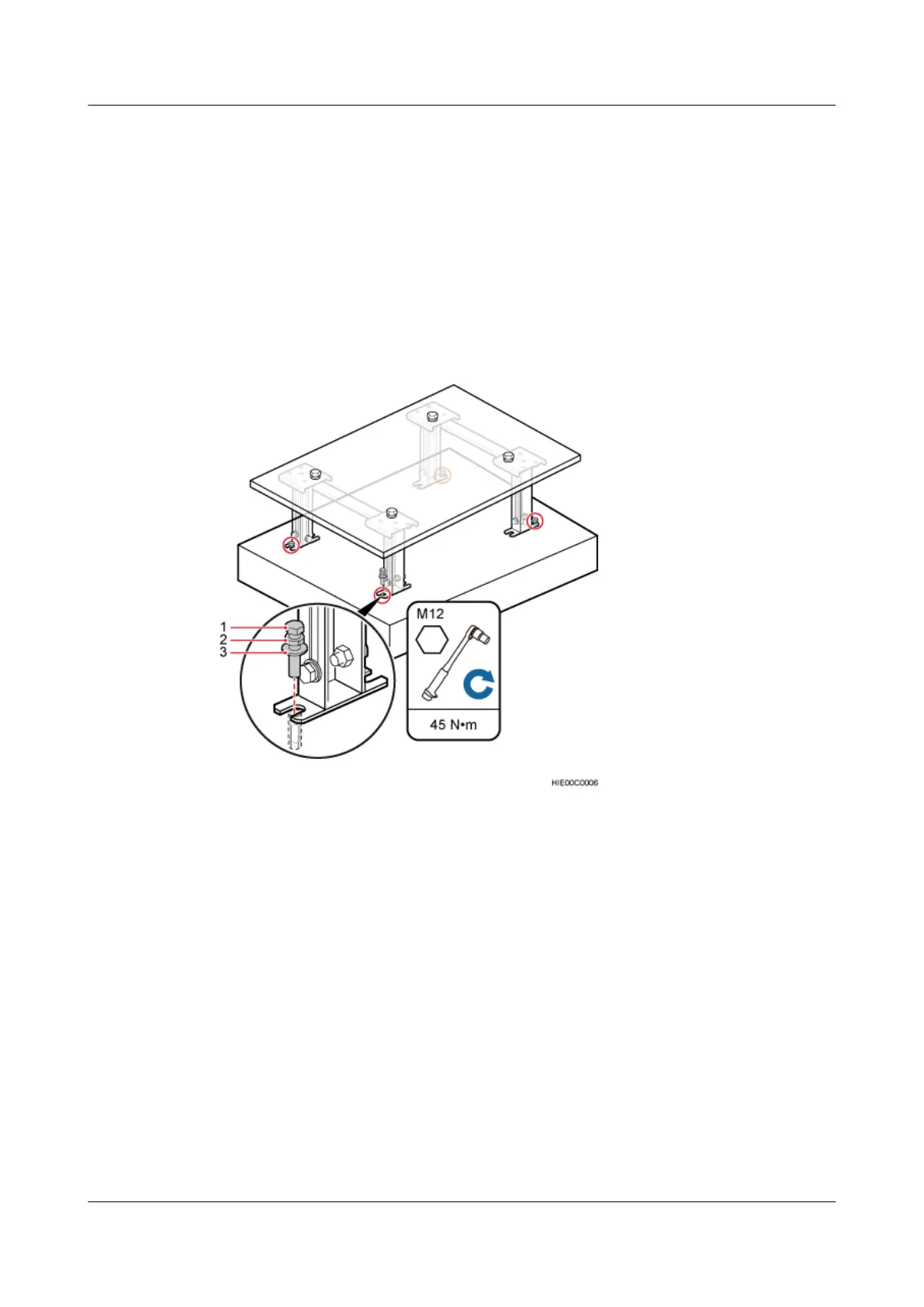3. Use a measuring tape to measure the inter-hole spacing, and ensure that the four holes serve
as the vertices of a rectangle.
Step 4 Drill holes at the anchor points on the concrete floor, and then install expansion bolt assemblies.
For details, see Step 2 in the section Installing a Cabinet with Base on a Concrete Floor.
Step 5 Secure the support for installing the ESD floor.
Use M12x60 bolts, spring washers, and flat washers to secure the support for installing the ESD
floor on the concrete floor. Tighten the bolts until the fastening torque reaches 45 N·m. Figure
8-18 shows how to secure the support for installing the ESD floor.
Figure 8-18 Securing the supports for installing the ESD floor
(1) M12x60 bolt
(2) Spring washer (3) Flat washer
Step 6 Remove the bolts secured temporarily according to Step 3.a.
Step 7 Install the base and adjust the base level.
1. Place the insulating spacer and the base on the floor, align the mounting holes in the base
and in the insulating spacers with the holes of the expansion bolts in the floor, and then use
four M12x60 bolts to secure the base, as shown in Figure 8-19.
BTS3900L (Ver.C)
Installation Guide
8 Installing the Cabinet
Issue 07 (2013-11-08) Huawei Proprietary and Confidential
Copyright © Huawei Technologies Co., Ltd.
40
