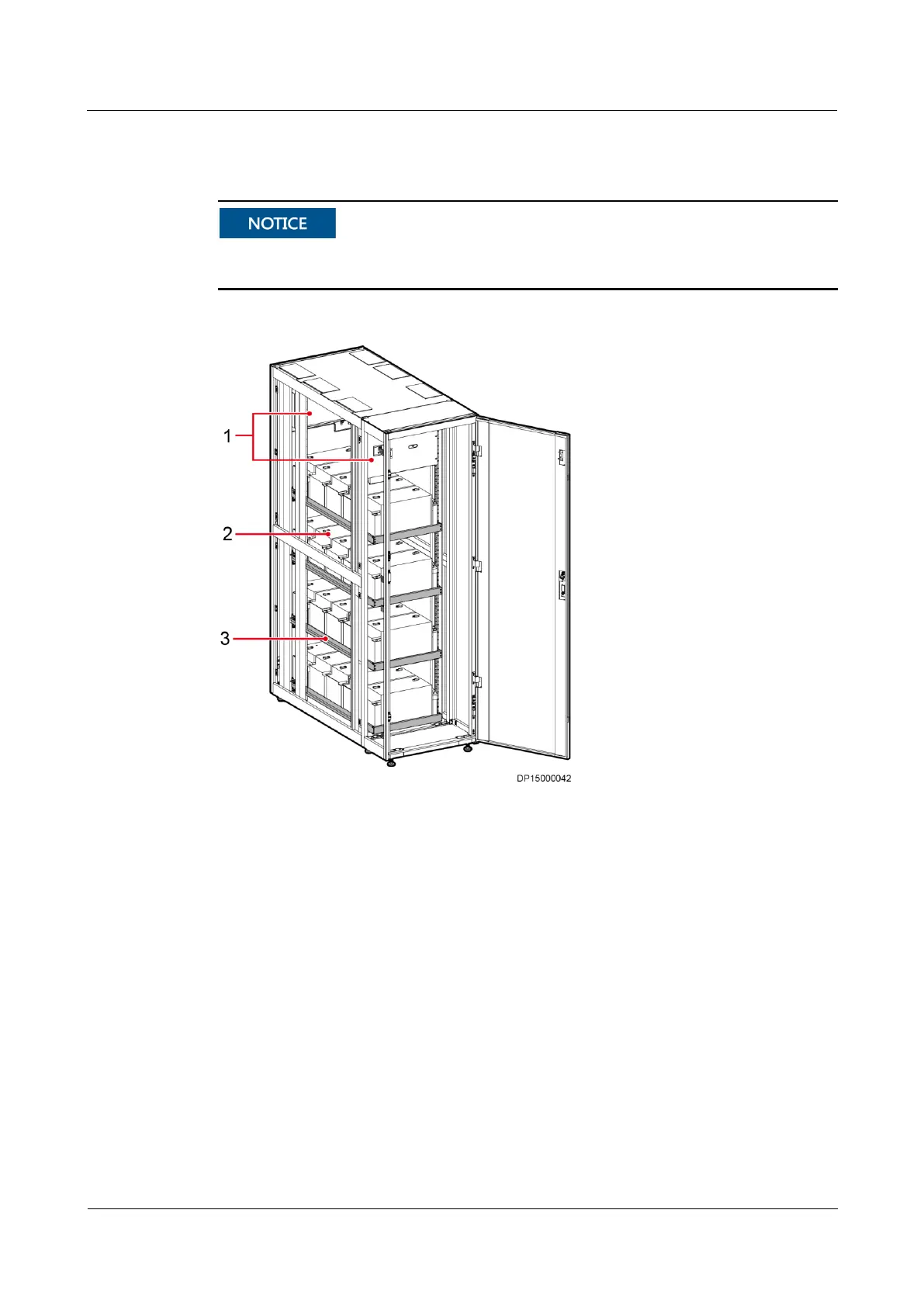FusionModule800 Smart Small Data Center
Installation Guide (Six Fans)
Copyright © Huawei Technologies Co., Ltd.
Battery Cabinet Overview
The battery appearance and layout shown in the figure are for reference only. The actual
battery appearance and battery wiring diagram prevail.
Figure 3-83 Battery cabinet
Correct Method for Connecting Battery Cables
When the length of a battery cable equals the distance between two battery terminals,
connect the cable straight through, as shown in Figure 3-84.
