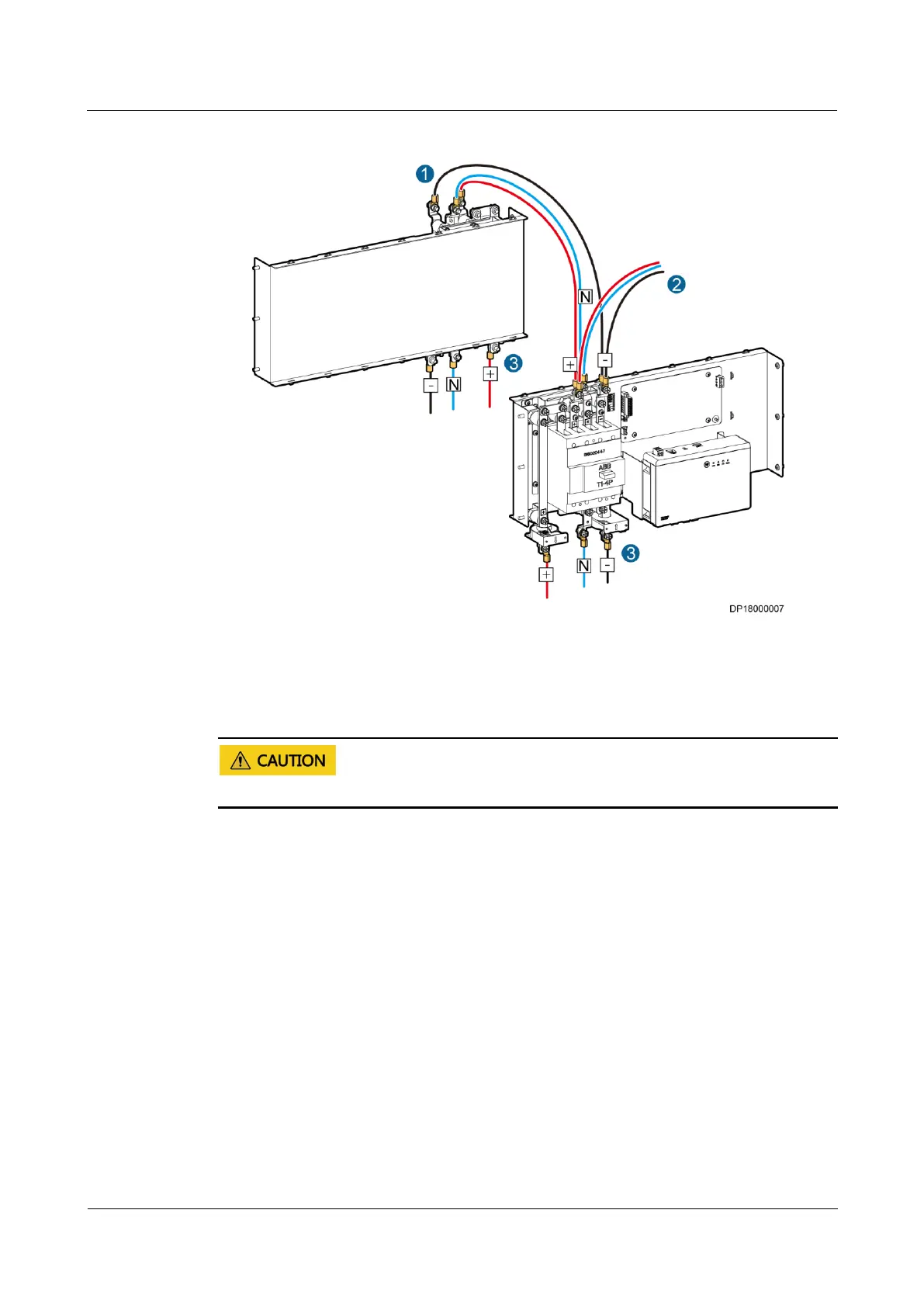FusionModule800 Smart Small Data Center
Installation Guide (Six Fans)
Copyright © Huawei Technologies Co., Ltd.
Figure 3-91 Connecting strong-current power cables to circuit breakers (2)
Connecting Cables to the MCBs in a Battery Cabinet
Before connecting cables, ensure that the miniature circuit breakers (MCBs) are OFF.
Connect cables to the MCBs as follows:
1. Remove the MCB panel, as shown in Figure 3-92.
2. Connect cables to the +, N, and – ports on the UPS, as shown by (1) in Figure 3-93.
3. Connect cables to the +, N, and – terminals on the battery, as shown by (2) in Figure
3-93.
4. (Optional) If two battery strings are configured, connect the cables from the +, N, and –
ports on the UPS of one battery string to the corresponding +, N, and – ports on the UPS
of the other battery string, as shown by (1) in Figure 3-94. Connect cables to the UPS, as
shown by (2) in Figure 3-94. Connect cables to the battery, as shown by (3) in Figure
3-94.
