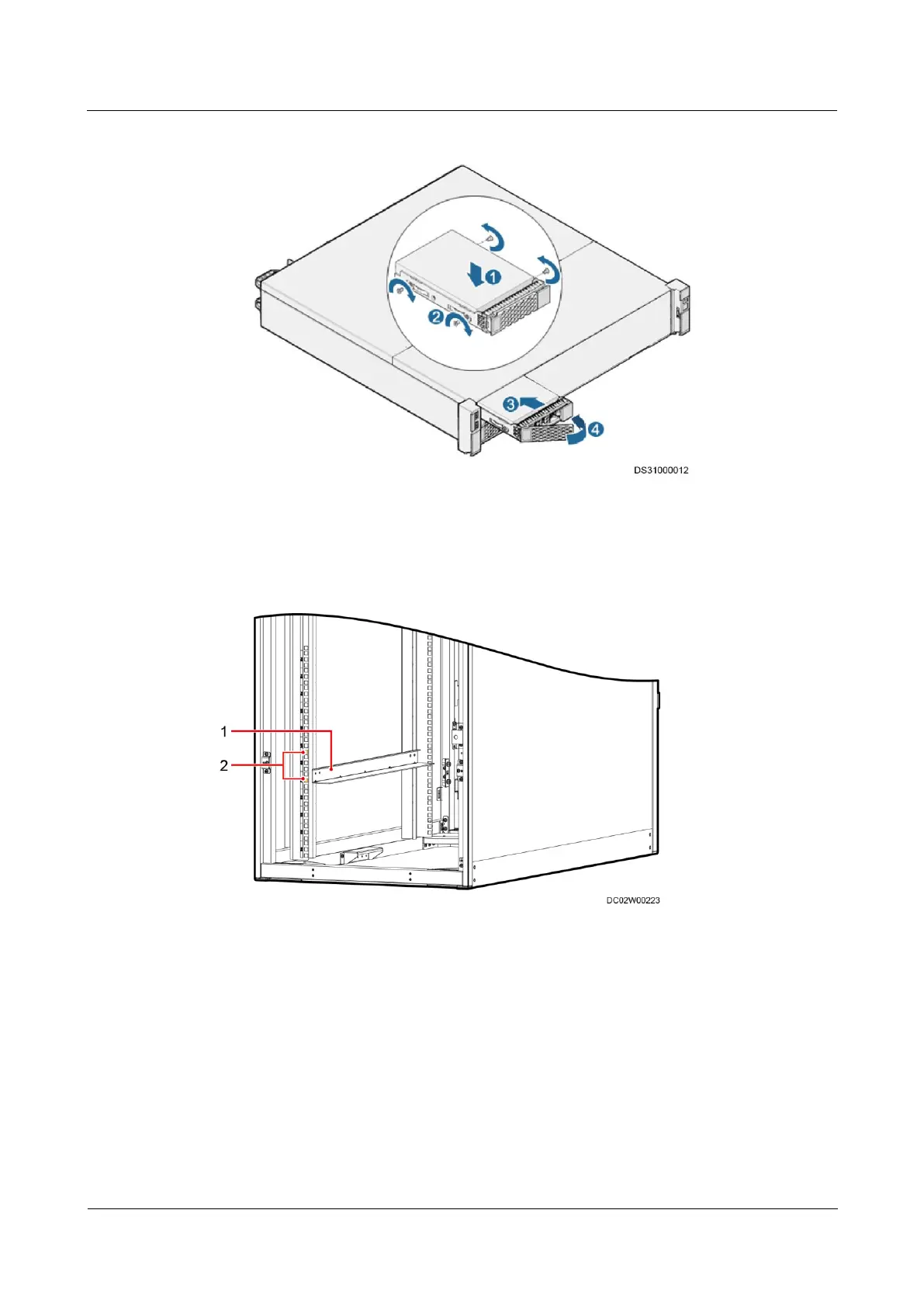FusionModule800 Smart Small Data Center
Installation Guide (Six Fans)
Copyright © Huawei Technologies Co., Ltd.
Figure 3-119 Installing a hard drive
Step 2 Determine the mounting holes for the VCN540 in the network cabinet based on the
engineering layout diagram, adjust the guide rails and install floating nuts.
Figure 3-120 Installing the floating nuts
(2) Floating nut installation position
Step 3 Use four screws to configure one mounting ear on the left of the front panel and the same way
to configure the other ones on the right side. Then use a Phillips screwdriver to fasten the
screws to fix the mounting ears.
