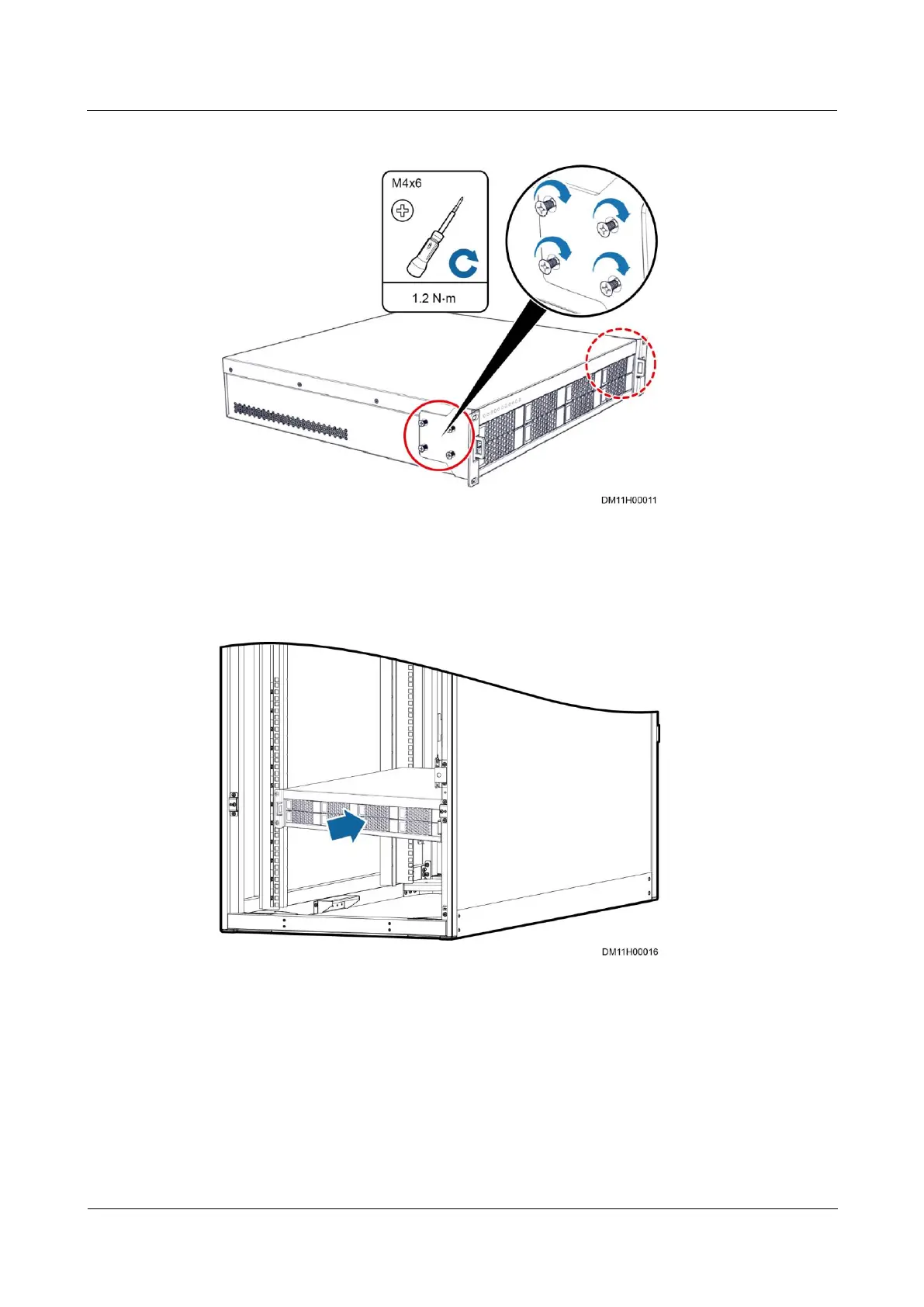FusionModule800 Smart Small Data Center
Installation Guide (Six Fans)
Copyright © Huawei Technologies Co., Ltd.
Figure 3-121 Installing mounting ears
Step 4 Place the VCN540 on the guide rails. Keep pushing the subrack until the mounting ears of the
subrack are close to the mounting bar at the front of the network cabinet.
Figure 3-122 Placing a VCN540
Step 5 Put two M6 screws through the slotted holes of one mounting ear and use a Phillips
screwdriver to fasten the screws to secure the device to the rack rail at front of the network
cabinet.
