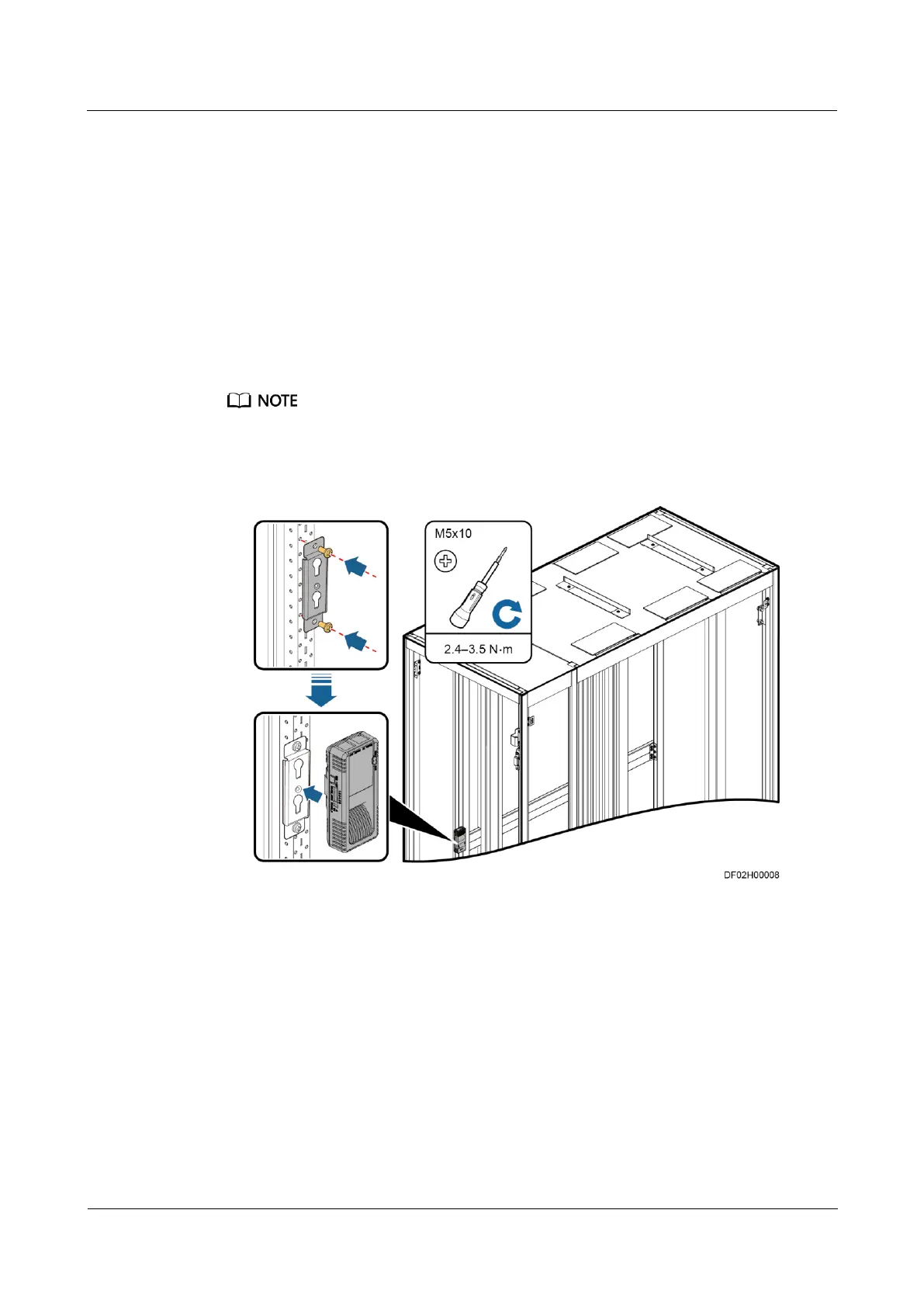FusionModule800 Smart Small Data Center
Installation Guide (Six Fans)
Copyright © Huawei Technologies Co., Ltd.
The number of T/H sensors depends on the number of smart cooling products and
cabinets. Each smart cooling product should be configured with at least one T/H sensor.
For detailed configuration, see the T/H sensor layout.
Procedure
Step 1 Install T/H sensors.
1. Open the cabinet front door.
2. Install the T/H sensor bases at the 27 U to 28 U positions on the posts of the IT cabinet,
battery cabinet, and network cabinet in the cold aisle, and then clamp the T/H sensors
onto the bases. Install one or two T/H sensors on the top of the Converged Cabinet
outside the aisle.
If battery packs are configured, the installation positions of all T/H sensors can be moved upwards along
the rack rail to avoid interference with battery packs.
Figure 3-127 Installing a T/H sensor inside an aisle (on a left post)