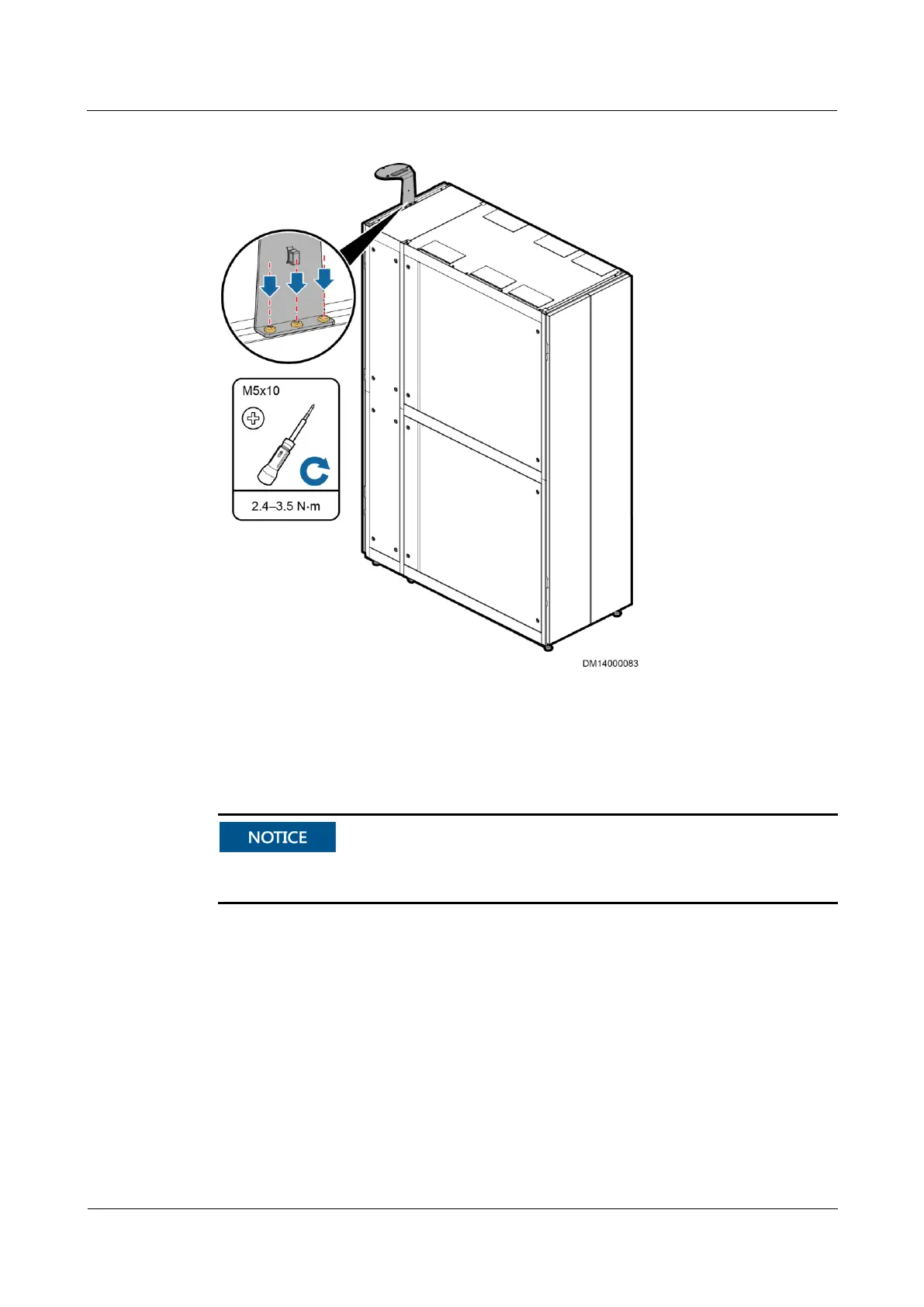FusionModule800 Smart Small Data Center
Installation Guide (Six Fans)
Copyright © Huawei Technologies Co., Ltd.
Figure 3-182 Installing a camera mounting plate
Step 4 Connect the camera monitoring cable. Connect one end of a network cable to the Ethernet
port on the camera and the other end to any network port on the smart ETH gateway (with
PoE power supply).
Device cables not mentioned in the document do not need to be connected onsite and should
be insulated only.
Step 5 Adjust monitoring images, as shown in Figure 3-183.
1. Determine an appropriate installation angle and enable manual iris control.
2. Power on the ECC800 to energize the camera.
3. Appoint one person to log in to the camera control software and observe the image on
the monitor, and another person to rotate the lens to cover the target area.
4. Appoint one person to observe the image displayed on the monitor and another person to
adjust the Zoom screw (T to W) to achieve an appropriate angle of coverage.
5. Assign one person to observe the image on the monitor, and another person to adjust the
focus bolt (∞-N) for a clear picture.
6. After the adjustment, enable automatic iris control and tighten the lens adjustment pole.
