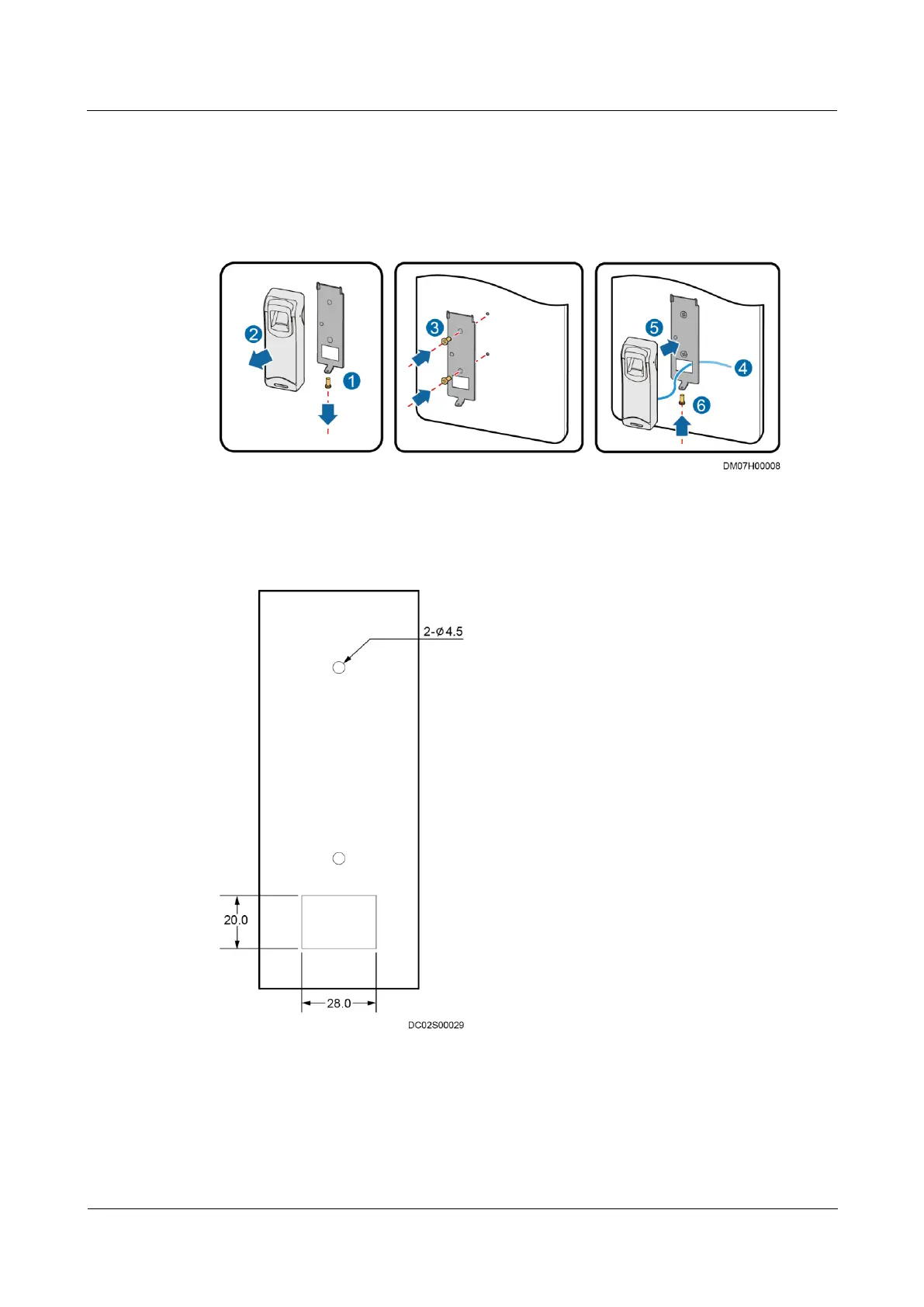FusionModule800 Smart Small Data Center
Installation Guide (Six Fans)
Copyright © Huawei Technologies Co., Ltd.
Procedure
Step 1 Remove the screws (set aside) from the fingerprint and card reader and take off the baseplate,
as shown by (1) in Figure 3-222.
Figure 3-222 Installing a fingerprint and card reader
Step 2 Mark the mounting holes using a marker, and drill holes using a hammer drill.
Figure 3-223 Marking mounting holes (unit: mm)
Step 3 Install the baseplate, as shown by (3) in Figure 3-222.
Step 4 Route the fingerprint and card reader cable through the cable hole in the baseplate, as shown
by (4) in Figure 3-222.
