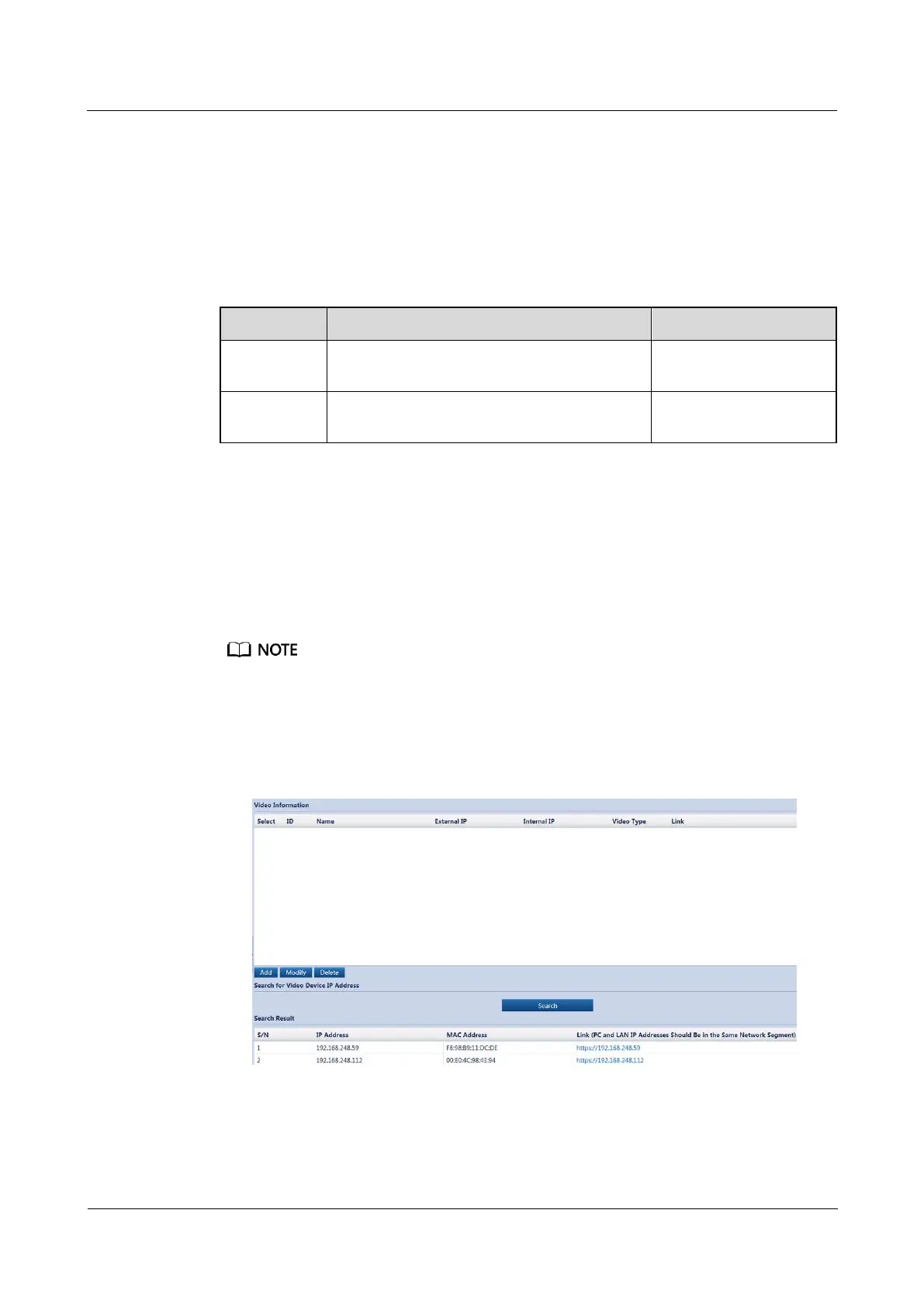FusionModule800 Smart Small Data Center
Installation Guide (Six Fans)
Copyright © Huawei Technologies Co., Ltd.
the IPC6325 camera automatically obtains an IP address that is in the same network
segment as the ECC800 IP address.
Before commissioning the IPC6325 camera, set the IP address for the IPC6325 camera
based on customer requirements.
Set the internal and external IP addresses as planned by the customer. The following IP
addresses are just examples.
Table 6-16 IP address plan
Example: 192.168.248.50; range:
192.168.248.50–192.168.248.199
Camera external IP
address
Example: 192.168.248.55; range:
192.168.248.50–192.168.248.199
Procedure
Step 1 Set the IP address for the IPC6325 camera.
1. Enter https://192.168.248.10 in the address box of the browser and press Enter to access
the WebUI login page. After login, choose System Settings > Video Management.
2. Under the Search for Video Device IP Address list, click Search.
Configure the camera IP address and the IP address of the LAN port on the ECC800 in the same
network segment.
The search timeout interval is 10s. If the search fails, a search failure message is displayed.
To avoid missing cameras, perform Search for multiple times.
Figure 6-11 Searching for the camera IP address
3. Add the camera that has been found to Video Information. Click Add under the Video
Information list, and enter the camera information in the displayed New Video
Information window.