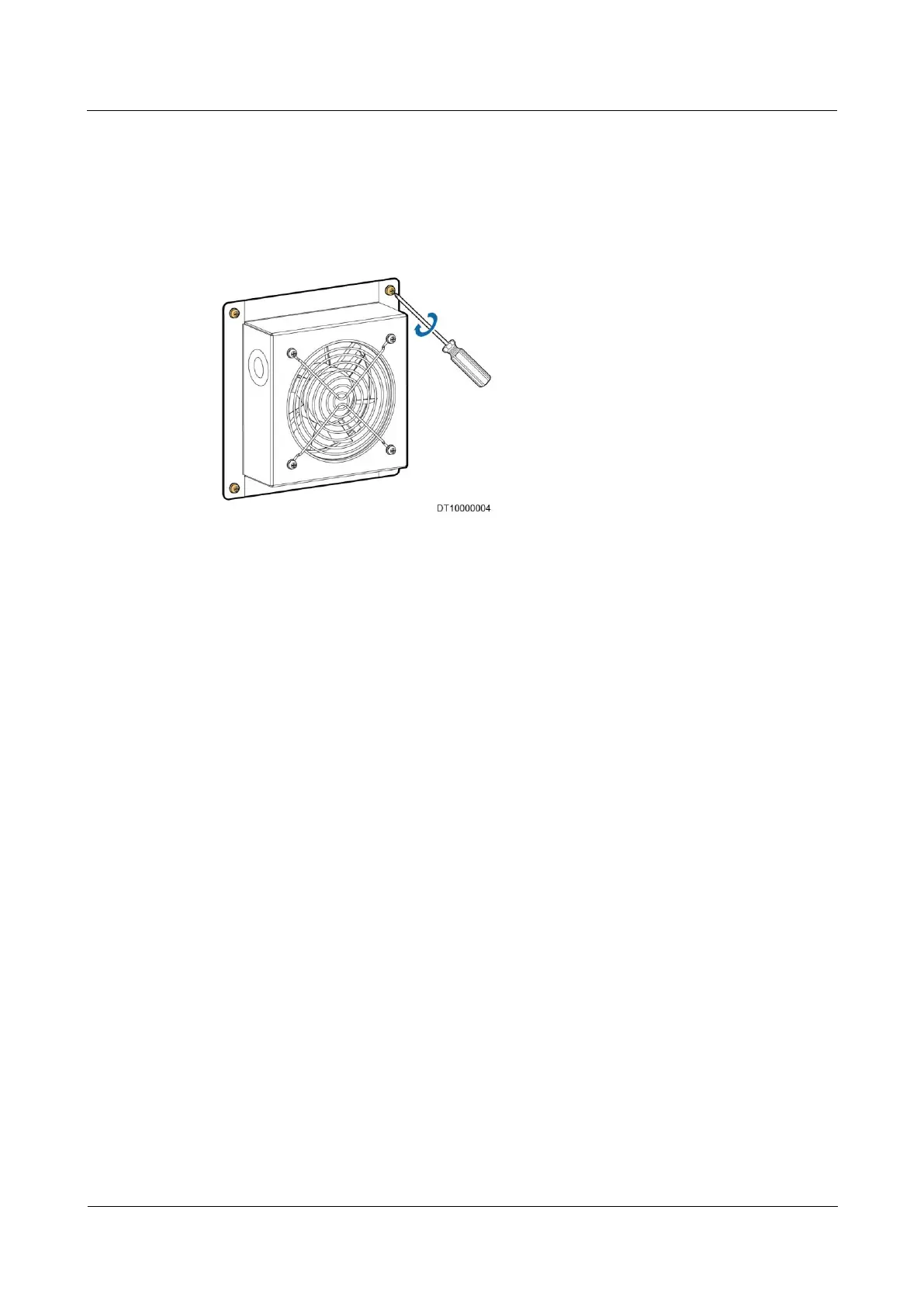IDS1000-A Air-Cooled Container Data Center
All-in-One Maintenance Guide
Huawei Proprietary and Confidential
Copyright © Huawei Technologies Co., Ltd.
Step 3 Bind the reserved segment of the power cable of the hydrogen exhaust fan to the main line
using insulation tape to avoid dangers.
Step 4 Remove the screws from the faulty hydrogen exhaust fan using a Phillips screwdriver, as
shown in Figure 5-22.
Figure 5-22 Removing screws
Step 5 Install the spare hydrogen exhaust fan by performing Step 4 in the reverse order, and tighten
the hydrogen exhaust fan using a Phillips screw driver.
Step 6 Clamp a spare quick-connect terminal on the main line, clamp the power cable of the
hydrogen exhaust fan to another position on the quick-connect terminal, and lock the fastener.
Step 7 Switch on the power circuit breaker of the hydrogen collector.
----End
Follow-up Procedure
Dispose of the removed hydrogen exhaust fan that is confirmed faulty.
5.3.8 Replacing a Camera
Prerequisites
A camera needs to be replaced.
A spare camera of the same model is available and functional.
Impact on the System
None
Preparations
Tools: dedicated hex key for cameras, Phillips screwdriver, step ladder, protective gloves
Material: spare camera
Documents required: documents delivered with the camera, initial configuration parameters
for the management system
