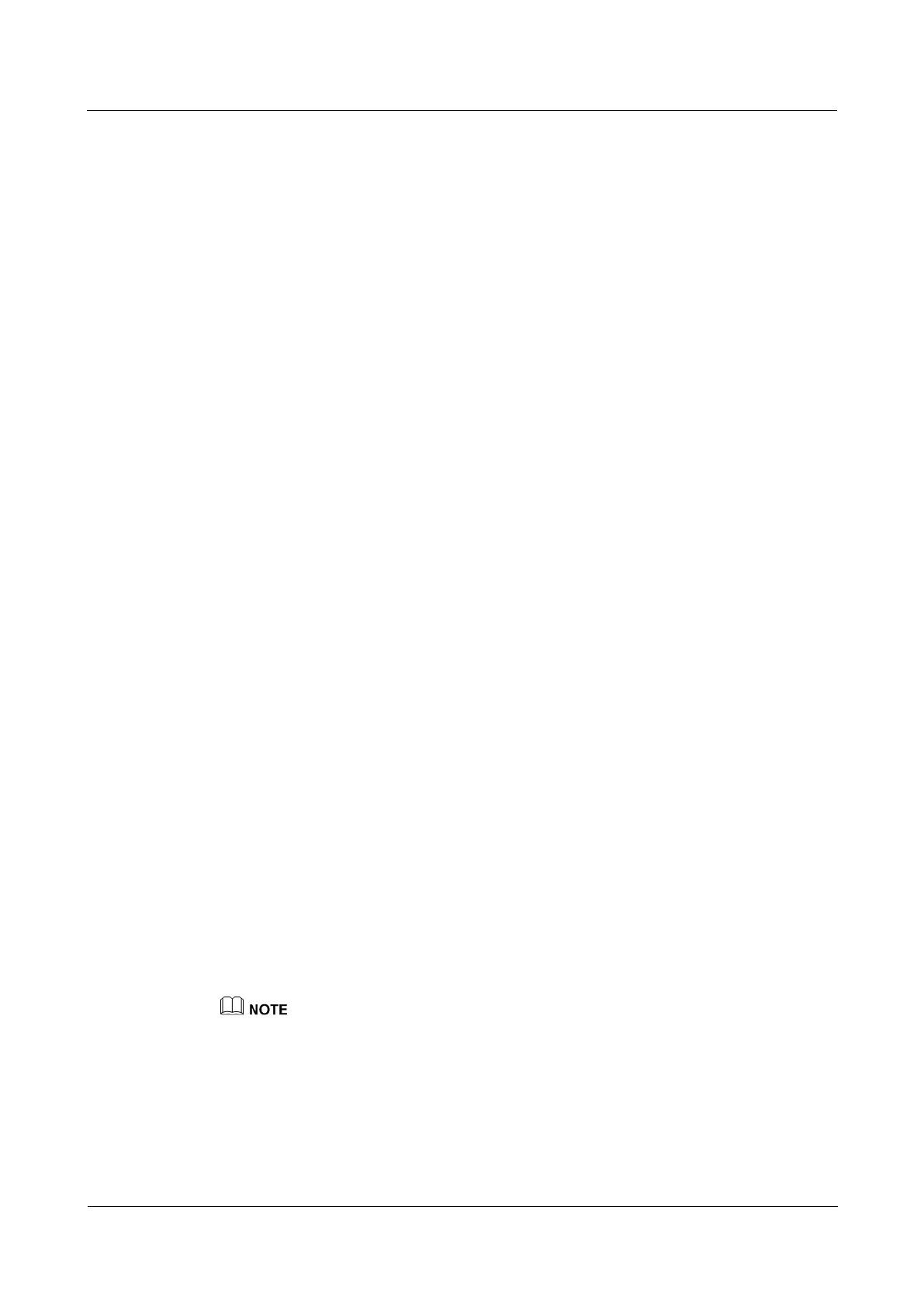IDS1000-A Air-Cooled Container Data Center
All-in-One Maintenance Guide
Huawei Proprietary and Confidential
Copyright © Huawei Technologies Co., Ltd.
The access controller is faulty. Replace it by following instructions in 5.3.13.7 Replacing an Access
Controller.
Step 4 (Optional) After the fault is rectified, replace by following instructions in 5.3.13.5 Replacing
an Emergency Door Release Button.
----End
Follow-up Procedure
Analyze the cause of the fault, and work out and record the preventive measures.
6.9 Emergency Operations for Container Door Open
Prerequisites
A door open alarm is generated for the IDS1000.
Procedure
Step 1 Locate the door based on the alarm information.
Step 2 Enter the container, verify that no device is lost and the system is working properly. Then
close the container door.
Step 3 Check whether the alarm is cleared.
If yes, no further action is required.
If no, go to 4.11 Door Status Alarm.
----End
Follow-up Procedure
Analyze the cause of the fault, and work out and record the preventive measures.
6.10 Emergency Operations for an Early Fire Alarm
Prerequisites
The VESDA has generated a fire alarm.
The following early fire alarm emergency operations are for reference only.
