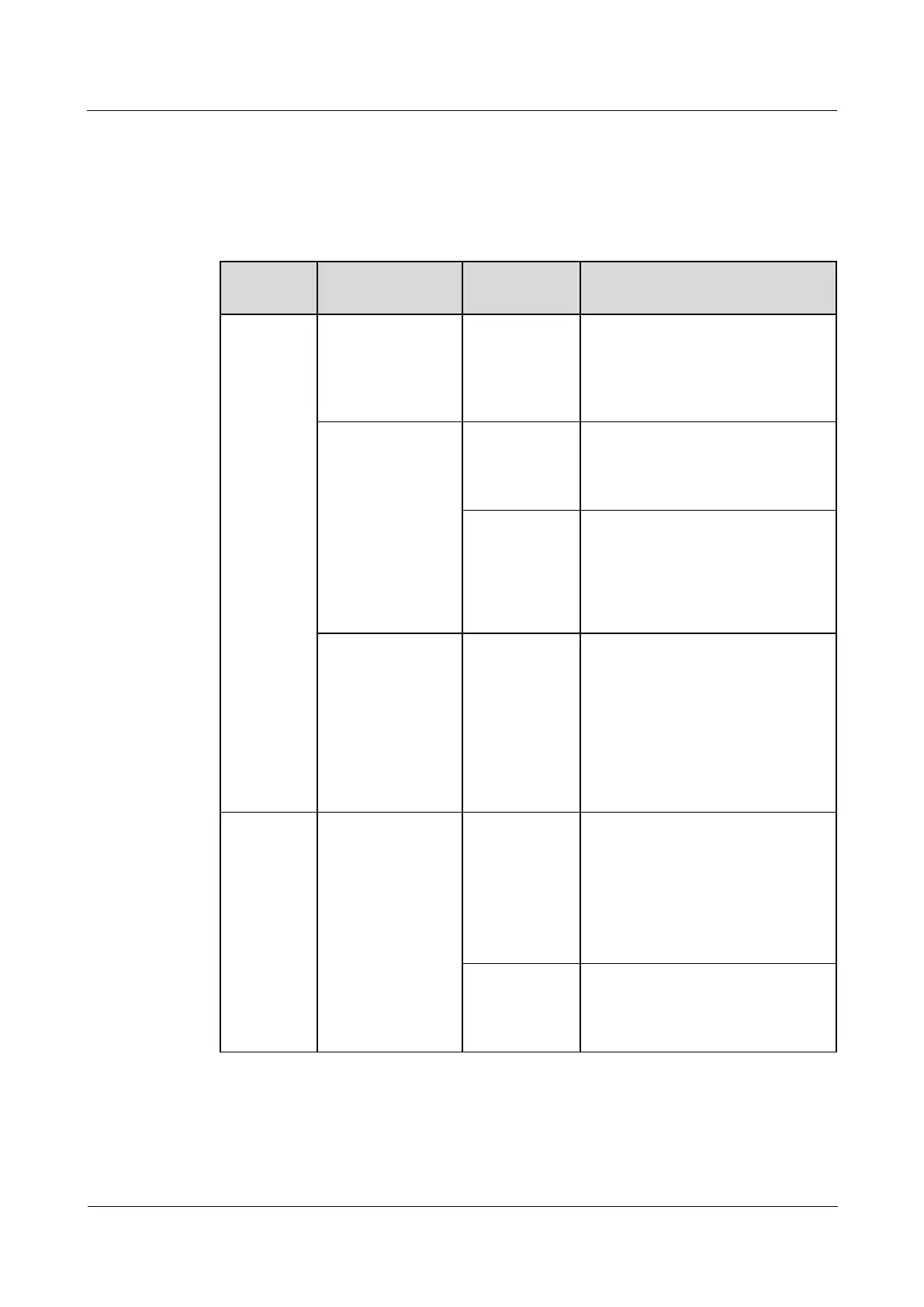IDS1000-A Air-Cooled Container Data Center
All-in-One Maintenance Guide
Huawei Proprietary and Confidential
Copyright © Huawei Technologies Co., Ltd.
3.2 Monthly Maintenance
3.2.1 Power Supply and Distribution System
Table 3-2 Monthly maintenance checklist for the power supply and distribution system
Check the
luminance of the
indicators.
The
three-phase
power
indicators are
steady on.
If an indicator is off or dim, replace
it by following instructions in the
PDC user manual.
Check the SPD
indicator and SPD
circuit breaker
status.
The SPD
indicator is
green.
If the SPD indicator is red, replace it
by following instructions in 5.1.3
Replacing an SPD Module in the
Power Distribution Cabinet.
The SPD
circuit breaker
is switched to
ON.
1. Check whether the SPD
indicator is red. If yes, replace it
by following instructions in 5.1.3
Replacing an SPD Module in the
Power Distribution Cabinet.
2. Switch on the circuit breaker.
Push any button on
the PD510
electricity meter
LCD.
The PD510
electricity
meter LCD
lights up and
displays
information
properly.
1. If the LCD does not display
information properly (no display
or fuzzy), check whether the
power cable is properly
connected.
2. If the power cable is correctly
connected, replace the LCD by
following instructions in 5.1.1
Replacing a PD510.
Check the running
data of the
UPS5000-E.
Ambient
temperature
: 0–40°C.
Humidity:
0–95% RH
(non-conde
nsing).
If the humidity and temperature are
abnormal, check the air conditioner
working status.
The input
voltage meets
the solution
requirement.
If the input voltage is abnormal,
verify that the output voltage of the
upstream PDC and the cable
connections are correct.
