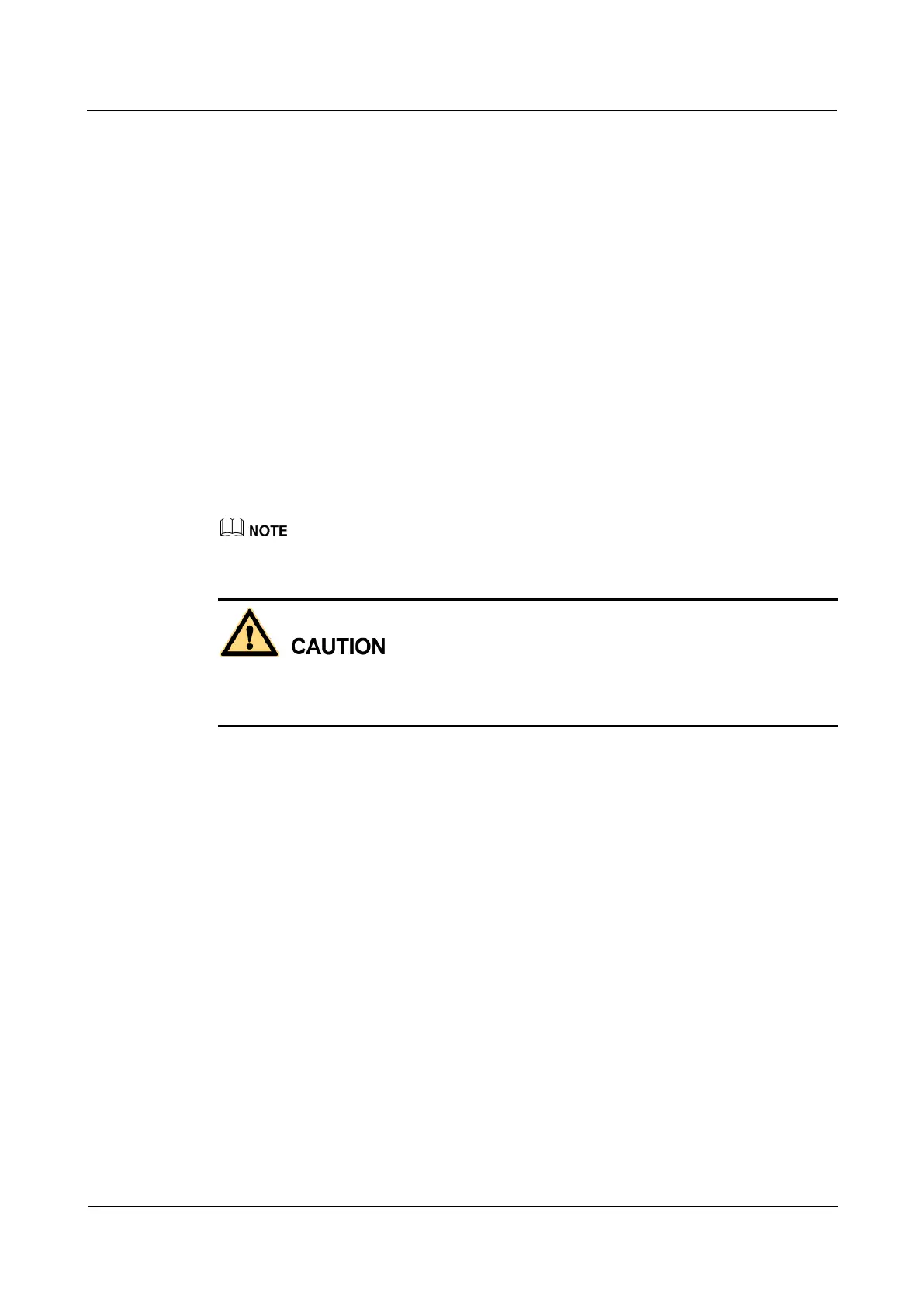IDS1000-A Air-Cooled Container Data Center
All-in-One Maintenance Guide
Huawei Proprietary and Confidential
Copyright © Huawei Technologies Co., Ltd.
Verify that the settings are correct and check whether the alarm disappears. If the alarm
disappears, the troubleshooting ends.
If the settings are correct but the alarm persists, contact Huawei technical support.
----End
Follow-up Procedure
Analyze the cause of the fault, and work out and record the preventive measures.
6.12 Emergency Operations for a Composite Fire Alarm
(Standard)
Prerequisites
The management system reports a composite fire alarm.
The following composite fire alarm emergency operations are for reference only.
If a fire alarm is generated, determine whether to extinguish the fire or leave the area
immediately based on the actual situation and contact the personnel on duty or local fire
station.
Procedure
Step 1 Locate the fire alarm area based on the alarm information.
Step 2 Check the internal situation in the video surveillance system.
If the video surveillance system indicates that everything is normal, go to Step 4.
If smoke or fire exists, go to Step 3.
Step 3 Check whether fire extinguishing agent has been released.
If the system has started releasing fire extinguishing agent, wait until the fire is
extinguished and contact Huawei technical support.
If the fire extinguishing agent has not been released, check the situation onsite and
contact the local fire station.
Step 4 Take necessary tools and communications devices, arrive at the site as soon as possible, open
the external fire control box, and press the emergency start button.
