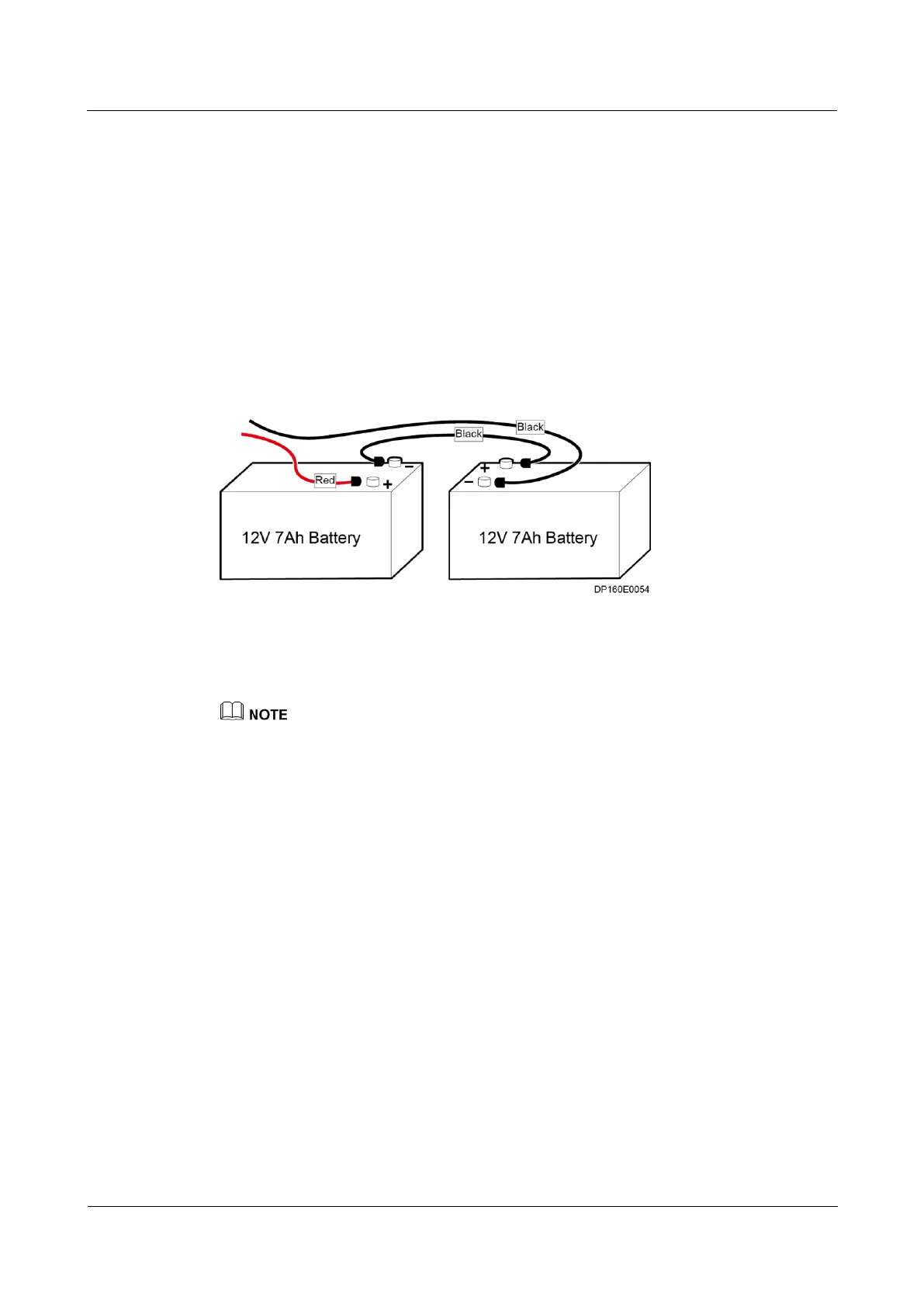IDS1000-A Air-Cooled Container Data Center
All-in-One Maintenance Guide
Huawei Proprietary and Confidential
Copyright © Huawei Technologies Co., Ltd.
Procedure
Step 1 Switch off the power circuit breaker of the fire control panel.
Step 2 Open the fire control panel and make a note of the cable connection.
Step 3 Disconnect cables, remove the fire control panel, and remove batteries from the fire control
panel.
Step 4 Install the new fire control panel and connect cables.
Step 5 Install batteries in the lower part of the fire control panel.
Step 6 Install parallel cables for fire control panel batteries, as shown in Figure 5-54.
Figure 5-54 Connecting battery cables
Step 7 Switch on the power circuit breaker of the fire control panel.
Step 8 Check whether the new fire control panel is working properly.
If the power indicator is on and the alarm indicator is off, the fire control panel is working properly.
----End
Follow-up Procedure
Dispose of the removed fire control panel that is confirmed faulty.
5.4.10 Replacing an Emergency Light
Prerequisites
An emergency light needs to be replaced.
A spare emergency of the same model is available and functional.
Impact on the System
None
Preparations
Tools: screwdriver, step ladder, protective gloves
