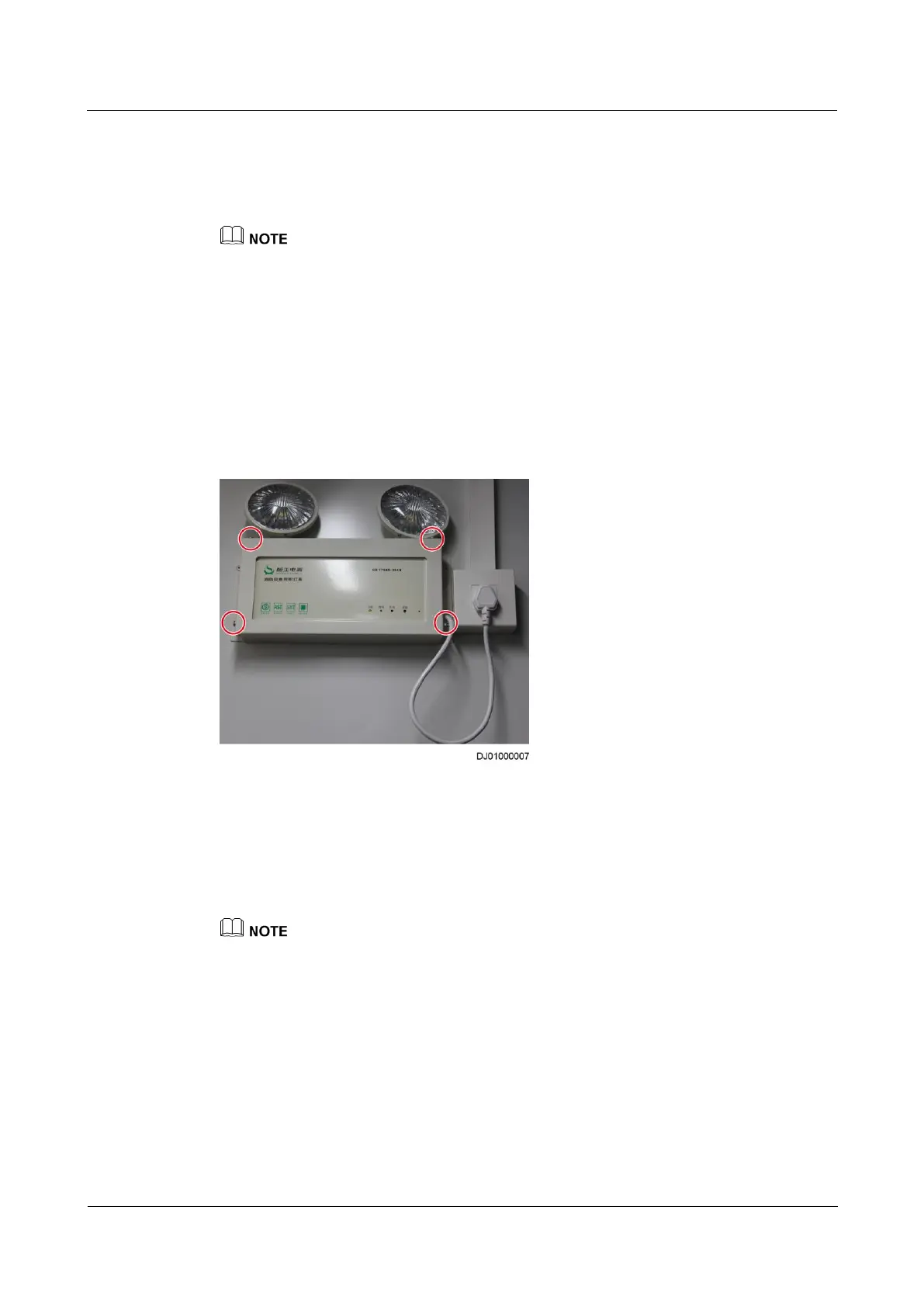IDS1000-A Air-Cooled Container Data Center
All-in-One Maintenance Guide
Huawei Proprietary and Confidential
Copyright © Huawei Technologies Co., Ltd.
Materials: spare emergency light
Documents required: power supply and distribution system diagram
Skill requirement: fire extinguishing engineer
For the diagram, see the initial configuration guide.
Procedure
Step 1 Switch off the corresponding circuit breaker in the PDC.
Step 2 Unplug the power cable.
Step 3 Remove four screws from the emergency light box, and remove the faulty emergency light, as
shown in Figure 5-55.
Figure 5-55 Removing an emergency light
Step 4 Install a new emergency light, tighten the screws on the box, and plug the power cable.
Step 5 Switch on the corresponding circuit breaker in the PDC.
Step 6 Press the test button on the emergency light to check whether the new emergency light is
working properly.
If the power indicator is on, the new emergency light is working properly.
----End
Follow-up Procedure
Dispose of the removed emergency light that is confirmed faulty.
