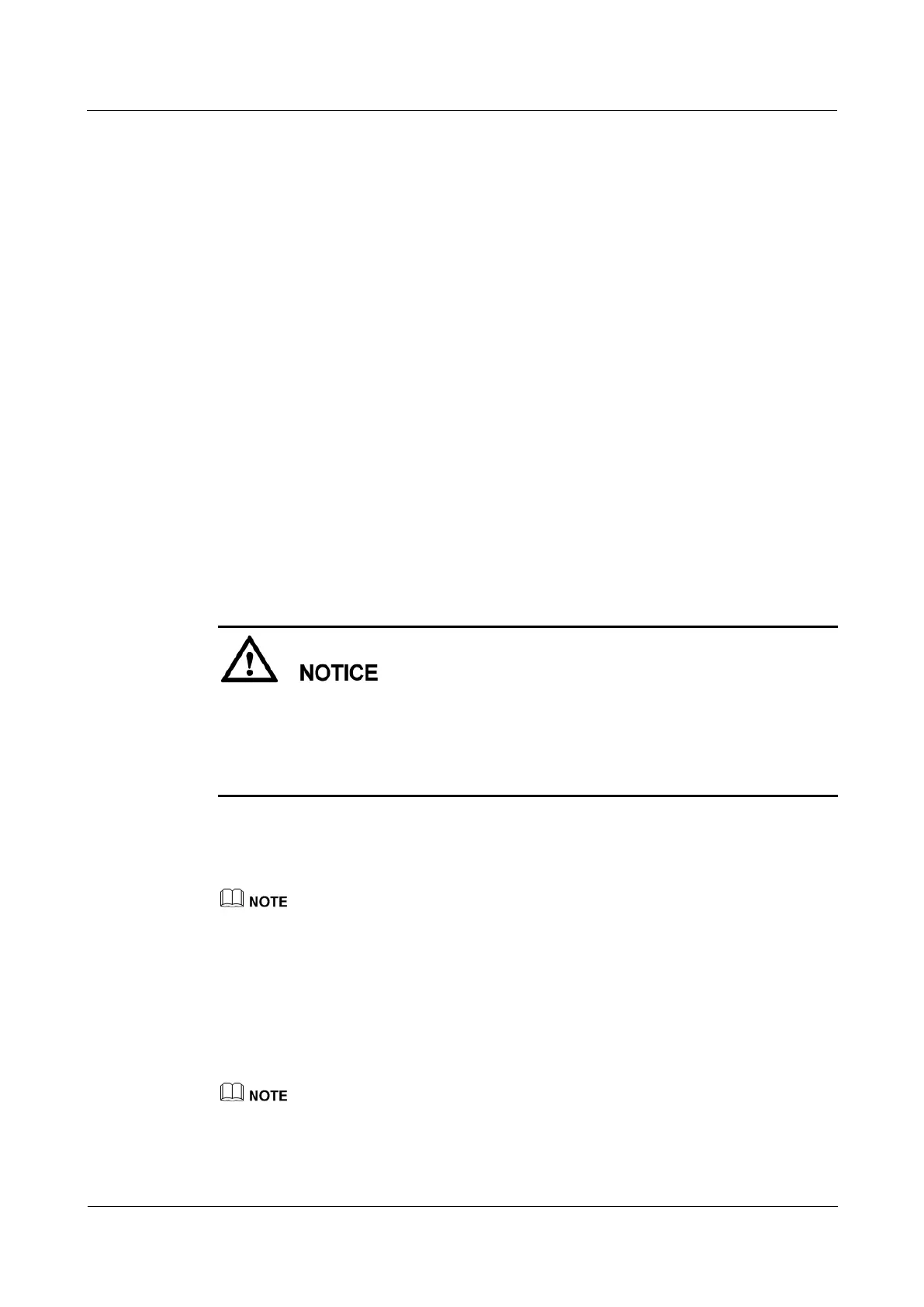IDS1000-A Air-Cooled Container Data Center
All-in-One Maintenance Guide
Huawei Proprietary and Confidential
Copyright © Huawei Technologies Co., Ltd.
Follow-up Procedure
Dispose of the removed smoke detector that is confirmed faulty.
5.5.2 Replacing a Heat Detector
Prerequisites
A heat detector needs to be replaced.
A spare heat detector of the same model is available and functional.
Impact on the System
None
Preparations
Tools: protective gloves, step ladder
Material: spare heat detector
Documents required: fire extinguishing device layout diagram
Skill requirement: fire extinguishing engineer
Before replacing the heat detector, inform the related administration department of the
temporary downtime of the fire control system. In addition, disable the logical control
function of the area or system to prevent false alarms. After the replacement is completed,
inform the administration department that the system has become normal.
For the diagram and table, see the initial configuration guide.
Procedure
Step 1 Hold the faulty heat detector and turn it counterclockwise to remove it from the base.
A loop fault alarm is generated, which is as expected and requires no handling.
Step 2 Power off the fire control panel.
Step 3 Insert the new heat detector into the base and turn it clockwise until it locks in.
Step 4 Power on the fire control panel after verifying that the new detector is installed and connected
properly.
Step 5 Check whether the new heat detector is working properly.
If the red indicator blinks once every 6s, the heat detector is working properly.
----End
