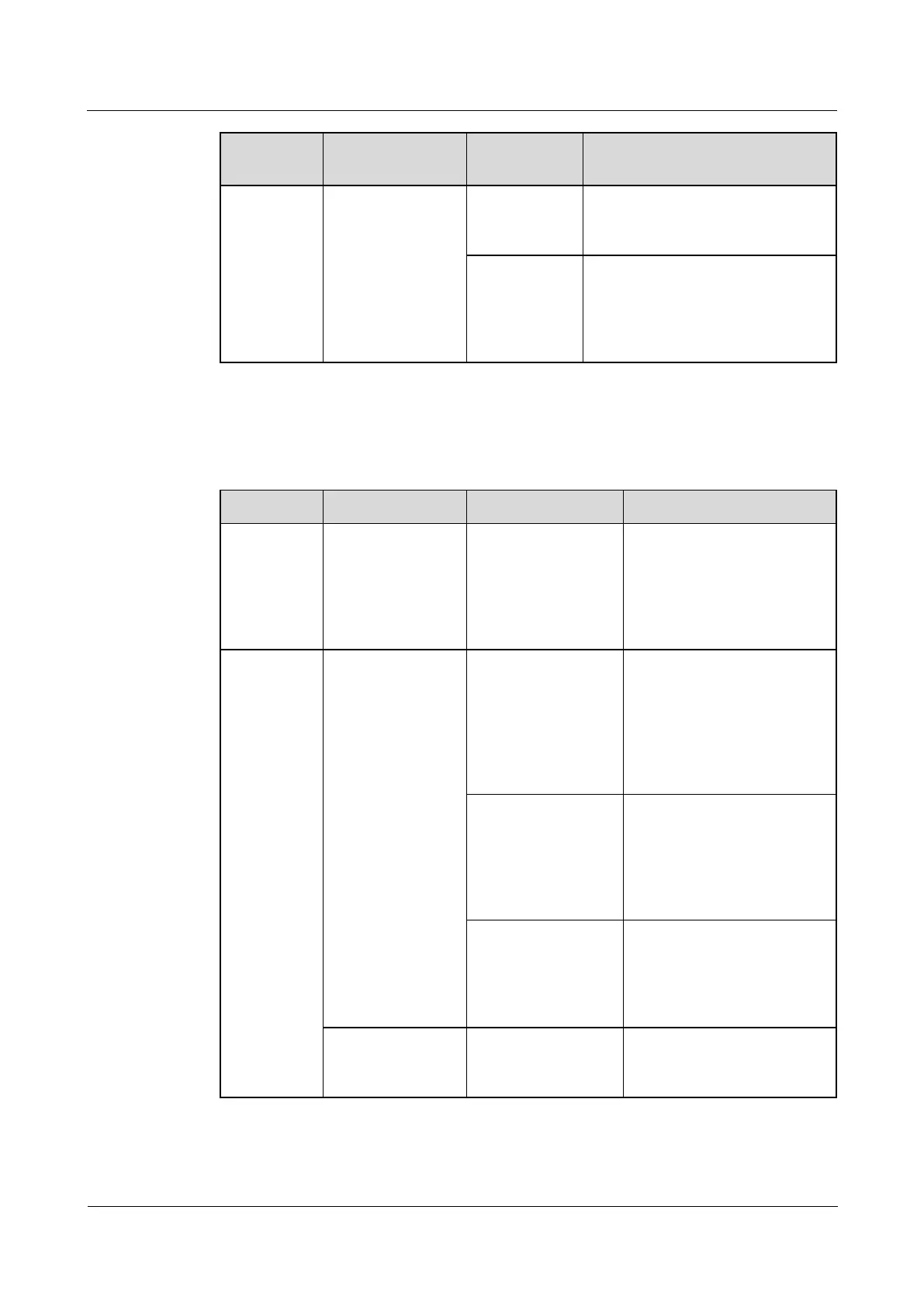IDS1000-A Air-Cooled Container Data Center
All-in-One Maintenance Guide
Huawei Proprietary and Confidential
Copyright © Huawei Technologies Co., Ltd.
Hand-held
fire
extinguisher
Check the fire
extinguisher.
The fire
extinguisher is
intact.
If the fire extinguisher is damaged,
replace it.
The fire
extinguisher is
within the
validity
period.
If the fire extinguisher has expired,
replace it.
3.2.5 Fire Extinguishing System (CE)
Table 3-6 Monthly maintenance checklist for the fire extinguishing system
Check indicators
on the fire control
panel.
The power indicator
is on, and the alarm
indicator is off.
Replace a faulty component
by following instructions in
Fire Alarm Controller/Fire
Control Panel User Manual
or 5.5.9 Replacing a Fire
Control Panel.
Check the fire
cylinder, solenoid
driver, pipes, and
nozzles.
The components are
not misshapen due to
collision and have no
mechanical damage.
Replace by following
instructions in 5.5.8
Replacing a Fire Cylinder.
For details about how to
replace other components,
contact Huawei technical
support.
The components do
not rust on the
exterior, the coating
is intact, and the
nameplates are
clearly legible.
The protective cover,
lead seal, and safety
signs on
hand-operated
devices are intact.
Replace a faulty component.
Read the pressure
shown on the
pressure gauge.
The pressure pointer
is in the green zone.
Contact the local
maintenance engineers for
prompt pressure increase.
