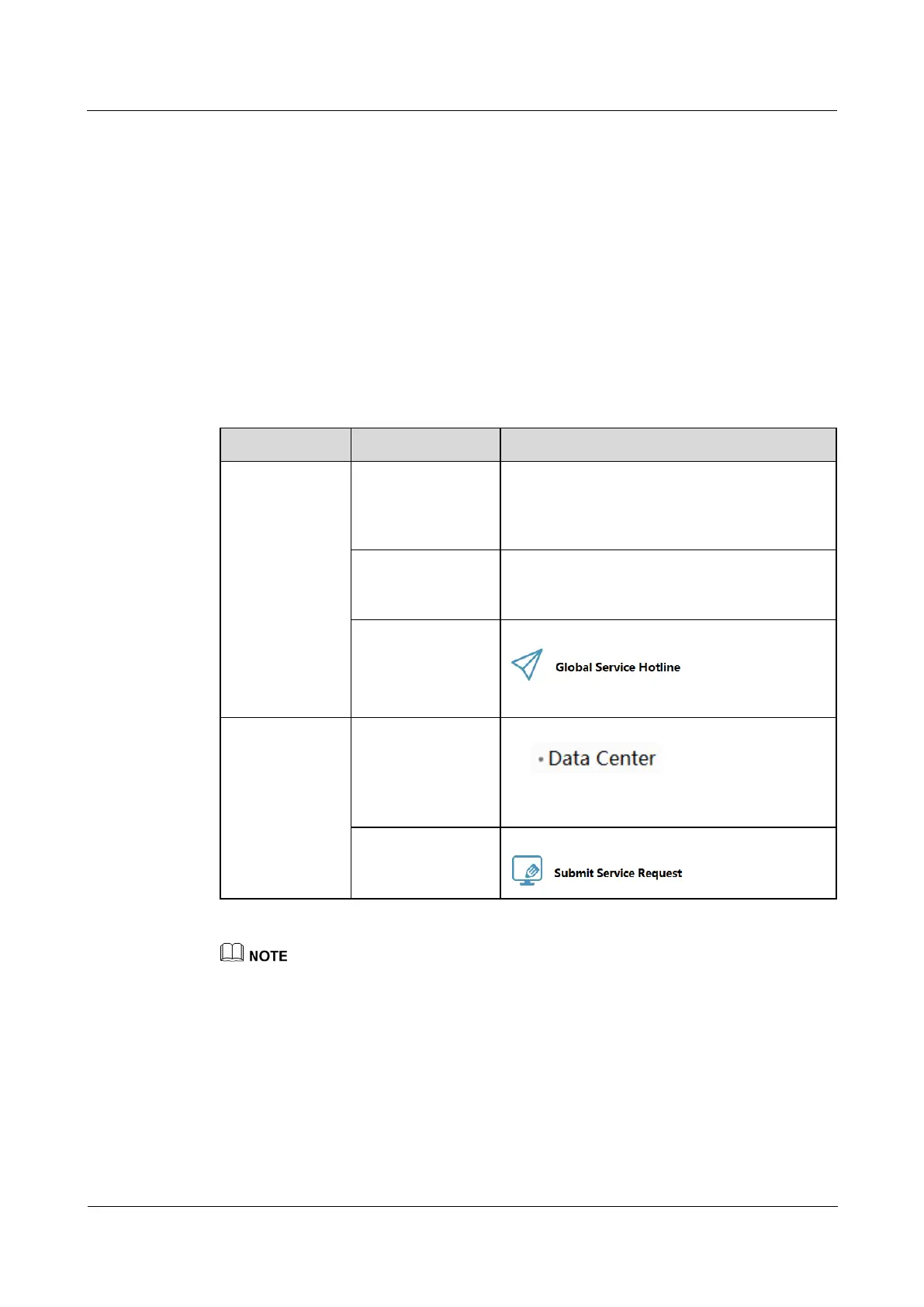IDS1000-A Air-Cooled Container Data Center
All-in-One Maintenance Guide
Huawei Proprietary and Confidential
Copyright © Huawei Technologies Co., Ltd.
2.4 Contacting Huawei Technical Support
If a fault alarm persists after you locate and rectify the fault by following instructions in this
document, contact Huawei technical support for remote troubleshooting assistance.
When contacting Huawei technical support, you need to provide the following information:
Full name of the site where the fault alarm occurs
Name and phone number of the contact person
Fault scenario and detailed fault information
You can obtain technical support from Huawei over the network or telephone. For details, see
Table 2-4.
Table 2-4 Obtaining technical support from Huawei
A critical alarm
is generated.
Refer to the
emergency
operation guide.
Clear the alarm by following the procedure
described in the emergency operation guide. If
no information is available, contact Huawei
technical support.
Contact the
Technical Assistant
Center in China.
Hotline in China: 400-822-9999
Contact Technical
Assistant Center in
other regions.
Log in to http://e.huawei.com, and click
to obtain the hotline
of the desired region.
A non-critical
alarm is
generated.
Refer to alarm
handling cases or
obtain related
documentation.
Log in to http://e.huawei.com, and click
to obtain help.
Browse or enter keywords to search for
related troubleshooting documents.
Submit service
requests online.
Log in to http://e.huawei.com, and click
to obtain help.
If access to documents is unavailable, upgrade the access rights as prompted.
