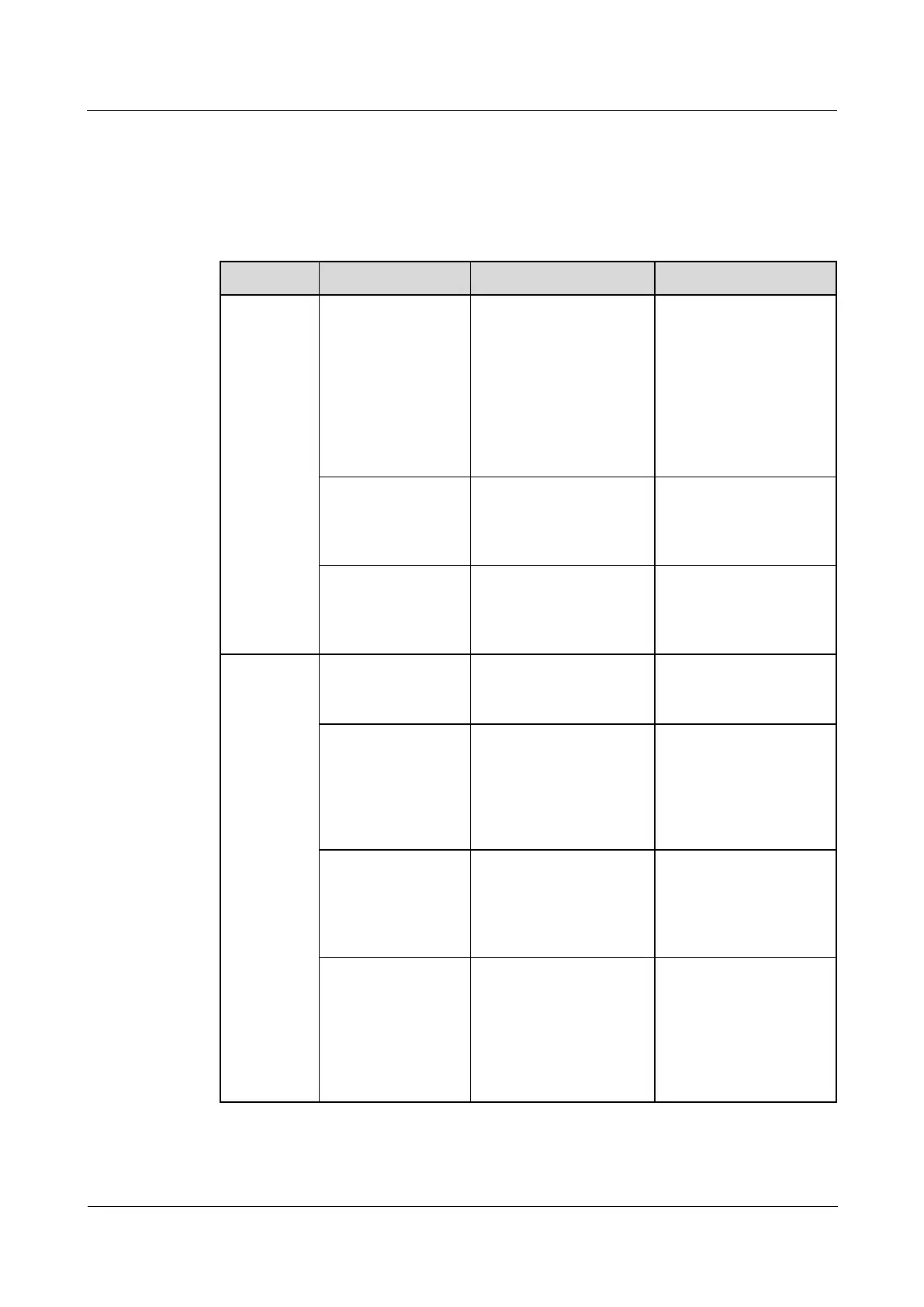IDS1000-A Air-Cooled Container Data Center
All-in-One Maintenance Guide
Huawei Proprietary and Confidential
Copyright © Huawei Technologies Co., Ltd.
3.3 Quarterly Maintenance
3.3.1 Power Supply and Distribution System
Table 3-8 Quarterly maintenance checklist for the power supply and distribution system
Use a multimeter or
a clamp meter to
measure the input
and output currents,
input and output
voltages, battery
current and voltage,
and load current and
voltage.
The readings match the
system requirements and
values displayed on the
LCD.
Reset the parameters by
referring to the
UPS5000-E initial
configuration table.
Wipe the cabinet surface
using a white paper and
the paper does not turn
black.
Clean dust on the front
door panel.
Check the power
cables and terminals
(between the UPS
and the PDC).
Cables and terminals are
free from deterioration,
damage, spark signs, and
loose contacts.
Replace cables or secure
output terminals.
View battery
management
alarms.
No battery management
alarm is generated.
Identify the cause of an
alarm based on the alarm
information.
Confirm battery
specifications.
Settings of parameters,
including the capacity,
number of batteries, and
charging current limiting
coefficient, are consistent
with configured batteries.
Reset incorrect
parameters by referring
to the UPS5000-E initial
configuration table.
Batteries do not leak
electrolyte.
For details about how to
handle battery leakage,
see 6.4 Emergency
Operations for Battery
Electrolyte Leakage.
Perform shallow
discharge test.
Verify that the backup
power for the UPS is
working properly, and
conduct a shallow
discharge test to check
whether the discharge
process is normal.
If any exception is
identified, locate and
record the fault.
