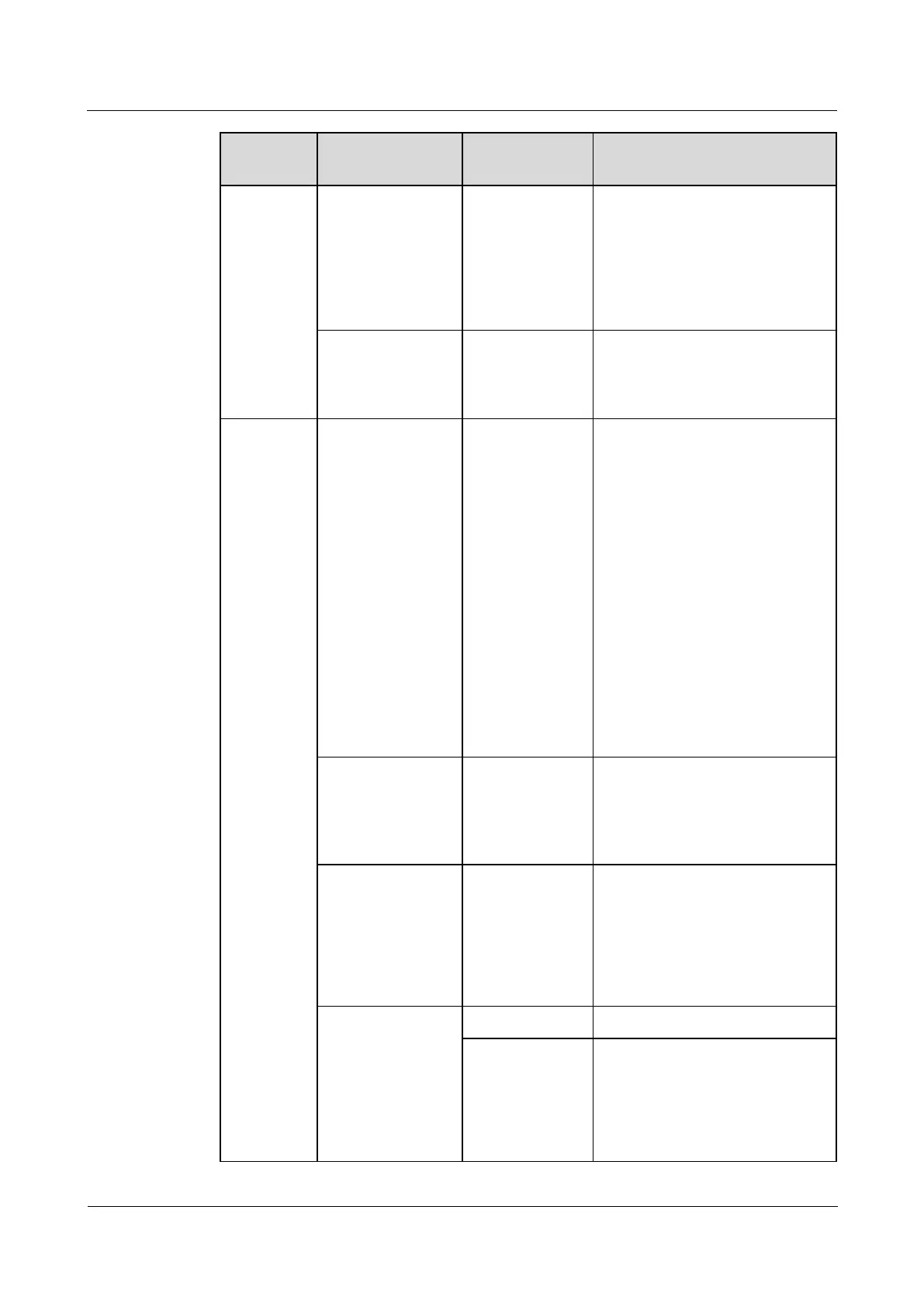IDS1000-A Air-Cooled Container Data Center
All-in-One Maintenance Guide
Huawei Proprietary and Confidential
Copyright © Huawei Technologies Co., Ltd.
Read your
fingerprint to open
the door after you
fingerprint has
been collected and
assigned the access
permission.
The container
door can be
opened.
If the container door cannot be
opened, replace by following
instructions in 5.3.13.6 Replacing
a Fingerprint Scanner.
Check the
mechanical lock.
The mechanical
lock is free from
rust or corrosion.
If the mechanical lock is rusty or
corroded and affects door
opening, contact Huawei technical
support.
Hydrogen
detection
system
Check alarms in
the hydrogen
collector.
If the power
supply and LCD
of the hydrogen
detector are
normal but
certain
components or
circuit modules
are damaged in
the hydrogen
detector, the
LCD turns
orange and
displays the
following
information:
Error X.X
If the LCD turns orange and
displays the following
information:
Error X.X
Locate the fault by referring to the
mapping between fault points and
LCD display in document
delivered with the hydrogen
collector.
Check the LCD of
the hydrogen
collector.
The LCD
displays the
hydrogen
density.
If the LCD does not display
information correctly (no or fuzzy
display), replace by following
instructions in 5.3.6 Replacing a
Hydrogen Collector.
Check the power
module indicator
of the hydrogen
collector.
1. If the indicator does not light
up, check the AC input or
replace the power module by
following instructions in the
delivered documents.
2. If the fault persists, contact
Huawei technical support.
Check the
hydrogen exhaust
fan.
The hydrogen
exhaust fan is
working
properly.
1. Check and reconnect cables to
the hydrogen exhaust fan.
2. If the fault persists, replace by
following instructions in 5.3.7
Replacing a Hydrogen Exhaust
Fan.
