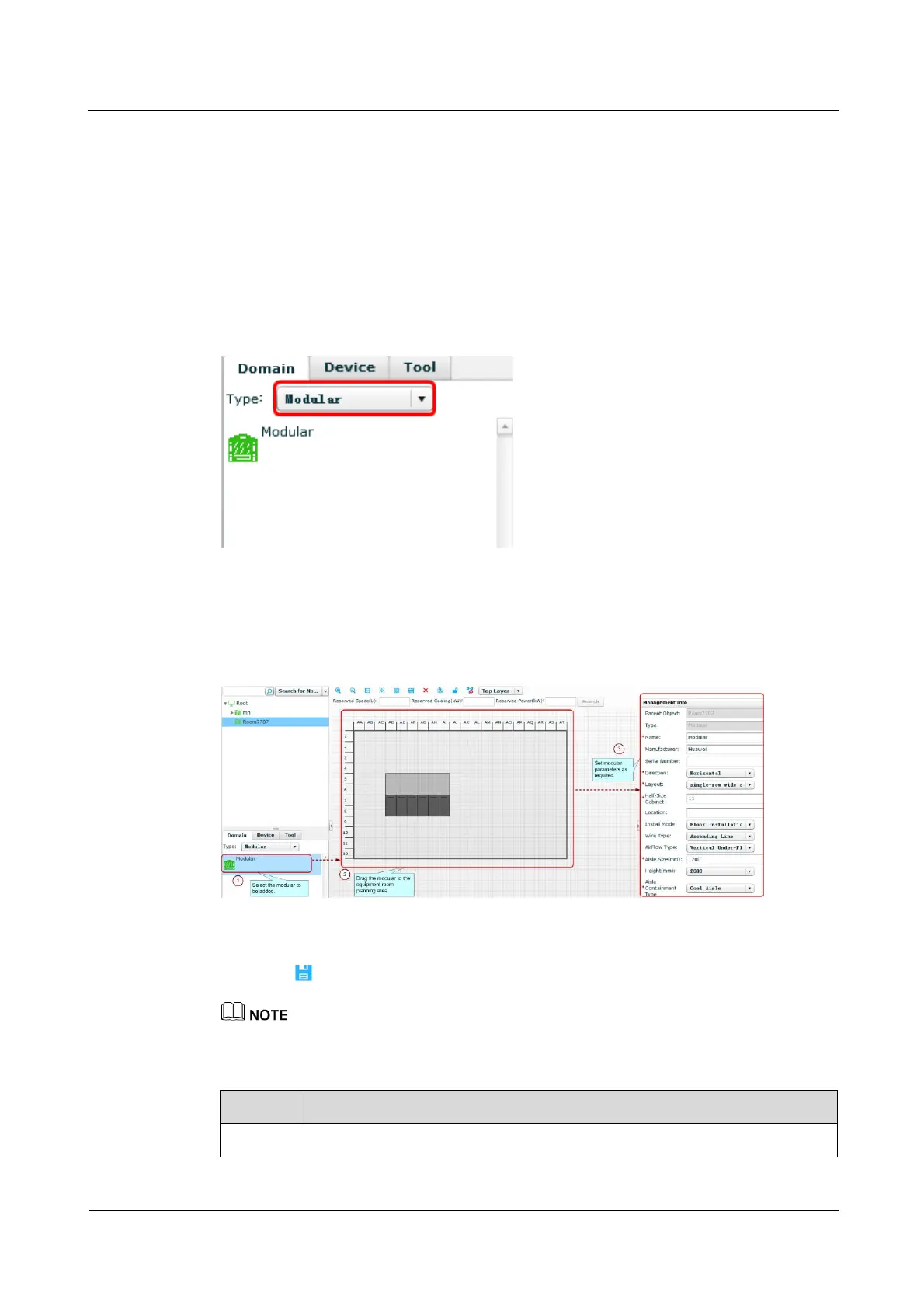iManager NetEco 6000
Device Installation and Commissioning Guide
Copyright © Huawei Technologies Co., Ltd.
Procedure
Step 1 Choose Configuration > Configuration Management > Data Center Planning from the
main menu. The Data Center Planning window is displayed.
Step 2 Choose the management domain from the navigation tree on the left.
Step 3 Click Domain. The infrastructure area is displayed.
Step 4 Select Modular from the Type drop-down list, as shown in Figure 6-1.
Figure 6-1 Selecting the modular
Step 5 Select the Modular to be added and drag the modular icon to the Room area, as shown in
Figure 6-2.
Figure 6-2 Adding the modular in the room area
Step 6 Modify Management Info of the module based on Table 6-5 or retain the default values, and
then click , as shown in Figure 6-2.
The parameters with * are mandatory.
Table 6-5 Setting modular parameters
