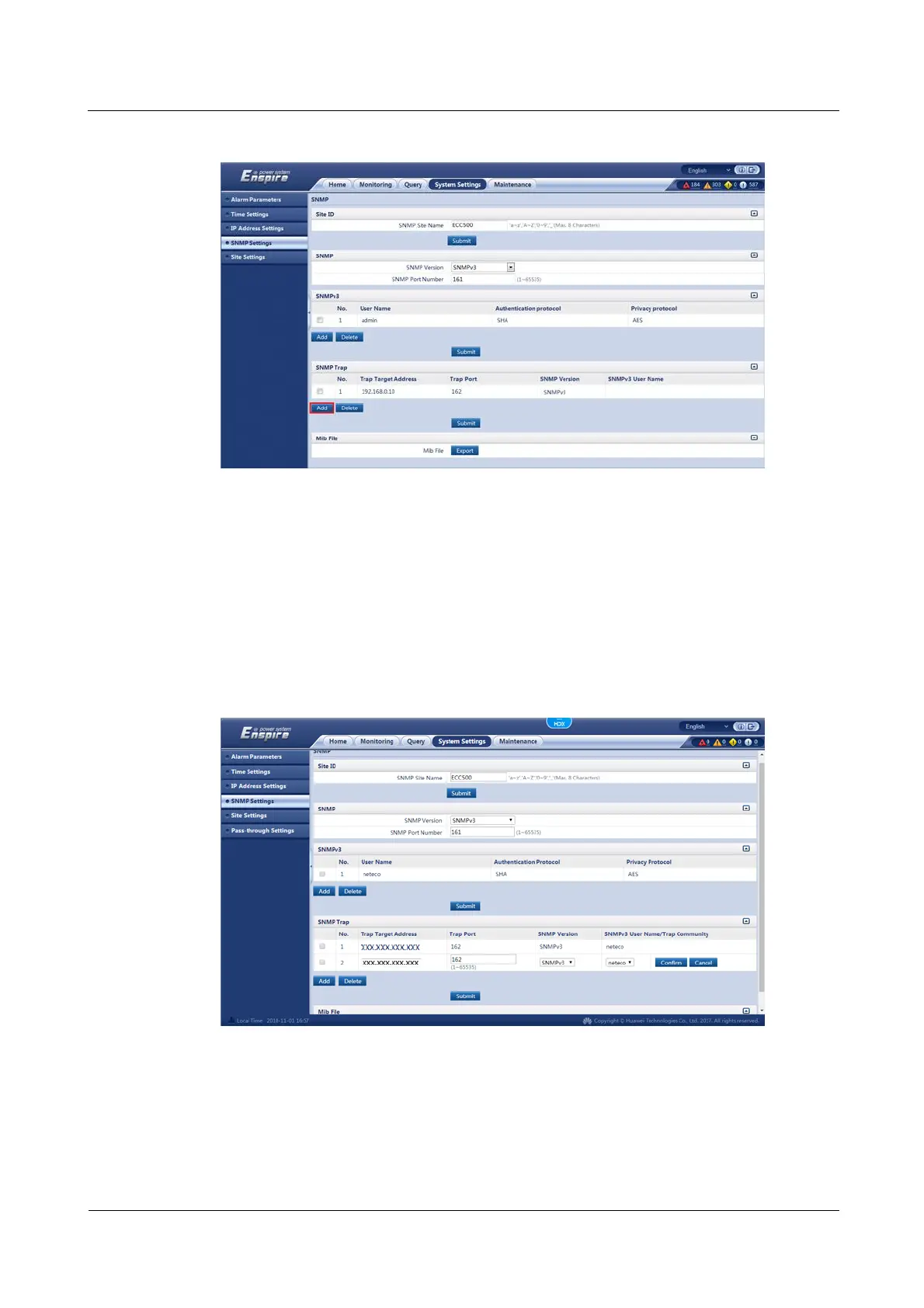iManager NetEco 6000
Device Installation and Commissioning Guide
Copyright © Huawei Technologies Co., Ltd.
Figure 6-48 Setting the SNMPv3 parameters (04)
Step 9 Set Trap Target Address and Trap Port and select SNMP Version. Set Trap Target
Address to the NetEco server IP address and set Trap Port to the user-defined port. The
default value of Trap Port is 162.
Step 10 Select SNMPv3 for SNMP Version and a user name for SNMPv3.
Step 11 After you set the parameters, click Confirm.
Step 12 Click Submit, as shown in Figure 6-49.
Figure 6-49 Setting the SNMPv3 parameters (05)
----End
