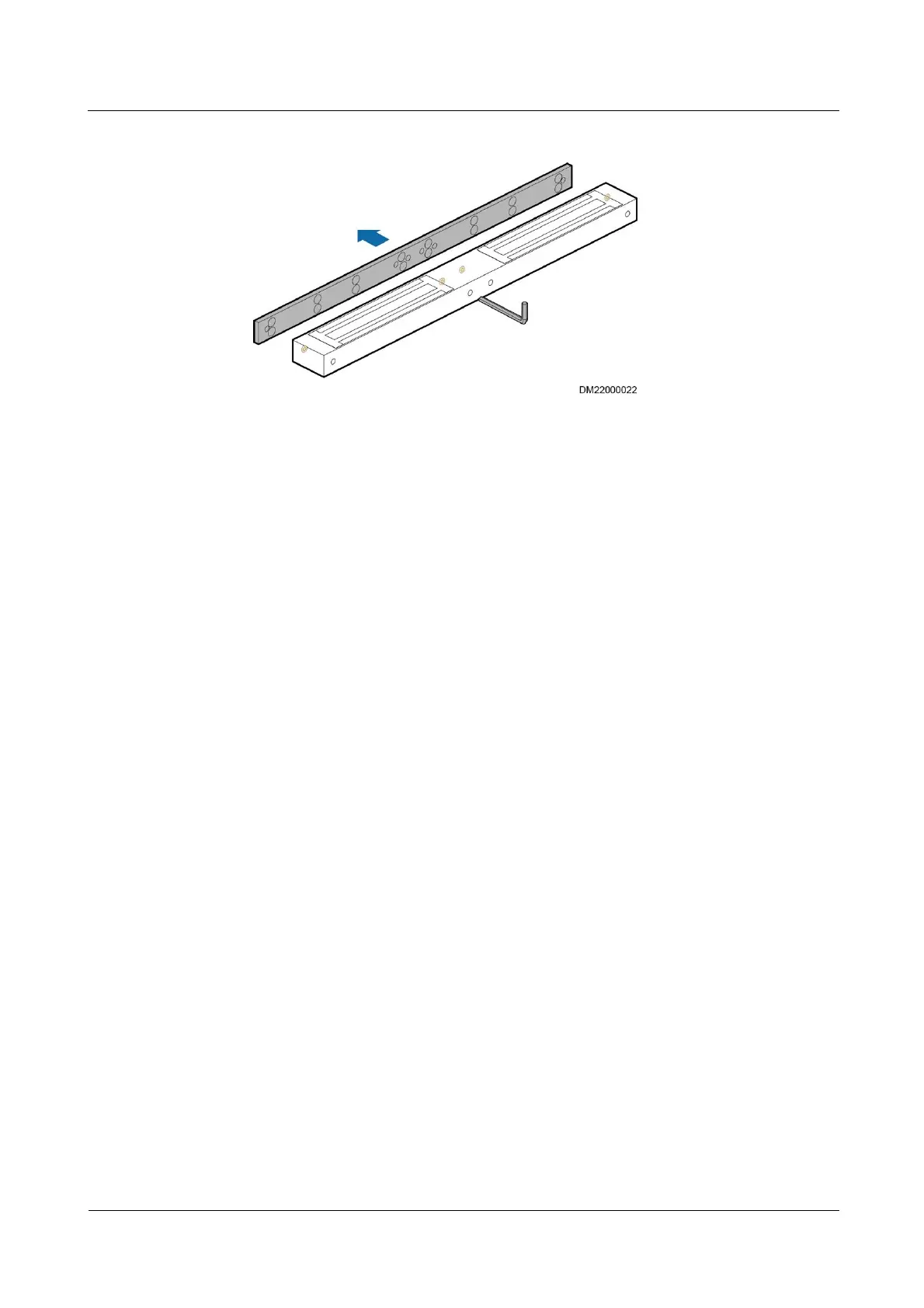iManager NetEco 6000
Device Installation and Commissioning Guide
Copyright © Huawei Technologies Co., Ltd.
Figure 7-26 Removing the fixing plate from the magnetic lock
2. After the base and the fixing plate are secured, route the magnetic lock cables into the
base and secure all the components.
3. Install a double-door magnetic lock by performing the operations prior to Step 3 in a
reverse order.
----End
Follow-up Procedure
If the electromagnet does not work properly after power-on, check the following items:
1. Check whether the electromagnets provide magnetic force by attaching magnetizable
iron parts to them.
2. Check whether the magnetic iron plates align with the electromagnets.
3. Check whether gaps exist between the magnetic iron plates and the electromagnets.
If any of the preceding conditions occur, troubleshoot the magnetic lock as follows:
1. Check the circuit and rectify any circuit fault.
2. Adjust the magnetic iron plate base and door panels to ensure that the magnetic iron
plates align with the electromagnets. Ensure that the position deviation is no too large.
3. If gaps exist between the electromagnets and the magnetic iron plates, rectify the fault by
referring to Figure 7-27.
4. If the magnetic iron plates are not level with each other, adjust them by using the flap
shown in Figure 7-28.
