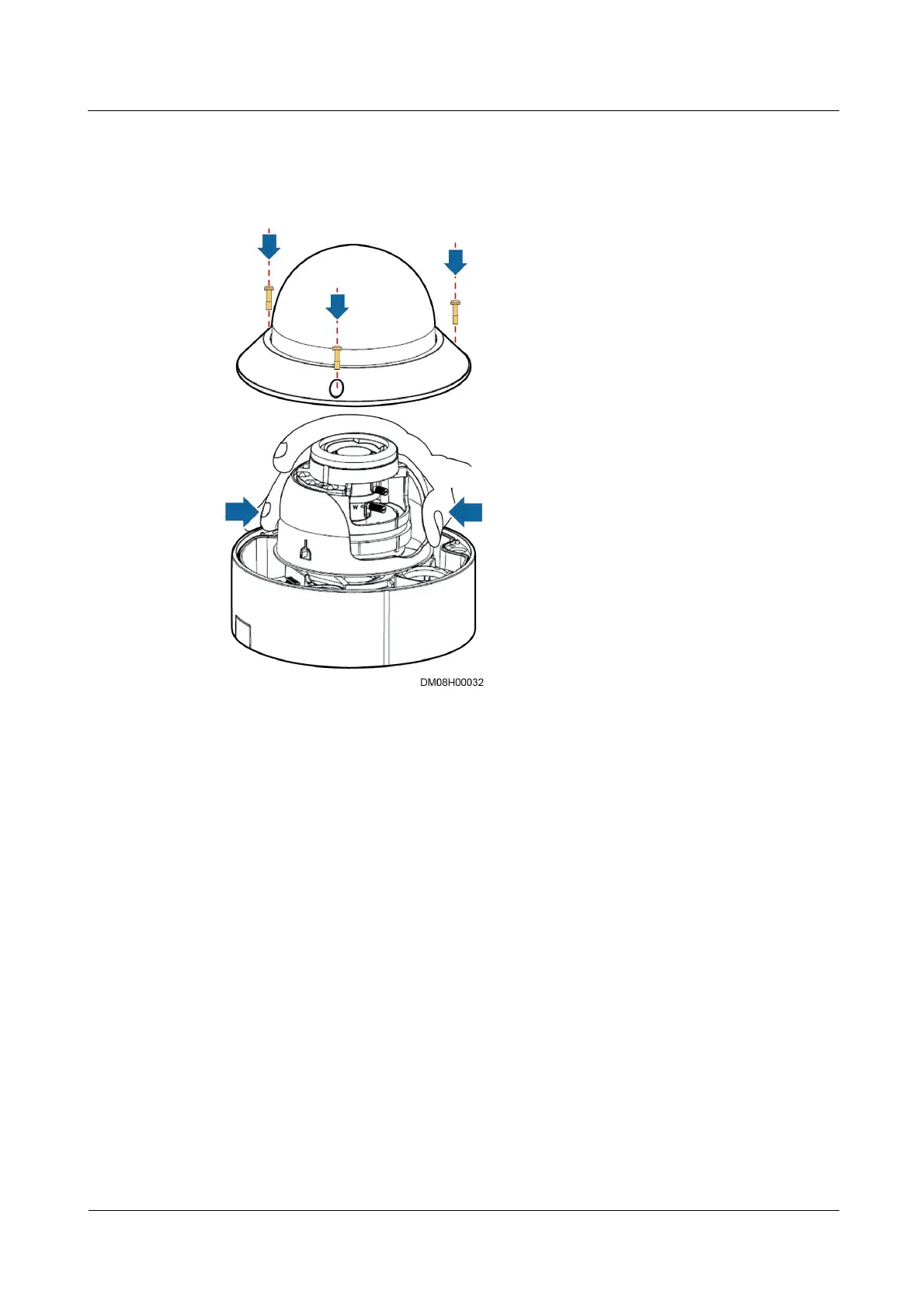iManager NetEco 6000
Device Installation and Commissioning Guide
Copyright © Huawei Technologies Co., Ltd.
Step 3 Use a Phillips screwdriver to remove the transparent cover, lightly press the inner cover
without blocking the two holes, and remove the inner cover.
Figure 3-34 Removing a camera cover
Step 4 Connect the cables to the tails of the camera, perform insulation operations on the cables (see
Connect Cables), and put the cables through the cable entry on the wall.
