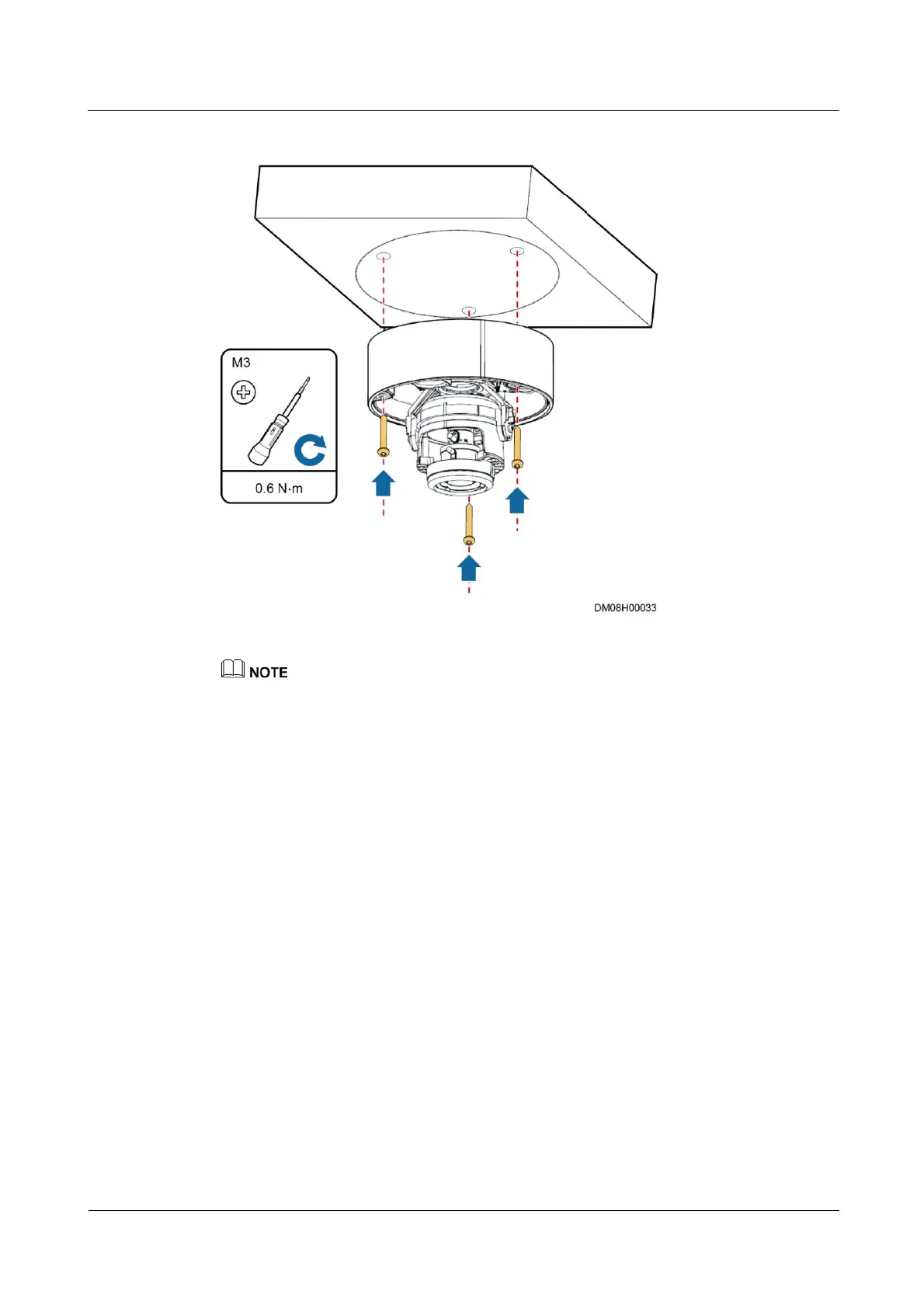iManager NetEco 6000
Device Installation and Commissioning Guide
Copyright © Huawei Technologies Co., Ltd.
Figure 3-35 Connecting camera cables
For details about insulating cables, click download and refer to IPC6325-WD-VF&IPC6325-WD-VR
Quick Start Guide.
Step 5 This camera uses the tri-axis design, allowing horizontal, vertical, and chipset rotation. Use a
Phillips screwdriver to loosen screws on the chipset, and adjust the surveillance angle. Loosen
the zoom bolt (marked with T and W), adjust the zoom times, and tighten the zoom bolt, as
shown in step 1 in the figure. Loosen the focus bolt, adjust the focus, and tighten the focus
bolt, as shown in step 2 in the figure. After the adjustment is complete, tighten the screws on
the chipset. You can rotate the chipset by 90° to facilitate image adjustment. After the
adjustment is complete, rotate the chipset by 90° counterclockwise to the specified angle.
