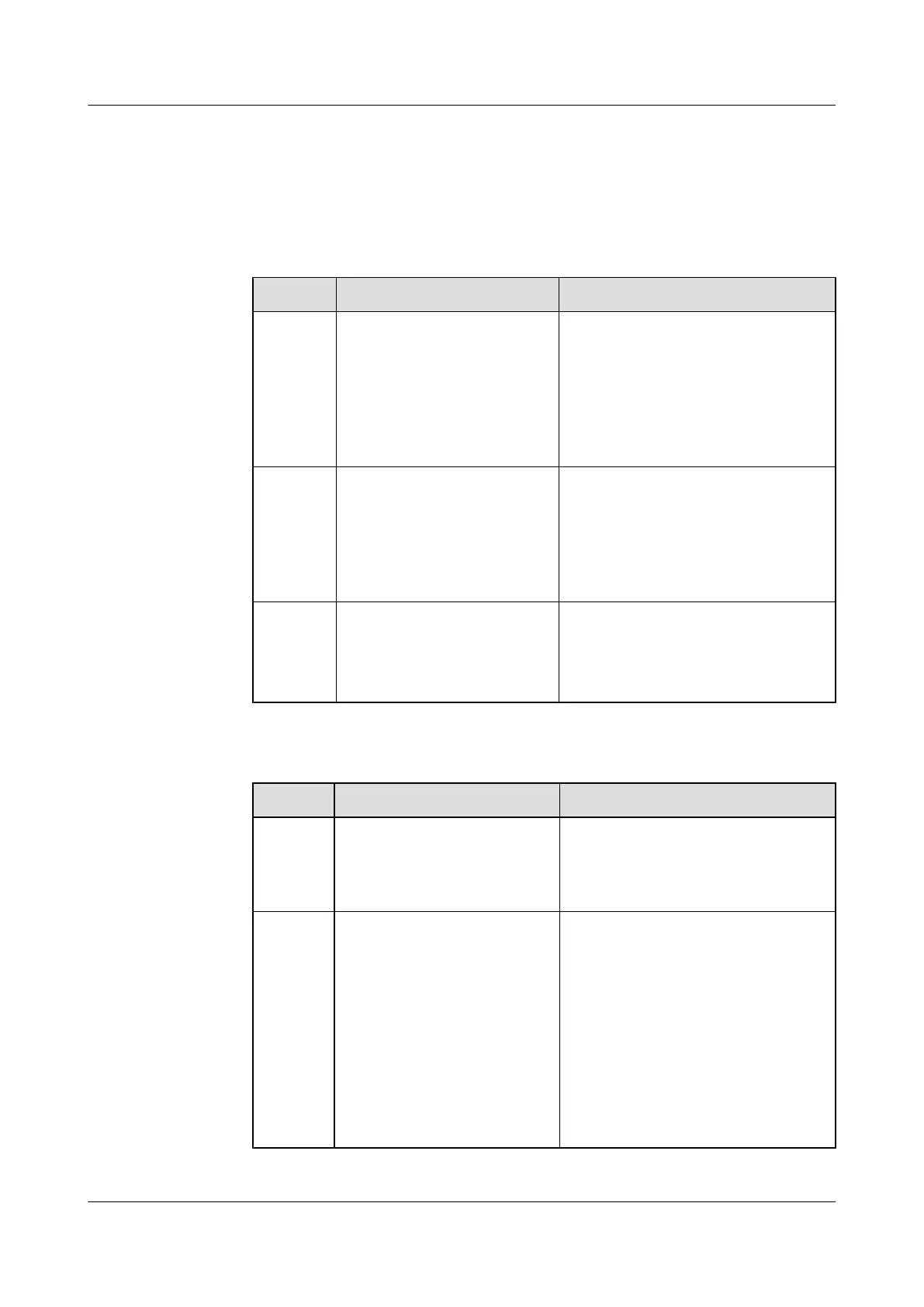Context
l When adding a D-CMTS to an OLT, bind the following profiles to the D-CMTS: dynamic
bandwidth allocation (DBA) profile, line profile, and alarm profile. For details about the
functions and configuration method of each profile, see Table 16-28.
Table 16-28 D-CMTS profiles
Profile Function Command
DBA
profile
Describes GPON traffic
parameters. A transmission
container (T-CONT) is bound to
a DBA profile for dynamic
bandwidth allocation. This
improves the upstream
bandwidth usage.
Command for querying a DBA profile:
display dba-profile
Command for adding a DBA profile:
dba-profile add
Line
profile
Describes the binding between
a T-CONT and a DBA profile,
quality of service (QoS) mode
of a service flow, and mapping
from a GEM port to D-CMTS
services.
Command for querying a line profile:
display ont-lineprofile
Command for adding a line profile: ont-
lineprofile
Alarm
profile
Contains a series of alarm
thresholds for measuring and
monitoring the performance of
activated D-CMTS lines.
Command for querying an alarm profile:
display gpon alarm-profile
Command for adding an alarm profile:
gpon alarm-profile add
l Add a D-CMTS using either of the methods listed in the following table based on site
requirements.
Method Usage Scenario Command
Add a D-
CMTS in
offline
mode.
You have obtained the password
or serial number (SN) of the D-
CMTS.
Run the ont add command to add the D-
CMTS to an OLT.
Add an
online D-
CMTS
and
confirm
the
automatic
ally
discovere
d D-
CMTS.
You do not know the password
or SN of the D-CMTS.
In GPON mode, run the port ont-auto-
find command to enable the D-CMTS
automatic discovery function on GPON
ports. Then run the ont confirm
command to add the D-CMTS.
SmartAX MA5600T/MA5603T/MA5608T Multi-service
Access Module
Commissioning and Configuration Guide
16 OptiCable D-CMTS Configuration (MA5633 Working as
a Standalone NE)
Issue 01 (2014-04-30) Huawei Proprietary and Confidential
Copyright © Huawei Technologies Co., Ltd.
1746