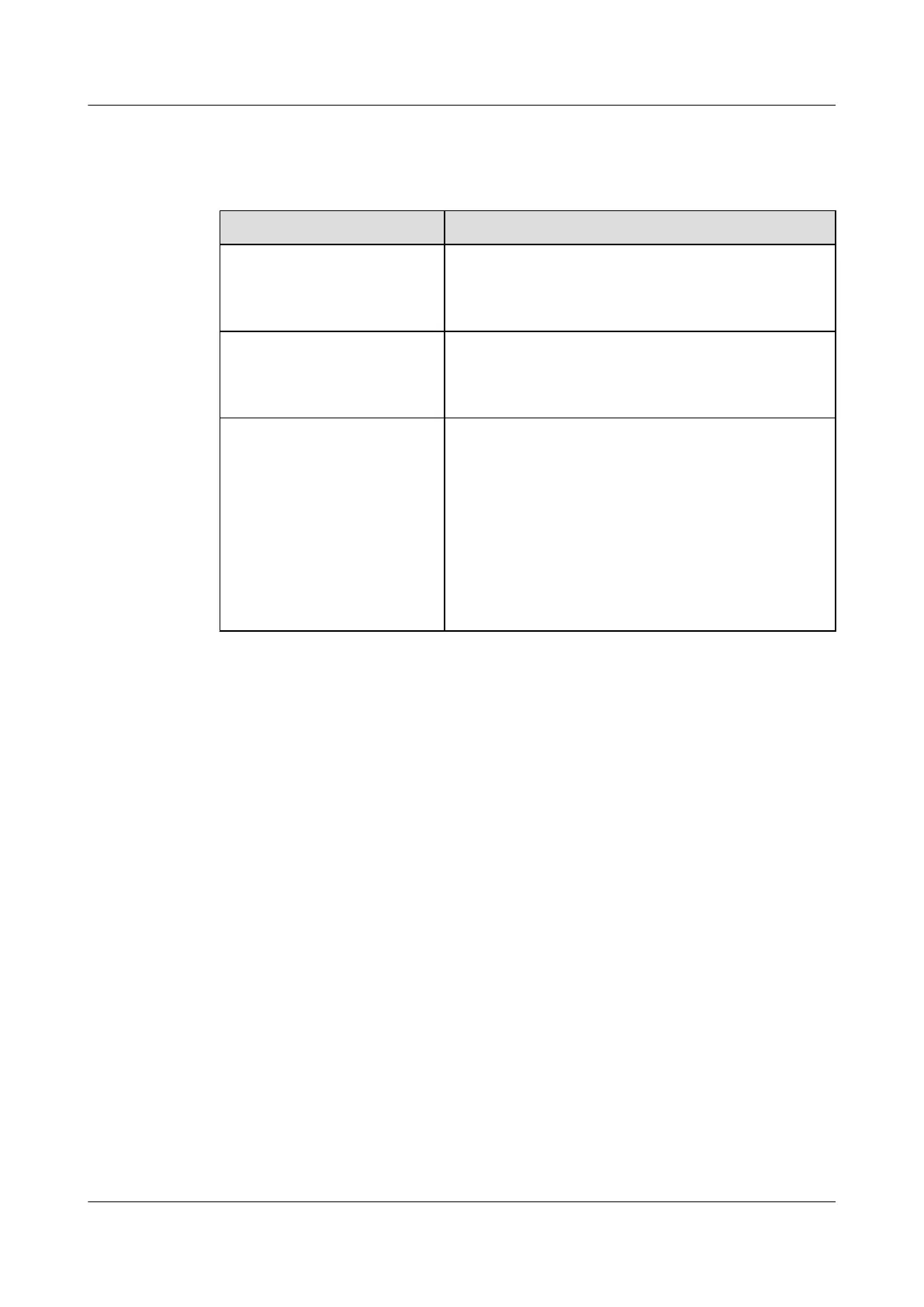Data Plan
Table 16-29 Key data plan
Item Data
DBA profile Profile name: PrivateLine
Type: type4
Maximum bandwidth: 1000 Mbit/s
Line profile Profile ID: 10, bound to DBA profile PrivateLine
GPON encapsulation mode (GEM) port IDs: 0 and 1
T-CONT ID: 5
Networking data Port: 0/3/1
D-CMTS ID: 1
D-CMTS authentication mode: SN
D-CMTS SN: 48575443E6D8B541
Management VLAN: 8
Service VLAN: 100
Common open policy service (COPS) connection VLAN:
1000
Procedure
Step 1 Configure D-CMTS profiles.
D-CMTS profiles include a DBA profile, a line profile, and an alarm profile.
1. Configure a DBA profile.
Run the display dba-profile command to query DBA profiles existing in the system. If the
existingDBA profiles do not meet service requirements, run the dba-profile add command
to add a DBA profile.
huawei(config)#dba-profile add profile-name PrivateLine type4 max 1000000
2. Configure a line profile.
Add line profile 10 and bind T-CONT 5 to DBA profile PrivateLine. In this way, the T-
CONT provides flexible DBA solutions based on the configurations in the DBA profile.
huawei(config)#ont-lineprofile gpon profile-id 10
huawei(config-gpon-lineprofile-10)#tcont 5 dba-profile-name PrivateLine
The following configurations are used as an example to add a line profile:
l Index of the GEM port for carrying management service flows: 0
l Index of the GEM port for carrying high-speed Internet (HSI) and VoD service flows:
1
l ID of the T-CONT that GEM ports 0 and 1 are bound: 5
l QoS mode: priority-queue (default)
SmartAX MA5600T/MA5603T/MA5608T Multi-service
Access Module
Commissioning and Configuration Guide
16 OptiCable D-CMTS Configuration (MA5633 Working as
a Standalone NE)
Issue 01 (2014-04-30) Huawei Proprietary and Confidential
Copyright © Huawei Technologies Co., Ltd.
1747