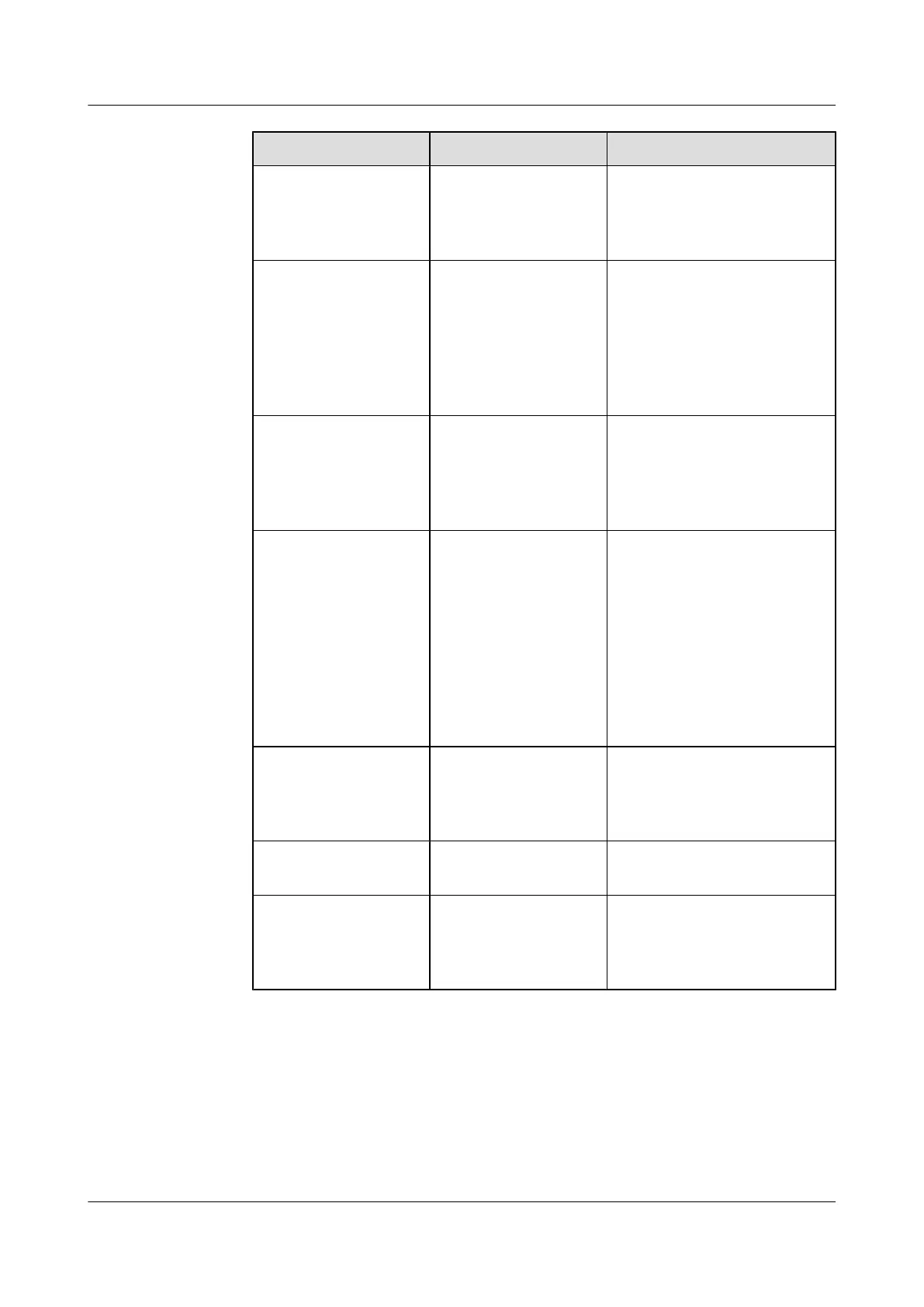Parameter Code Parameter Name Description
3 Challenge-Password Indicates the user password for
authentication. This parameter is
valid only for CHAP
authentication.
4 NAS-IP-Address Indicates the IP address of the
access device. If the RADIUS
server group is bound to an
interface address, use the bound
interface address; otherwise, use
the address of the interface where
packets are sent.
5 NAS-Port Indicates the user access port.
The format of this parameter is
four-digit slot ID + two-digit
card number + five-digit port
number + 21-digit VLAN ID.
6 Service-Type Indicates the user service type.
The value of this parameter is 2
(frame) for access users and is 6
for remote management users.
Currently, the MA5600T/
MA5603T/MA5608T supports
only 802.1x access users but not
PPP, L2TP, or DHCP access
users for RADIUS
authentication.
7 Framed-Protocol The value of this parameter is
fixed to 1 (PPP) because ITU-T
RFC 2856 does not define 802.1x
for this parameter.
14 Login-IP-Host Indicates the host IP address of a
login user.
15 Login-Service Indicates the login service type.
The valid types are SSH, Rlogin,
TCP Clear, PortMaster
(proprietary), and LAT.
SmartAX MA5600T/MA5603T/MA5608T Multi-service
Access Module
Commissioning and Configuration Guide 2 Basic Configurations
Issue 01 (2014-04-30) Huawei Proprietary and Confidential
Copyright © Huawei Technologies Co., Ltd.
230