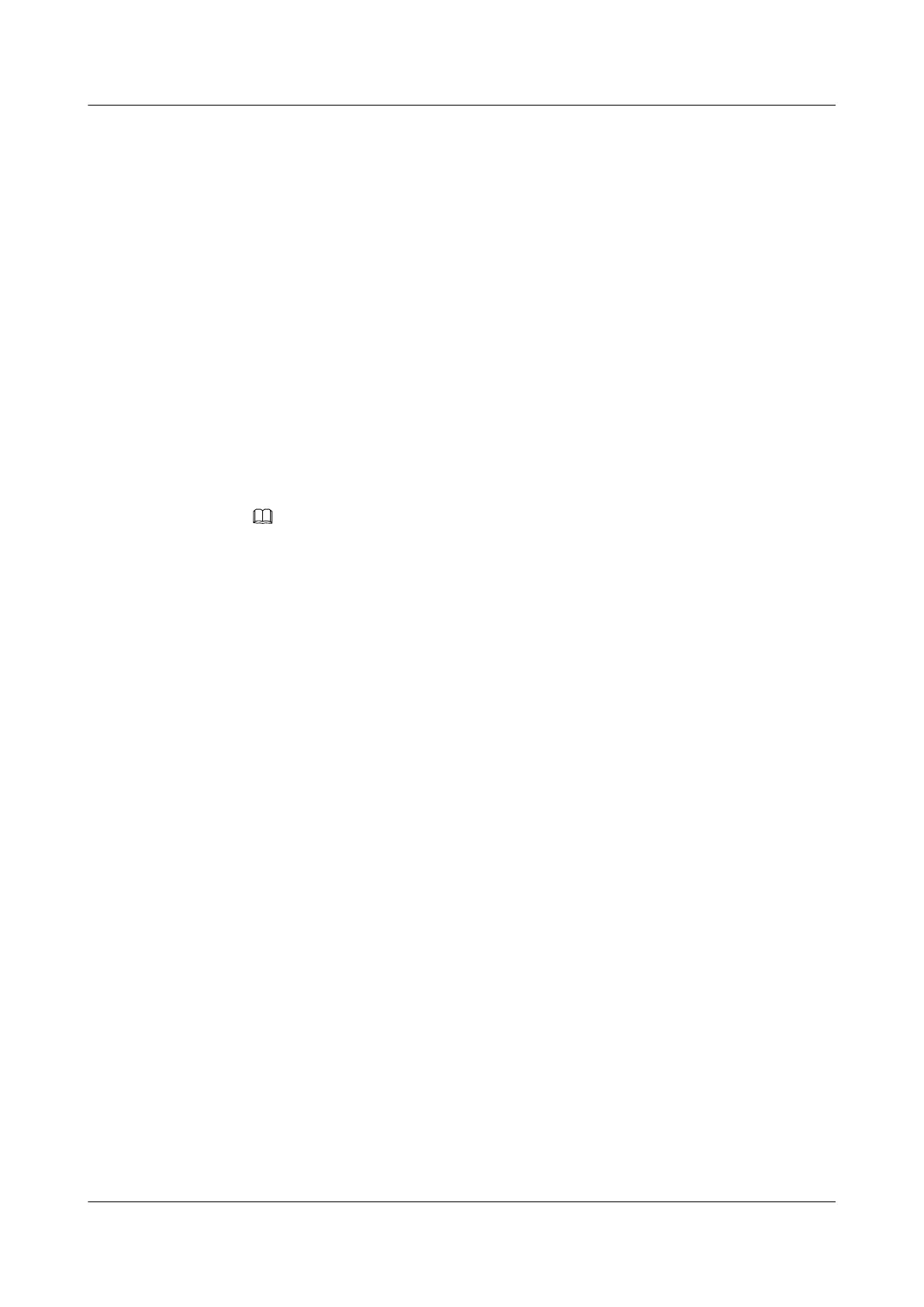huawei(config)#ip route-static 10.30.80.0 255.255.255.0 10.176.6.62
3. Configure the media IP address pool and the signaling IP address pool.
huawei(config)#voip
huawei(config-voip)#ip address media 10.176.6.33 10.176.6.62
huawei(config-voip)#ip address signaling 10.176.6.33
4. Configure the MG interface.
Add an MG interface.
huawei(config)#interface h248 0
Are you sure to add MG interface? (y/n)[n]:y
Configure the MG interface attributes.
huawei(config-if-h248-0)#if-h248 attribute mgip 10.176.6.33 mgport 2944 code
text
transfer udp mgcip_1 10.30.80.65 mgcport_1 2944 mg-media-ip 10.176.6.33
Configure the software parameters of the MG interface (in this example, only parameter
20 is configured, and other parameters use the default values).
huawei(config-if-h248-0)#mg-software parameter 20 2
5. Reset the MG interface.
NOTE
After configuring the MG interface, you need to reset the interface to validate the configuration.
huawei(config-if-h248-0)#reset coldstart
Are you sure to reset MG interface?(y/n)[n]:y
6. Add PSTN users in batches.
huawei(config)#esl user
huawei(config-esl-user)#mgpstnuser batadd 0/3/0 0/3/31 0 terminalid 0 telno
88660032
Step 10 Configure the stacking multi-ISP wholesale service.
l ISP1 provides users of ports 0/2/0 to 0/2/10 with the multi-ISP wholesale service.
l ISP2 provides users of ports 0/2/11 to 0/2/20 with the multi-ISP wholesale service.
l ISP3 provides users of ports 0/2/21 to 0/2/30 with the multi-ISP wholesale service.
1. Create a stacking VLAN.
huawei(config)#vlan 60 to 62 smart
huawei(config)#vlan attrib 60 to 62 stacking
huawei(config)#stacking outer-ethertype 0x8000
2. Add the upstream port.
huawei(config)#port vlan 60 to 62 0/19 0
3. Add the service port.
huawei(config)#multi-service-port vlan 60 adsl 0/2 0-10 vpi 0 vci 35
rx-cttr 6 tx-cttr 6
huawei(config)#multi-service-port vlan 61 adsl 0/2 11-20 vpi 0 vci 35
rx-cttr 6 tx-cttr 6
huawei(config)#multi-service-port vlan 62 adsl 0/2 21-30 vpi 0 vci 35
rx-cttr 6 tx-cttr 6
4. Configure the inner label.
huawei(config)#stacking label vlan 60 baselabel 111
huawei(config)#stacking label vlan 61 baselabel 112
huawei(config)#stacking label vlan 62 baselabel 113
Step 11 Configure the triple play service.
SmartAX MA5600T/MA5603T/MA5608T Multi-service
Access Module
Commissioning and Configuration Guide
7 Example: Subtending Networking
Issue 01 (2014-04-30) Huawei Proprietary and Confidential
Copyright © Huawei Technologies Co., Ltd.
526
