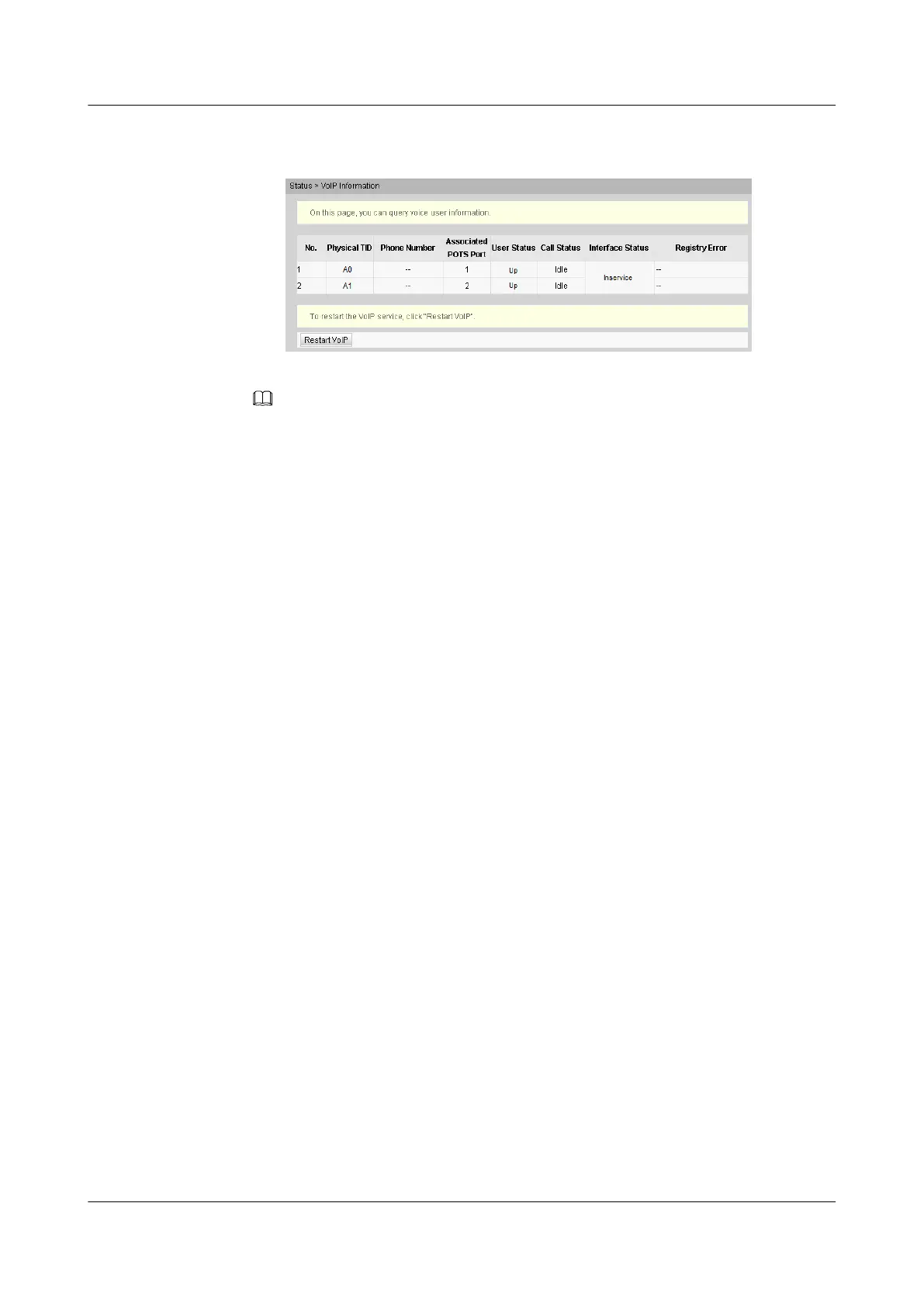4. Check the registration status of the voice user.
Choose Status > VoIP Information. In the right pane, User Status is Up.
l Configure the ONT on the U2000.
NOTE
l The following configuration procedure is for scenarios with the bridging ONT. For scenarios with the
bridging ONT+HGW, configure the voice service on the HGW but not on the ONT. For detailed
configurations, see the HGW Configuration Guide.
l The window for configuring ONT value-added service (VAS) profiles varies with ONT versions, but
the parameter configuration is the same. For details, see relevant ONT manuals.
1. Configure a general VAS profile for the ONT.
a. From the main menu, choose Configuration > Access Profile Management. In
the navigation tree of the tab page that is displayed, choose PON Profile > ONT
VAS Profile.
b. On the General ONT VAS Profile tab page, right-click, and choose Add from
the shortcut menu.
c. In the dialog box that is displayed, set Name to ONT-VoIP.
d. Configure the parameters of a voice WAN port.
a. In the navigation tree, choose General Para > WAN Device > WAN
Device 1 > WAN Connection. Select WAN Connection, right-click, and
choose Add IP Connection from the shortcut menu.
b. Select WAN IP Interface 1 and enter (or select) a proper value.
– WAN Enable: enable
– Connection Type: Routed
– VLAN ID: 300 (The VLAN ID of the ONT must be the same as the user-side
VLAN ID configured on the OLT.)
– Priority: 5
– Addressing Type: DHCP
SmartAX MA5600T/MA5603T/MA5608T Multi-service
Access Module
Commissioning and Configuration Guide
9 FTTH Configuration
Issue 01 (2014-04-30) Huawei Proprietary and Confidential
Copyright © Huawei Technologies Co., Ltd.
593
