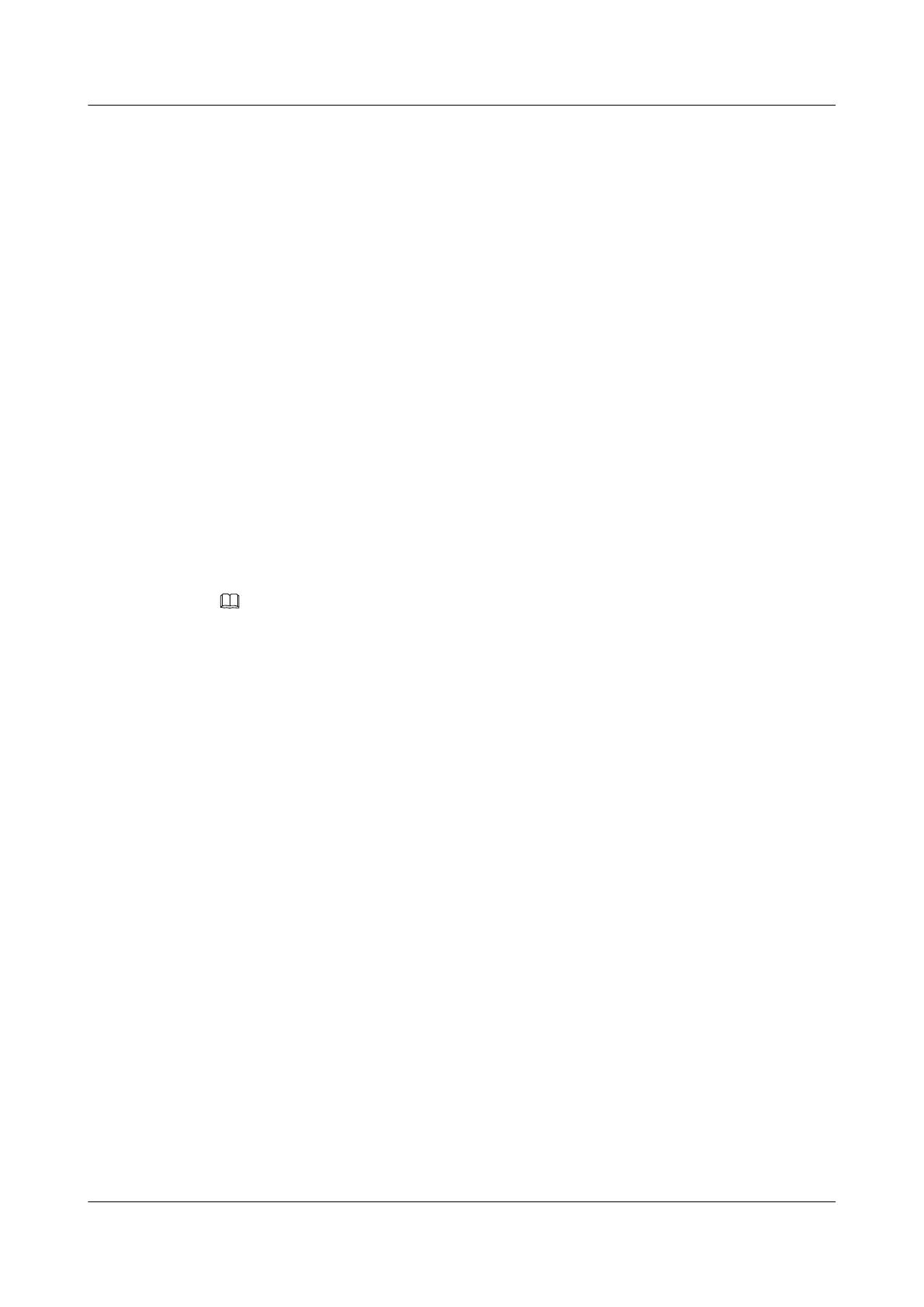Prerequisites
The two configured PWX boards must work in the normal state.
Precaution
l Wear the ESD wrist strap during the operation.
l When one PWX board is faulty, replace it in time. Ensure that the shelf does not work for
long with only one power board.
Procedure
Step 1 Turn off the power switch on the front panel of one PWX board, and check the power supply of
the narrowband service board.
Step 2 Turn on the power switch that is turned off in Step 1.
----End
Result
After the power switch of one PWX board is turned off, the narrowband service boards in the
shelf work in the normal state.
NOTE
In the normal state, the two PWX boards work in the load sharing mode and supply power for the
narrowband service boards in the shelf. When one PWX board becomes faulty, the other PWX board
supplies power for the narrowband service boards in the shelf.
3.4.5 Checking the Power Supply of the Heat Exchanger
This topic describes how to check whether two power supplies can supply power to the heat
exchanger in the normal state.
Context
l The outdoor cabinet with large capacity usually houses a heat exchanger for the cabinet
temperature controlling.
l There are two power supplies for the heat exchanger when the device works in the normal
state. One is DC power, provided by the power module. The other is AC power, controlled
by the circuit breaker on the panel of the cabinet.
l The outdoor cabinet with small capacity is not configured with the heat exchanger.
Procedure
Step 1 Disconnect the first power supply (DC power) of the heat exchanger and check the alarm LED
on the heat exchanger panel.
Step 2 Restore the first power supply (DC power) of the heat exchanger and check the alarm LED on
the heat exchanger panel.
Step 3 Disconnect the second power supply (AC power) of the heat exchanger and check the alarm
LED on the heat exchanger panel.
UA5000 Universal Access Unit Product
Commissioning Guide-PVM CLI 3 Stand-Alone Commissioning
Issue 04 (2012-06-25) Huawei Proprietary and Confidential
Copyright © Huawei Technologies Co., Ltd.
26
