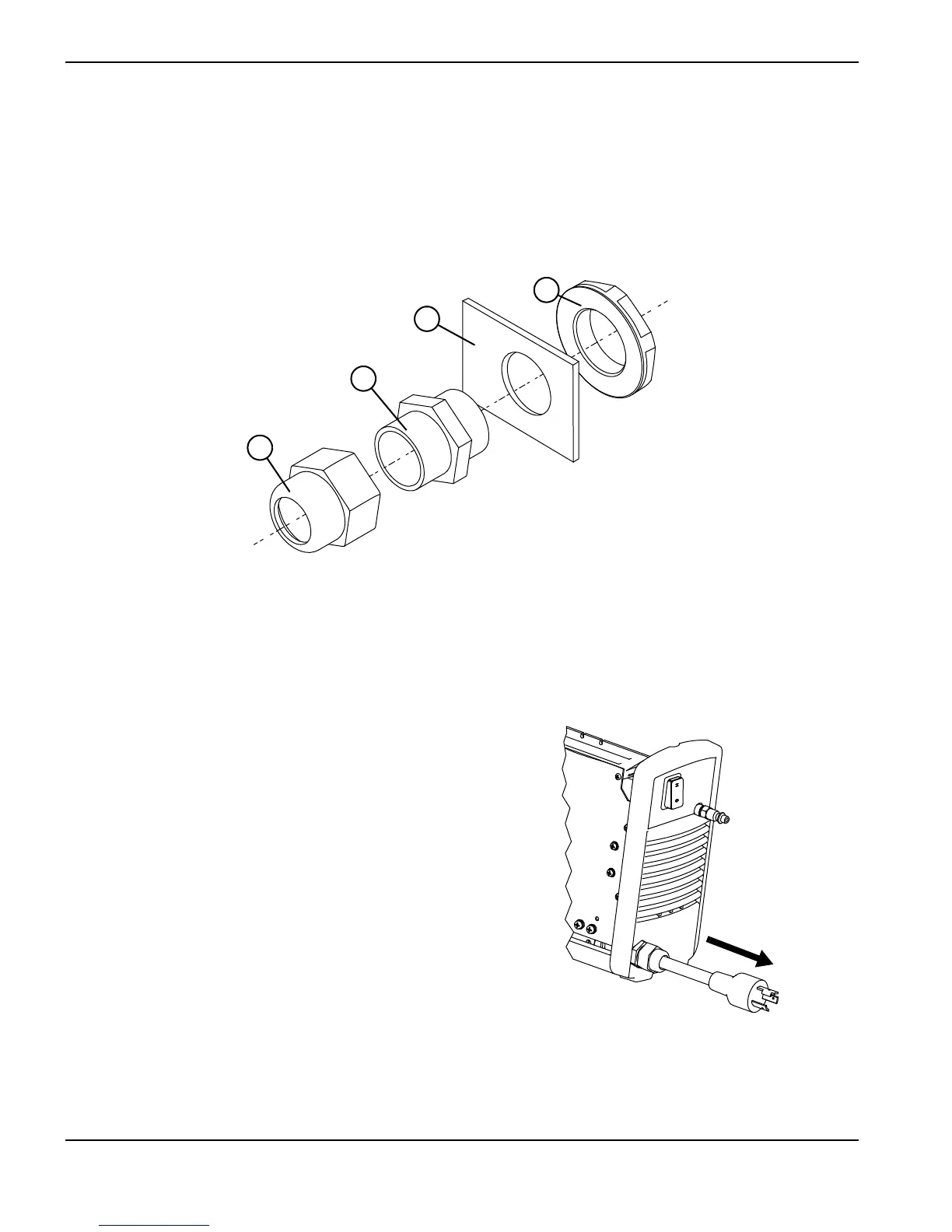100 Powermax30 XP Service Manual 808150 Revision 0
6 – Power Supply Component Replacement
4. On the outside of the power supply, loosen the strain relief nut so that the wires move freely.
5. Are you replacing the strain relief?
If yes, use an adjustable wrench to unscrew the retention nut on the inside of the power supply.
If no, continue with the next step.
Figure 38
6. From outside of the power supply, pull the wires
through the strain relief and through the hole in the
rear panel to remove the power cord.
7. Are you replacing the strain relief?
If yes, remove the strain relief from the rear
panel.
If no, continue with Install the power cord and
strain relief on page 103.
1
Strain relief nut (outside the power supply)
2
Strain relief
3
Rear panel
4
Retention nut (inside the power supply)