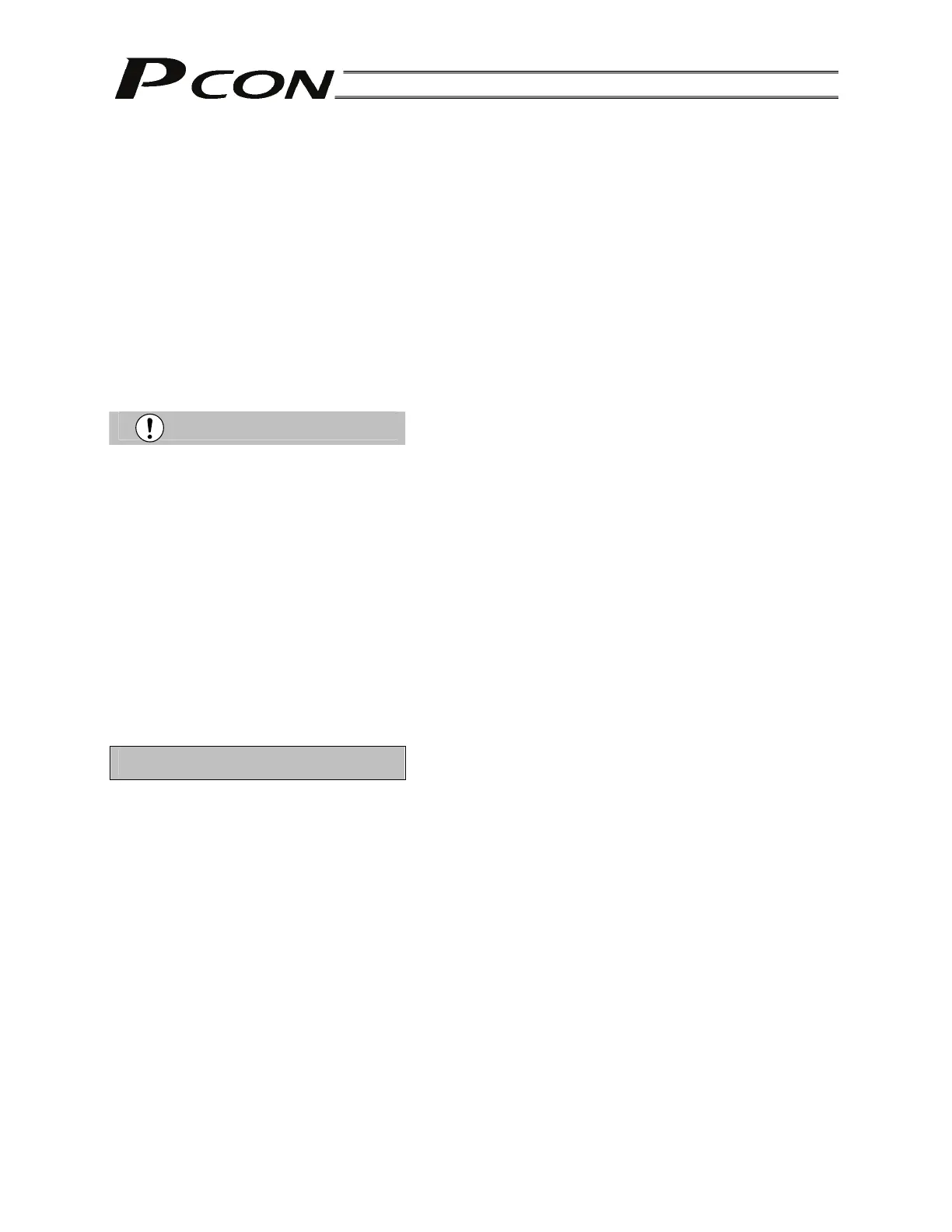Before installing or adjusting the product or performing other operations on the product, display a sign
that reads, “WORK IN PROGRESS. DO NOT TURN ON POWER.” If the power is turned on
inadvertently, injury may result due to electric shock or sudden activation of an actuator.
[Operation]
Turn on the power to individual equipment one by one, starting from the equipment at the highest level
in the system hierarchy. Failure to do so may cause the product to start suddenly, resulting in injury or
product damage.
Do not insert a finger or object in the openings in the product. It may cause fire, electric shock or injury.
[Maintenance, Inspection, Repair]
Do not touch the terminals when performing an insulation resistance test. Electric shock may result.
(Do not perform any withstand voltage test, since the product uses DC voltage.)
Note
[Installation]
Do not place objects around the controller that will block airflows. Insufficient ventilation may damage
the controller.
Do not configure a control circuit that will cause the load to drop in case of power failure. Configure a
control circuit that will prevent the table or load from dropping when the power to the machine is cut off
or an emergency stop is actuated.
[Installation, Operation, Maintenance]
When handling the product, wear protective gloves, protective goggles, safety shoes or other
necessary gear to ensure safety.
[Disposal]
When the product becomes no longer usable or necessary, dispose of it properly as an industrial waste.
Others
IAI shall not be liable whatsoever for any loss or damage arising from a failure to observe the
items specified in “Safety Precautions.”
