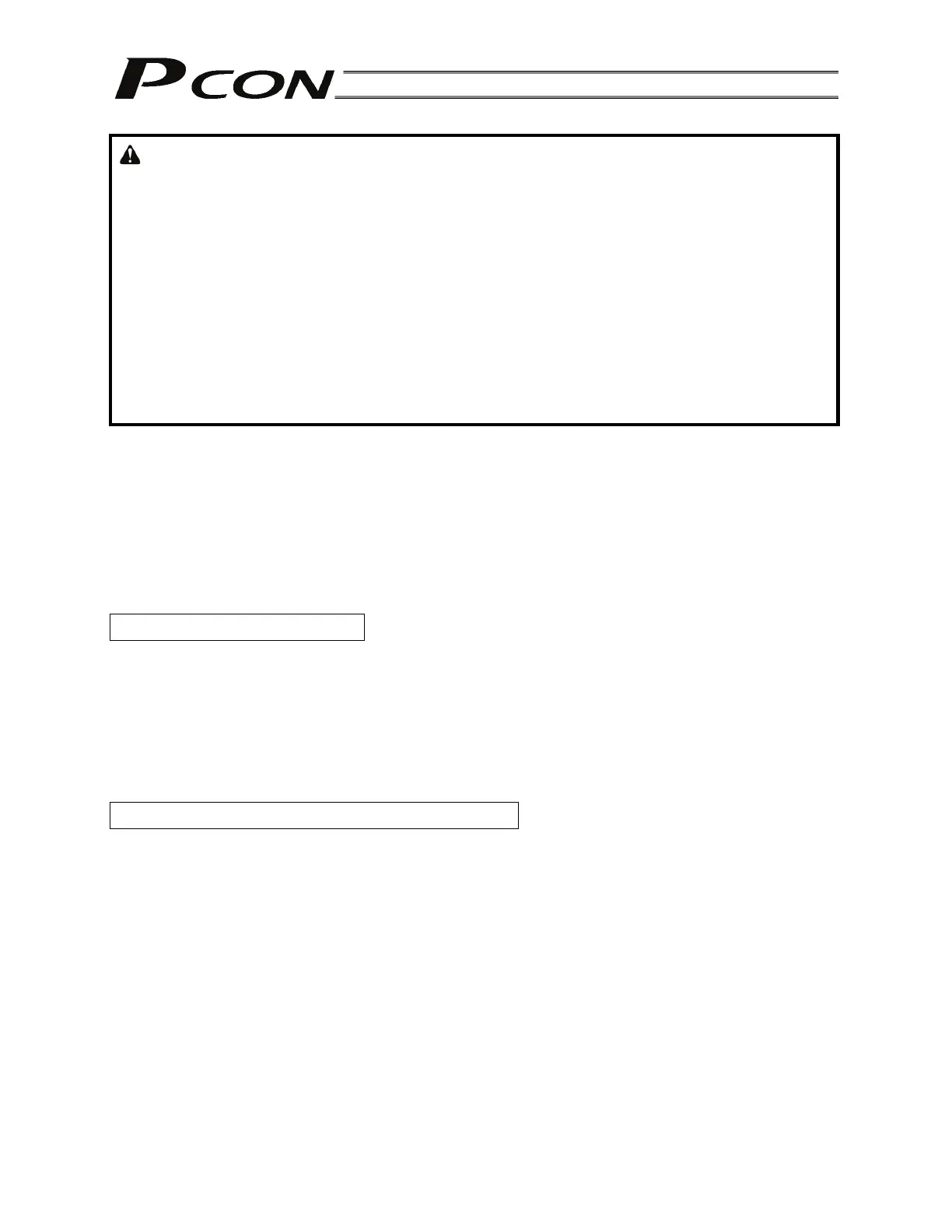88
Warning: Since the drive motor uses a pulse motor, excited-phase detection is performed when
the servo is first turned on after the power on.
Therefore, the actuator must be able to move when the servo turns on.
If the slider or rod is contacting a mechanical end or the load is contacting any
surrounding equipment, excited-phase detection will not be performed correctly and an
abnormal operation or excited-phase detection error may occur.
In this case, move the actuator by hand to a position where it can move before the servo
turns on.
If the actuator is equipped with a brake, the brake must be forcibly released by turning
on the brake release switch. The slider/rod may suddenly drop due to its dead weight
when the brake is released, so exercise caution not to pinch your hand or damage the
robot hand or load by the falling slider/rod.
If the actuator cannot be moved by hand, one possible solution is to change the setting
of parameter No. 28 (Default direction of excited-phase signal detection). If you wish to
change this parameter, consult IAI beforehand.
7.1.2 Position Table and Parameter Settings Required for Operation
Startup adjustment
Immediately after the system has been started, the moving speed can be reduced by the methods
specified below to ensure safety of operators and prevent damage to jigs, etc.
Change the applicable parameters, if necessary.
For details on the setting-change operations, refer to the operation manual for your PC
software/teaching pendant.
Safety speed during manual feed
To move the actuator using the PC/teaching pendant, set the mode selector switch on the front panel of
the controller to the “MANU” side.
For safety reasons, it is recommended that the actuator be moved at the safety speed during manual feed.
To do this, change the MANU operation mode to [Teaching mode: Enable safety speed] on the
PC/teaching pendant.
The safety speed is defined by parameter No. 35. Change the parameter value, if necessary.
Take note that the maximum speed is limited to 250 mm/s or below.
The factory setting is “100 mm/s” or below.
Speed override for movement commands from the PLC
You can lower the feed speed to be applied when the actuator is moved by the movement commands
output from the PLC.
To lower the speed to below the level set in the “Speed” field of the position table, you can use parameter
No. 46 to override the “Speed” field.
Actual moving speed = [Speed set in the position table] x [Value of parameter No. 46] 100
Example) Value in the “Speed” field of the position table 500 (mm/s)
Value of parameter No. 46 20 (%)
Under the above settings, the actual moving speed becomes 100 mm/s.
The minimum setting unit is “1%,” while the input range is “1 to 100 %.” The factory setting is “100 %.”
