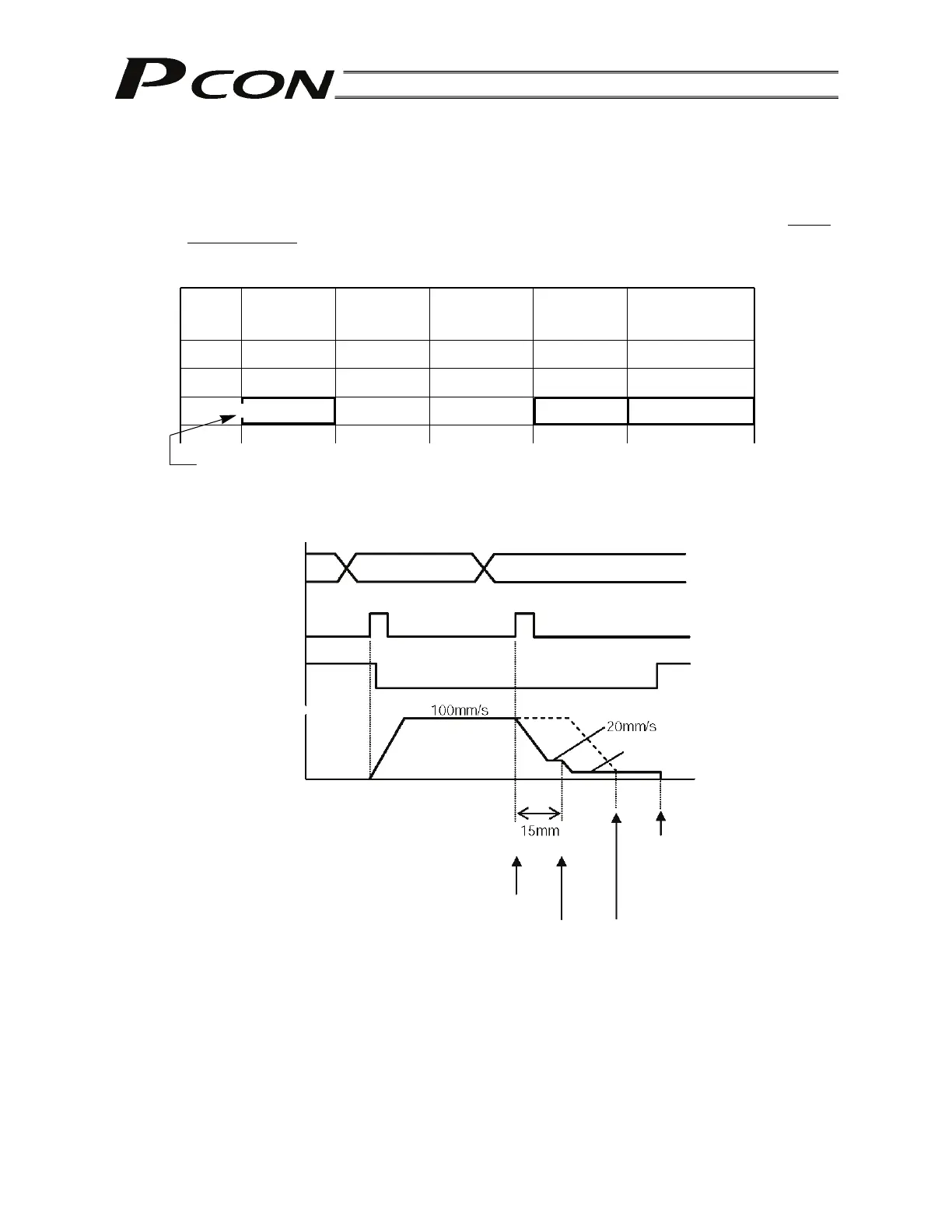112
(2) When the relative coordinate operation command specifies an operation in the push & hold
mode
Example) If a position 2 command is input followed by a start signal while the actuator is moving to
position 1, a new target position will be set by adding the incremental distance to the current
position where the start input was received. Since the target position is indeterminable, never
use this method.
Position table (Field(s) within thick line must be entered.)
The operation explained above also applies to cases where the operation mode of the position 1 data is
the normal positioning mode (without push action).
0
1
2
200.00
15.00
=
100.00
20.00
30.00
60.00
50
50
0
1
Position
[mm]
Speed
[mm/ss]
Positioning
band
[mm]
Push
[%]
Incremental
* On the teaching pendant screen, this sign indicates that the position is
specified in the incremental mode.
Incremental
feed
No.
Command position
Start
Position complete
Actuator movement
Distance
Speed
Position 1 Position 2
Initial target
position: 200 mm
Position where the start input was received
Position where the
push & hold
operation completed
New target position
Push speed
Push & hold mode
