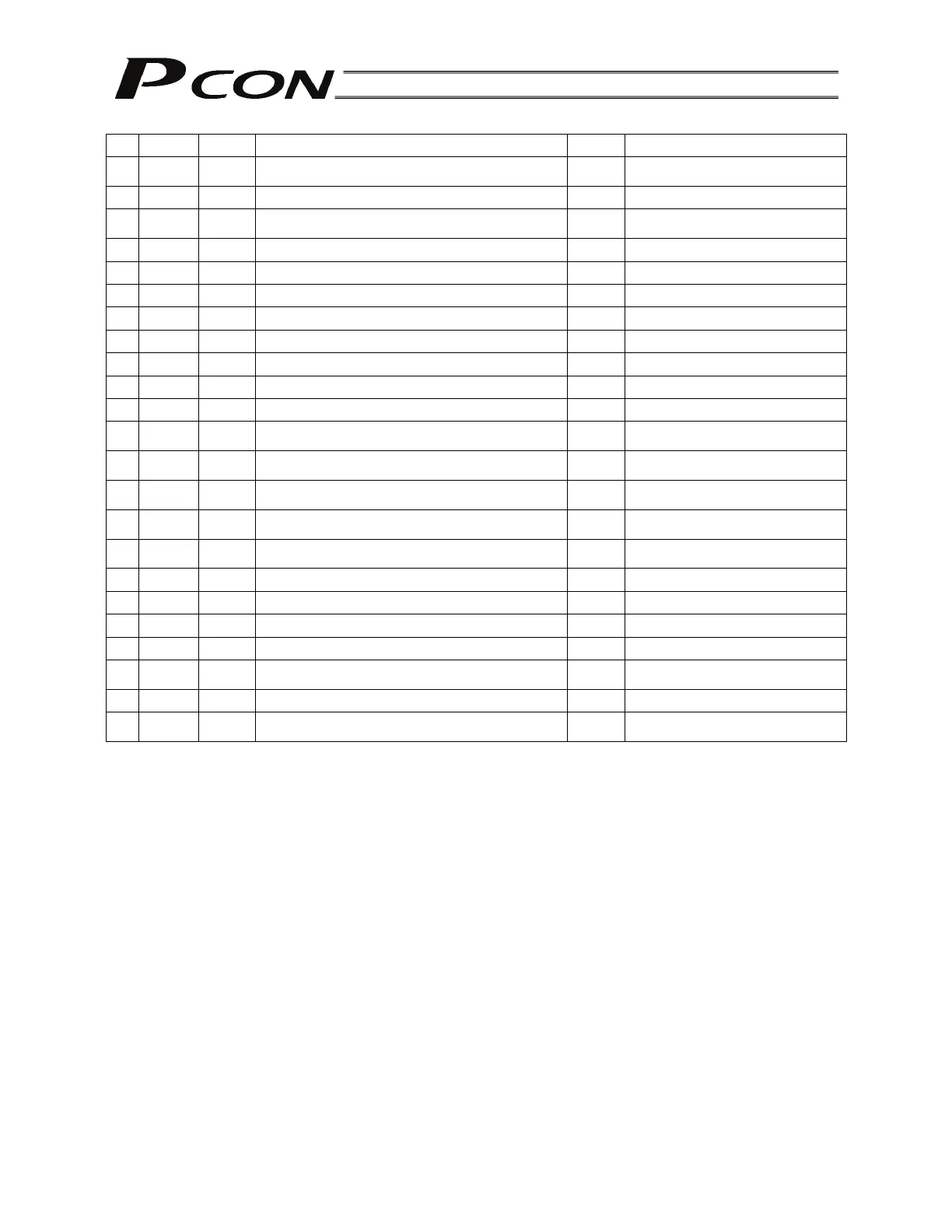124
No. Category Symbol Name Unit Default factory setting
41 c FPIO
Operating-mode input disable selection
[0: Enable / 1: Disable]
- 0 [Enable]
42 b ENBL Enable function [0: Enable/1: Disable] - 1 [Disable]
43 b HMC
Polarity of home check sensor input
[0: Contact a / 1: Contact b]
-
Set individually in accordance with the
actuator characteristics.
45 c SIVM Silent interval multiplier - 0 [Do not apply multiplier]
46 b OVRD Speed override % 100
47 b IOV2 PIO jog speed mm/sec 100
48 b IOID PIO inching distance mm 0.1
49 b IOD2 PIO inching distance 2 mm 0.1
50 b LDWT Load output judgment time msec 0
51 b TRQZ Torque check range [0: Enable / 1: Disable] - 0 [Enable]
53 b HSTP Default stop mode - 0 [Power-saving mode is disabled]
77 b LEAD Ball screw lead mm
Set individually in accordance with the
actuator characteristics.
78 b ATYP Axis operation type -
Set individually in accordance with the
actuator characteristics.
79 b ATYP Rotational axis mode selection -
Set individually in accordance with the
actuator characteristics.
80 b ATYP Shortcut selection for rotation -
Set individually in accordance with the
actuator characteristics.
83 b ETYP Absolute unit [0: Not used / 1: Used] -
Set individually in accordance with the
actuator characteristics.
84 C FMOD Fieldbus operation mode - Set for each network.
85 C NADR Fieldbus node address - Set for each network.
86 C FBRS Fieldbus baud rate - Set for each network.
87 C NTYP Network type - Set for each network.
88 a SWLM Software limit margin mm
Set individually in accordance with the
actuator characteristics.
90 C FMIO Fieldbus I/O format - Set for each network.
91 b PSFC
Current-limiting value at standstill after missing work in
push & hold operation
-
0 [Current-limiting value during
movement]
(Note 1) The numbers are shown in the PC software, but not on the teaching pendant.
The missing numbers are not used and therefore omitted.
The category codes are provided as a matter of convenience and not displayed.
(Note 2) Parameter Nos. 84 to 87 and 90 are used when a network connection specification is selected.
For details, refer to the operation manual for each network (CC-Link, DeviceNet or PROFIBUS).