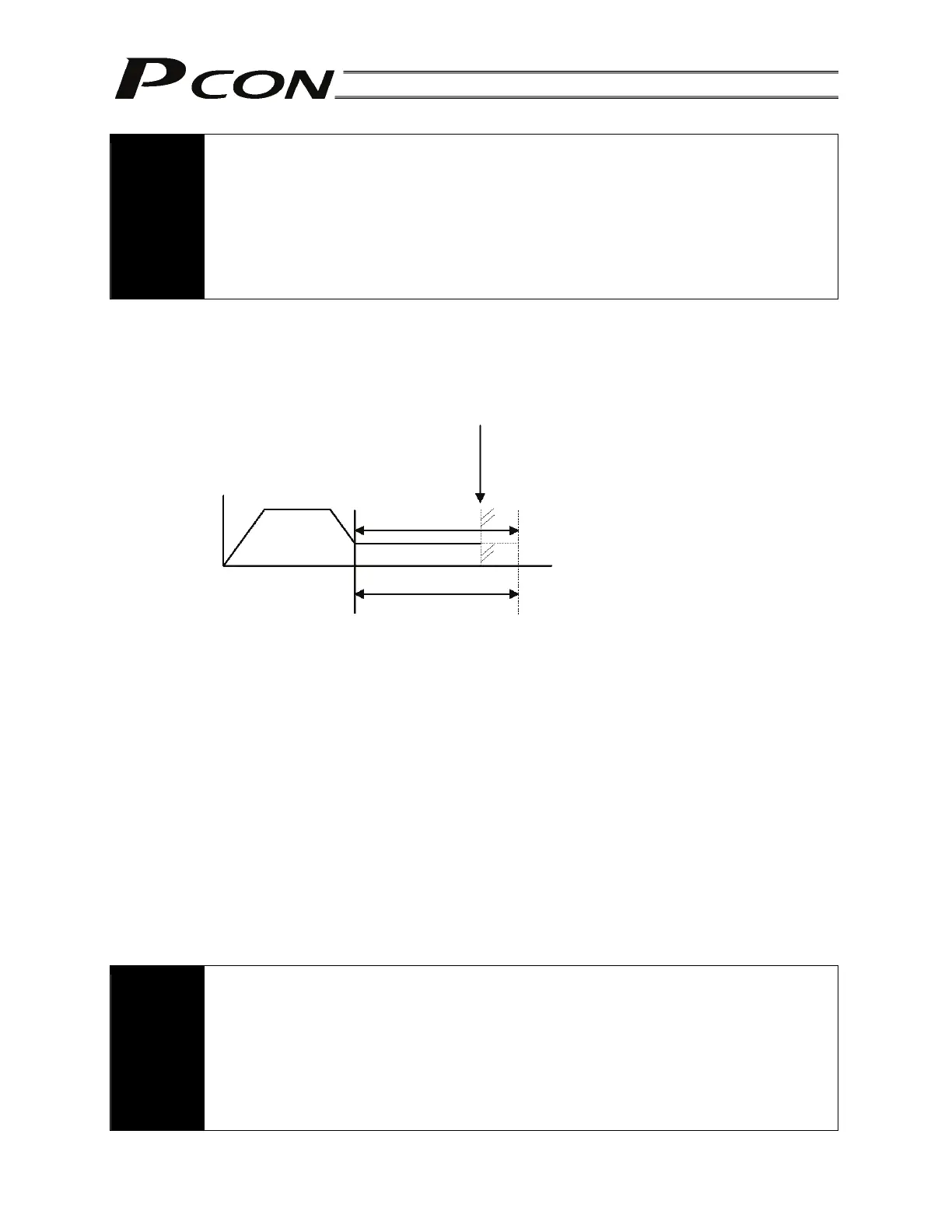69
Warning
This function is available only with the PCON-CF controller.
(It cannot be used with the PCON-C or PCON-CG controller.)
If the actuator contacts the load before reaching the target position, a servo error alarm
will generate. Pay due attention to the relationship of the target position and the load
position.
The actuator continues to push the load at the push force at standstill determined by
the current-limiting value. Since the actuator is not inactive, exercise due caution when
handling the equipment in this condition.
(2) Torque check function when a check band is not used (Available only with the PCON-CF)
After reaching the target position set in the “Position” field of the position table, the actuator moves at the
push speed by the distance set in the “Positioning band” field. If the command torque reaches the
threshold before the end of the positioning band is reached, the load output will turn ON. The load output
will turn OFF once the command torque drops to below the threshold.
The push speed is set by parameter No. 34, “Push speed.”
The factory setting varies with each actuator in accordance with the characteristics of the actuator.
Set an appropriate speed by considering the material and shape of the load, among others.
Take note, however, that the maximum speed is limited to 10 mm/s.
Set parameter No. 51, “Torque check range” to “1 [Disable].”
Set a desired threshold in the “Threshold” field of the position table (input range: a desired value
within the specified push force range).
Set a desired positioning band in the “Positioning band” field of the position table.
Set a positioning band slightly longer than the last position, in order to absorb possible mechanical
variation of the load.
For details, refer to Chapter 8, “Parameter Settings.”
Warning
This function is available only with the PCON-CF controller.
(It cannot be used with the PCON-C or PCON-CG controller.)
If the actuator contacts the load before reaching the target position, a servo error alarm
will generate. Pay due attention to the relationship of the target position and the load
position.
The actuator continues to push the load at the push force at standstill determined by
the current-limiting value. Since the actuator is not inactive, exercise due caution when
handling the equipment in this condition.
Speed
Moving
distance
Target position
Positioning band
(maximum push distance)
The load output turns ON inside this range.
The position complete signal turns ON here,
as completion of push action is recognized
after the load has been contacted.
