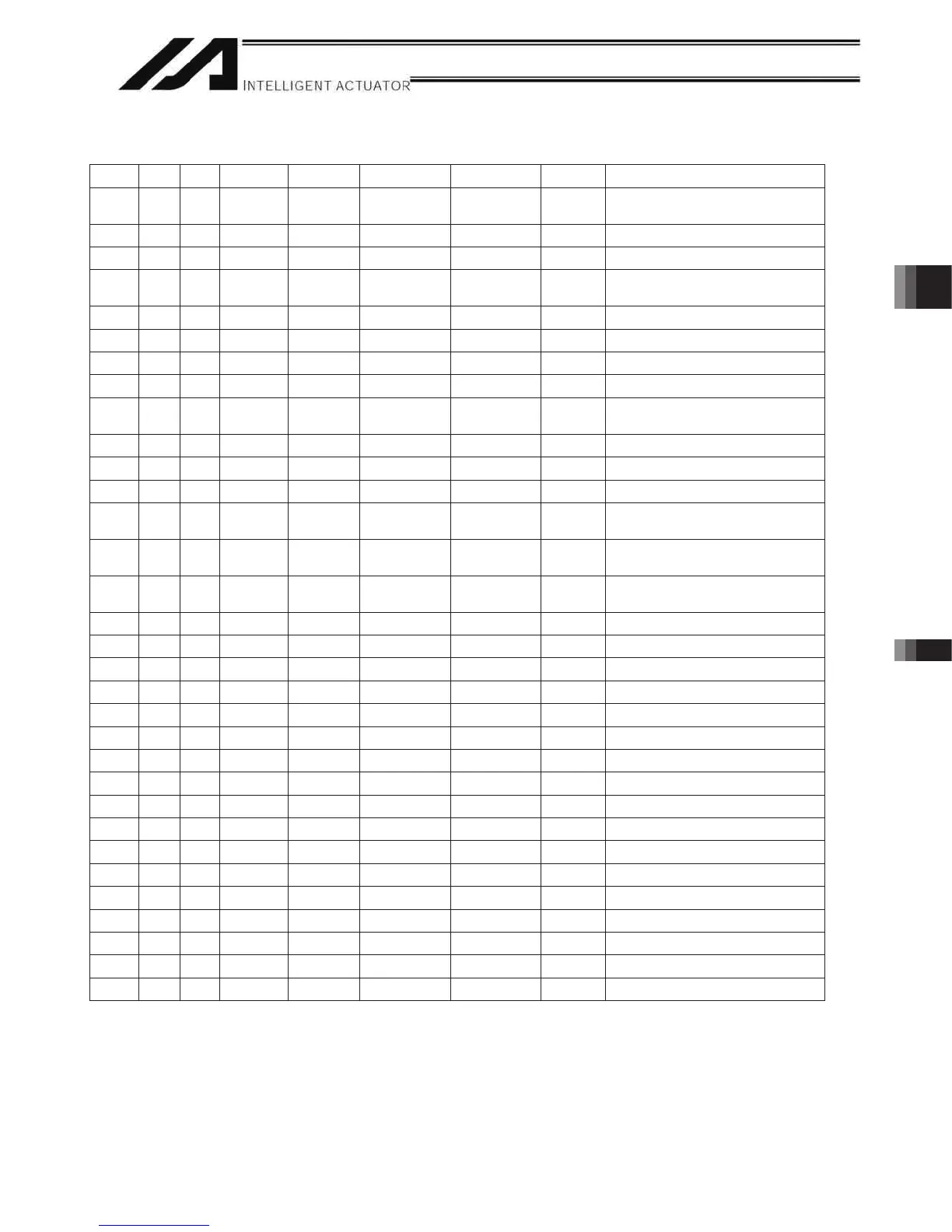335
Part 4 Commands Chapter 6 Application Program Examples
Part 4 Commands
(3) XSEL Controller application program
Step E N Cnd Cmnd Operand 1 Operand 2 Pst Comment
1 HOME 11
XY-table returns to home
(servo ON).
2 VEL 400 Set speed to 400 mm/s.
3 TAG 1
4 MOVL 1
Move to position No. 1 (home
of work).
5 LET 1 2 Set 2 in work part counter.
6 BTOF 600 Clear completion flag.
7 WTON 16 Wait for start command.
8 TAG 2
9 MOVL *1
Move to work part counter
position.
10 BTON 309 Riveting command turns ON.
11 WTON 17 Wait for riveting to complete.
12 BTOF 309 Riveting command turns OFF.
13 ADD 1 1
Increment work part counter
by 1.
14 CPEQ 1 5 600
Turns ON flag if operation is
complete.
15 N 600 GOTO 2
Jump to TAG2 if not
complete.
16 GOTO 1 Jump to TAG1 if complete.
17
18
19
20
21
22
23
24
25
26
27
28
29
30
31
32
