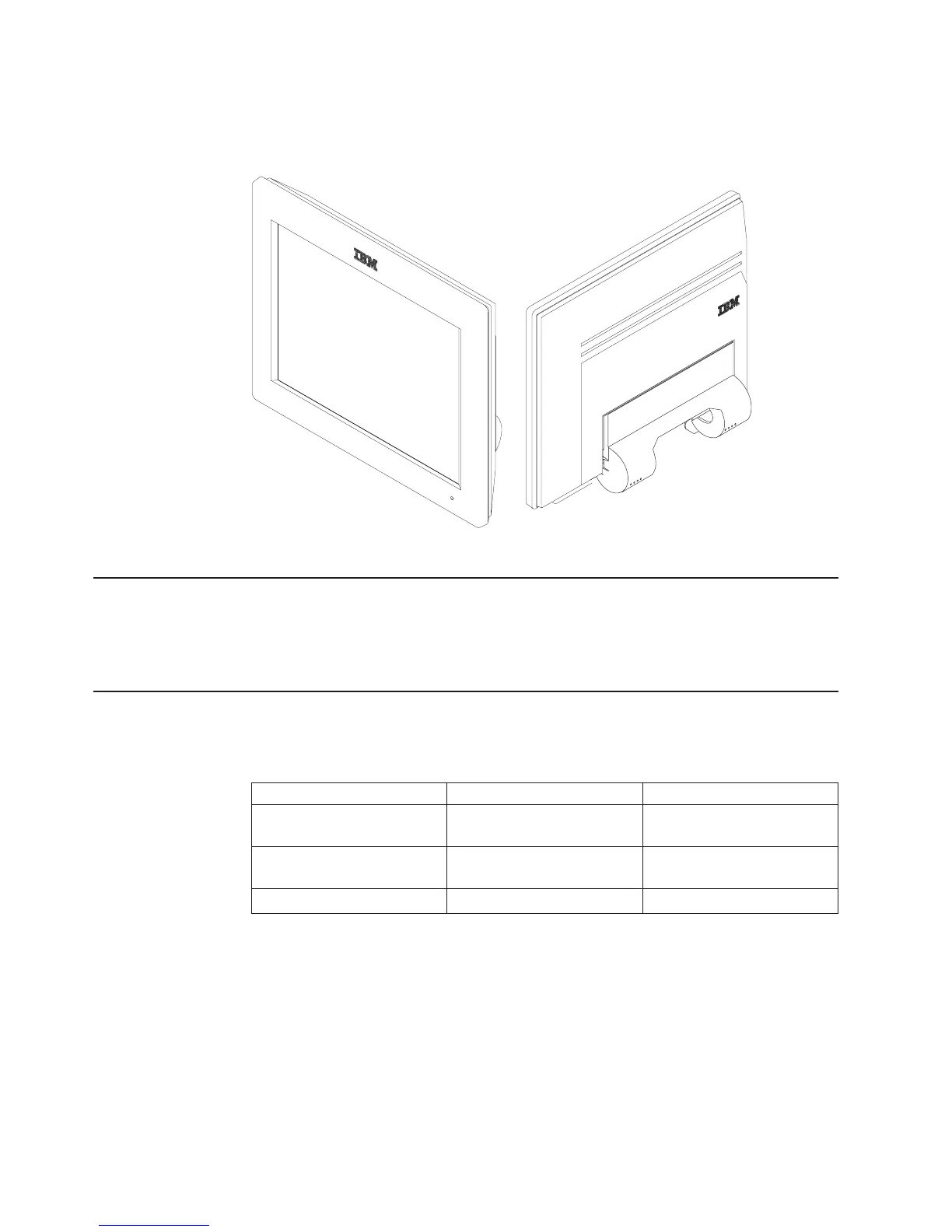10.0 inch models
Figure 5 shows the front and rear views of the 10-inch models.
System software, touch drivers, and diagnostics
You can obtain the appropriate software for your 4820 SurePoint Solution from the
IBM Retail Store Solutions Web site:www.ibm.com/solutions/retail/store/ (from the
store page, click Support).
Environmental requirements
Table 4 shows the humidity and temperature limits for the 4820 SurePoint Solution.
Table 4. Environmental requirements
Condition Operating limits Storage limits
Temperature (dry bulb) 0 to 40°C
(32° to 104° F)
-20 to 60°C
(-4° to 140° F)
Maximum temperature (wet
bulb)
27° C
(81° F)
29° C
(84° F)
Relative humidity 8 to 80% 5 to 90 %
Ensure that the cooling vents are not blocked by papers, signs, or other items.
Figure 5. Views of 10-inch models
Update November 2005
8 4820 Planning, Installation and Service Guide
