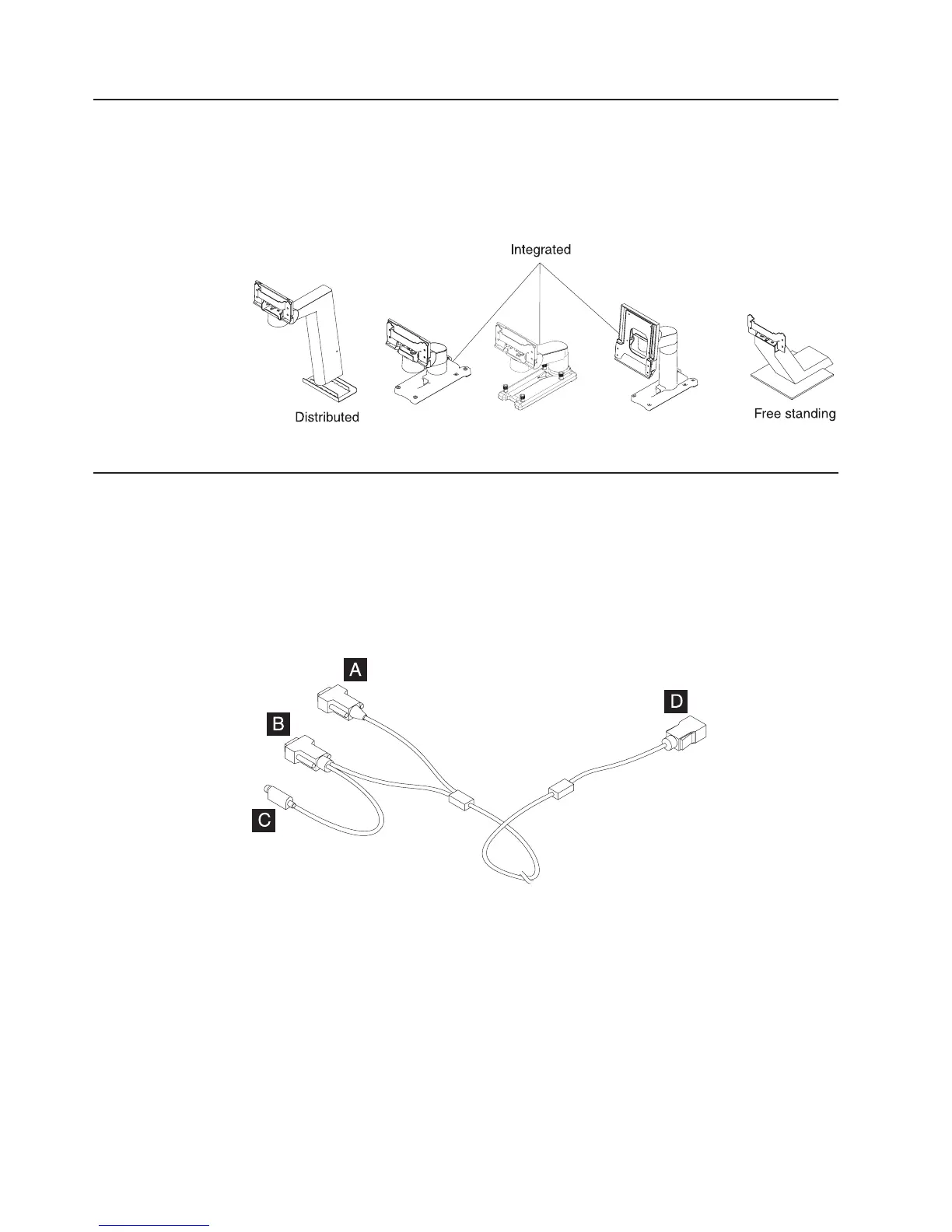Identifying the pedestal type
Before you begin, decide if your 4820 SurePoint Solution requires an integrated,
free-standing, or distributed pedestal. Note that your system type can dictate the
mounting pedestal. For example, an IBM 4800 or IBM 4694 POS terminal requires
the integrated touch pedestal for the 4820 SurePoint Solution.
Identifying the 4820 cables
This section identifies the EIA-232 cables for the various models of the 4820
SurePoint Solution.
Models with IR touch: 2xx and 5xx
Touch with MSR/keypad
A EIA-232 touch (host)
B EIA-232 MSR (host)
C Keypad/keyboard (host)
D EIA-232 touch/MSR/keypad (4820)
Figure 6. Pedestal types
Figure 7. Connector cable for the EIA-232 models
Installing the IBM 4820
Update November 2005
12 4820 Planning, Installation and Service Guide
|
|
|
|
|
|
|
|
|
||
||
||
||
|
