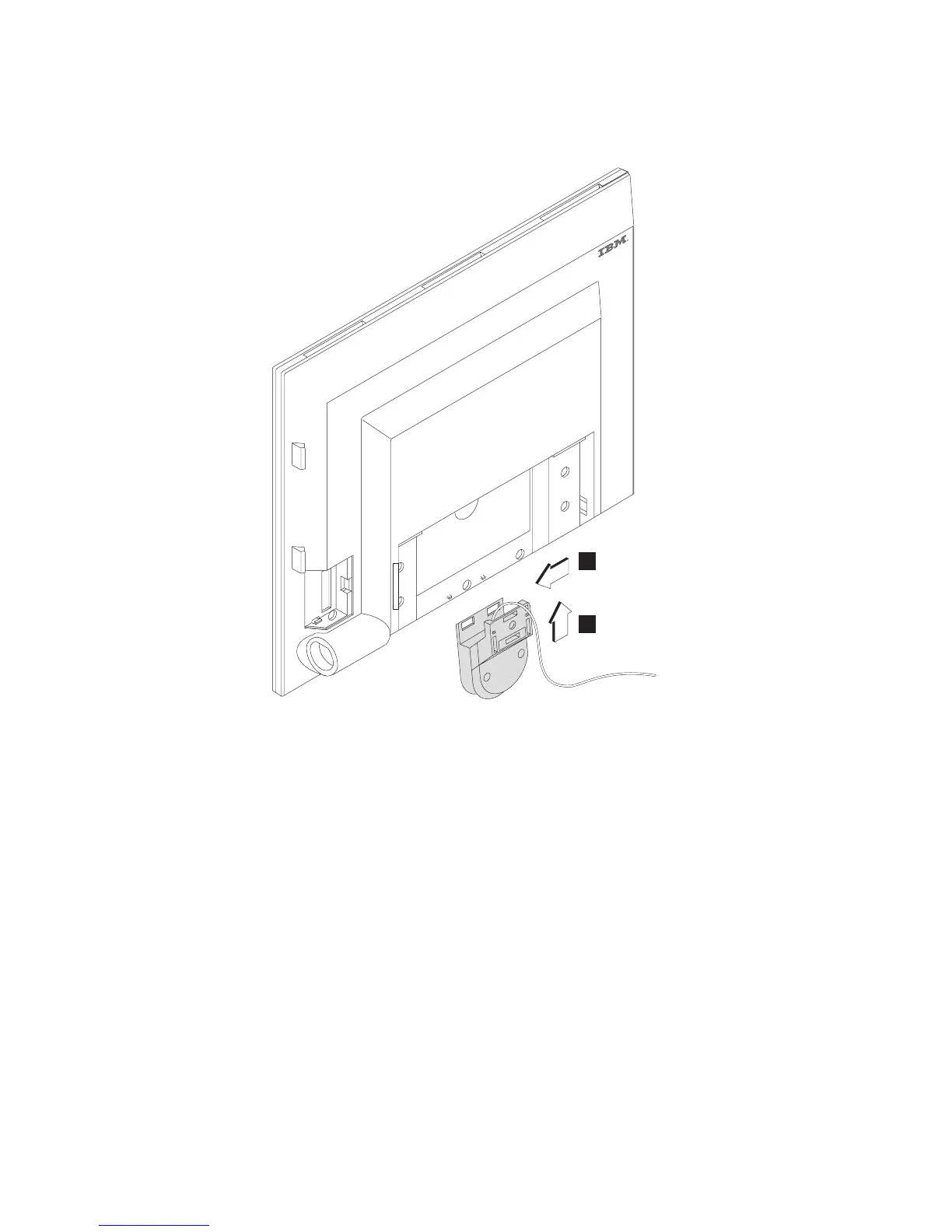2. Align the pointing device slightly right of center of the 4820 SurePoint Solution
(see 1 in Figure 48).
3. Slide the pointer to the left (2) until it snaps into place.
4. Install the mounting screw into the rear of the 4820.
5. For certain models, connect the pointing device cable to the pointing device port
that is located on your system unit.
6. Continue with the installation.
Attaching the audio kit
Notes:
1. The optional audio kit is a replacement for the mounting cover of the 4820
SurePoint Solution. If this is an initial installation of the 4820 SurePoint Solution,
install the audio kit when you install the covers.
2. For non-2xx and non-5xx models, a sound card with amplified output (speaker
out) must be installed on your system unit before attaching the audio kit. Sound
Blaster sound card PCI 16 and Yamaha sound card WF192XG are examples.
1
2
Figure 48. 4820 SurePoint Solution with optional pointing device
Installing options
Update November 2005
Chapter 2. Installing the IBM 4820 49
|
|
|