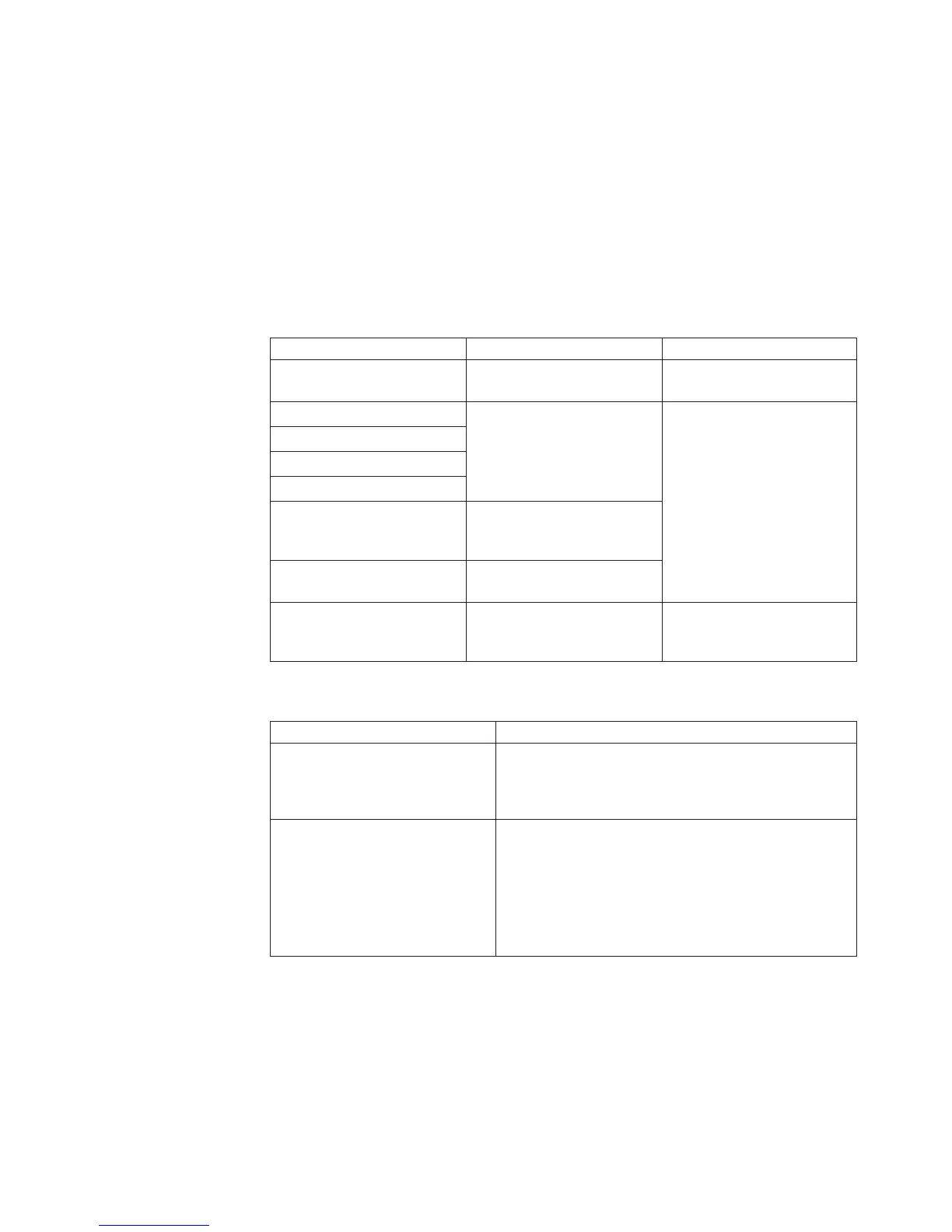Controller type
The Controller Type field displays the model name of your touch screen controller.
Firmware version
The Firmware Version field displays the revision number of the firmware in your
TouchWare software controller.
Touch screen status
The Touch screen Status field provides valuable information about whether the
touch screen hardware is operating properly. Table 10 lists the possible messages
that are displayed in the Status field:
Table 10. Touch screen status messages
Message Definition Recommended action
OK Touch screen found and
operational
None
A/D Error
Touch screen hardware error
Replace unit
ASIC Error
Hardware Error
PWM
NOVRAM Error Checksum error in nonvolatile
random access memory
(NOVRAM), using defaults
Random access
memory (RAM) Error
Checksum error in read-only
memory (ROM)
Touch screen Not Found TouchWare software was
unable to communicate with
the touch screen
Check that all cables for
correctly connected.
Touch screen properties dialog box
Problem Recommended action
You have touch, but cannot open
the Touch screen Properties
dialog box.
Only the touch screen USB driver was installed and the
TouchWare software was not completely installed.
Unplug your touch screen from the USB port and
reinstall the TouchWare software.
The Touch Screen Properties
dialog box always opens to the
Hardware tab
The TouchWare software is unable to find or
communicate with the touch screen controller.
1. Check the Controller Information box on the
Hardware tab. If the OK message displays, contact
technical support.
2. If the message NOT FOUND is displayed, review
the cable connections.
Update November 2005
Chapter 4. Troubleshooting common problems 71