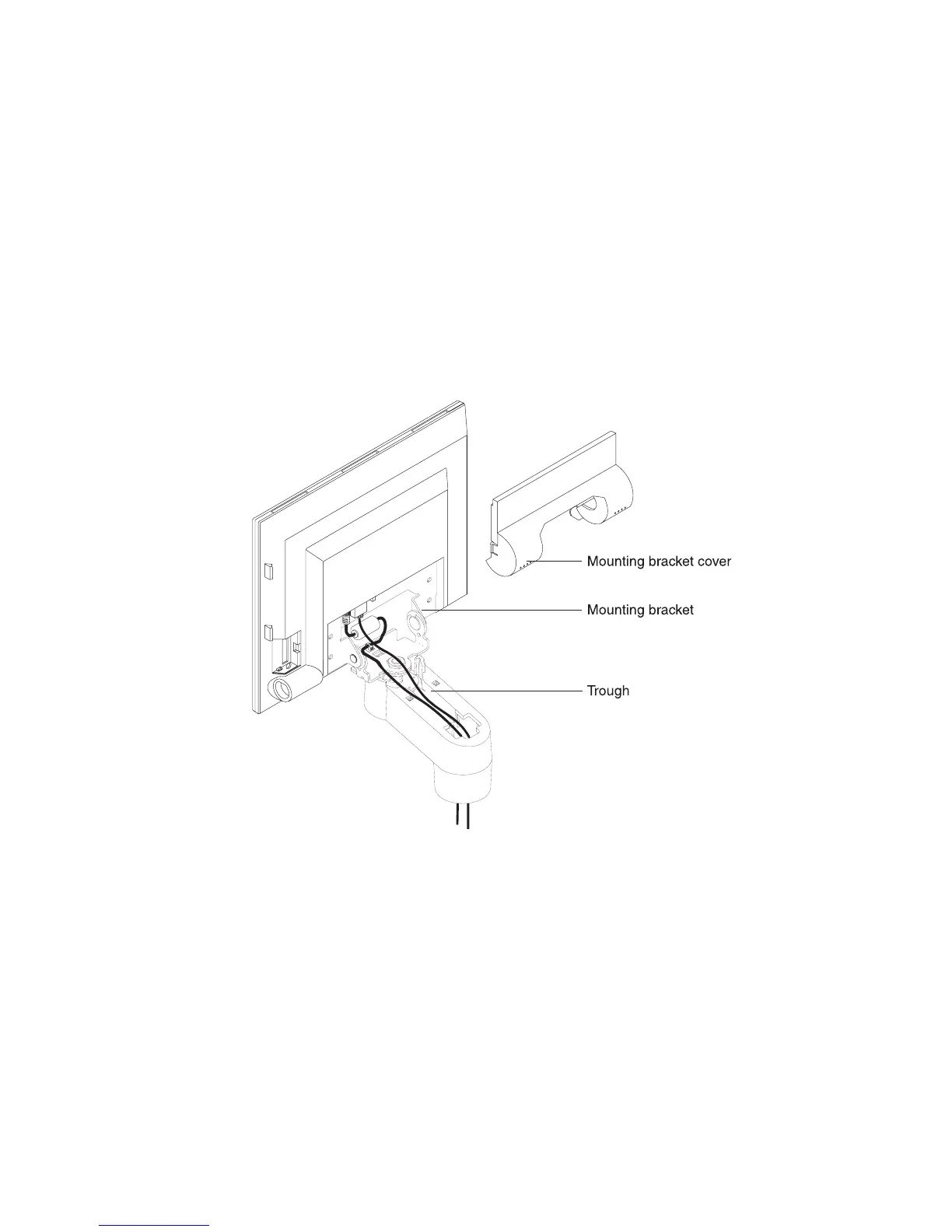Integrated pedestal
See “Tailoring your installation” on page 11. These instructions provide steps for
cable routing and mounting the 4820 SurePoint Solution to the integrated pedestal:
Routing the cables for the integrated pedestal
1. Attach the video cable to the appropriate port on the system unit.
2. Route the video cable and the power cable for the 4820 display through the
opening of the system unit.
3. Separately route these cables up through the base of the integrated pedestal as
shown in Figure 27.
Note:
You may need to rotate the pedestal arm for the video cable connector to
fit through the opening.
Figure 27. Routing the cables
Integrated pedestal instructions
Update November 2005
28 4820 Planning, Installation and Service Guide
|
|
|
|