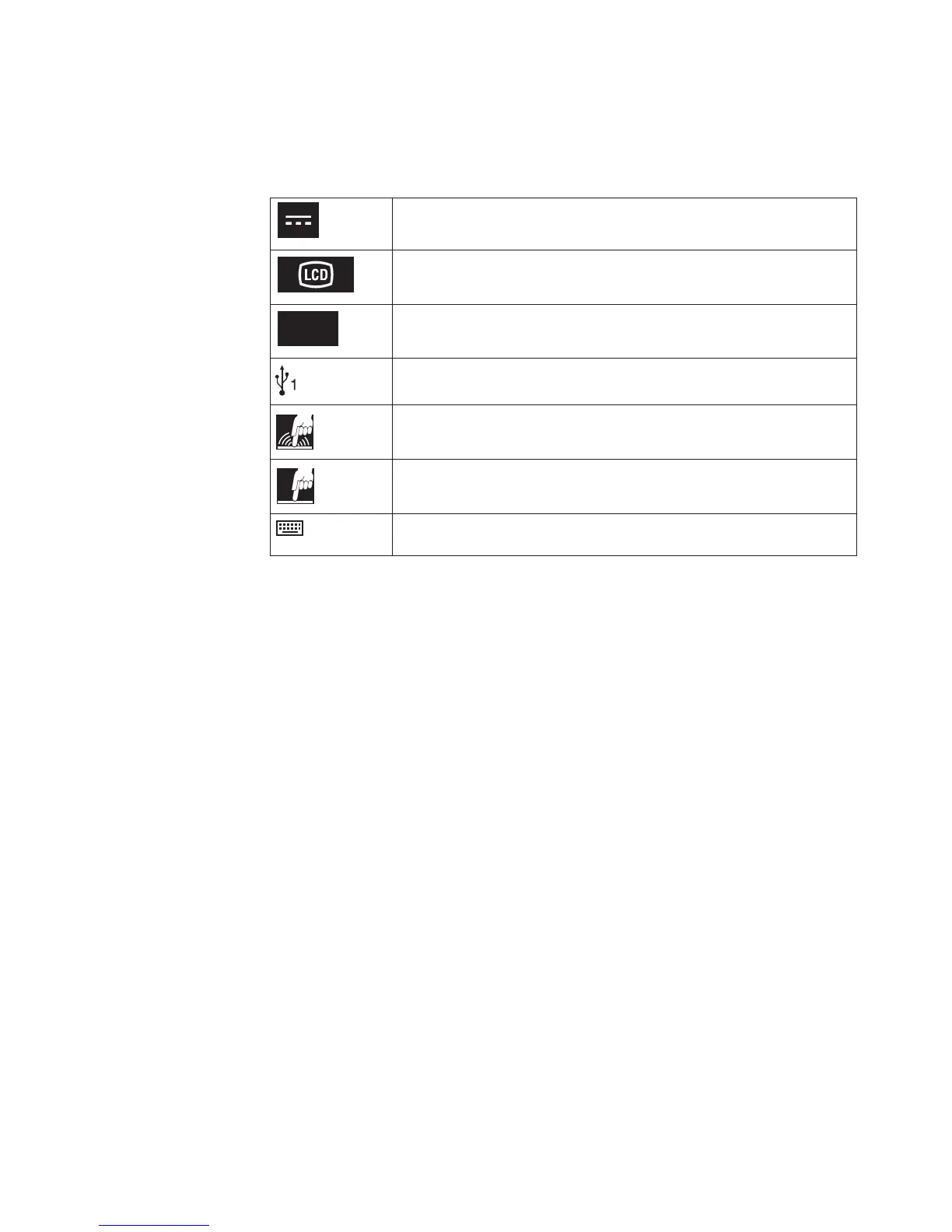Identifying the icons
Icons located near the 4820 SurePoint Solution ports also identify the connection
type. Table 7 lists these icons.
Table 7. Connector icons
Power
Video
4
USB/RS-485/EIA-232 Touch/MSR
USB out
Enable audible beeper (Models 4FT, 42T only)
Disable audible beeper (Models 4FT, 42T only)
IBM PS/2
®
compatible keyboard
Installing the IBM 4820
Update November 2005
Chapter 2. Installing the IBM 4820 19