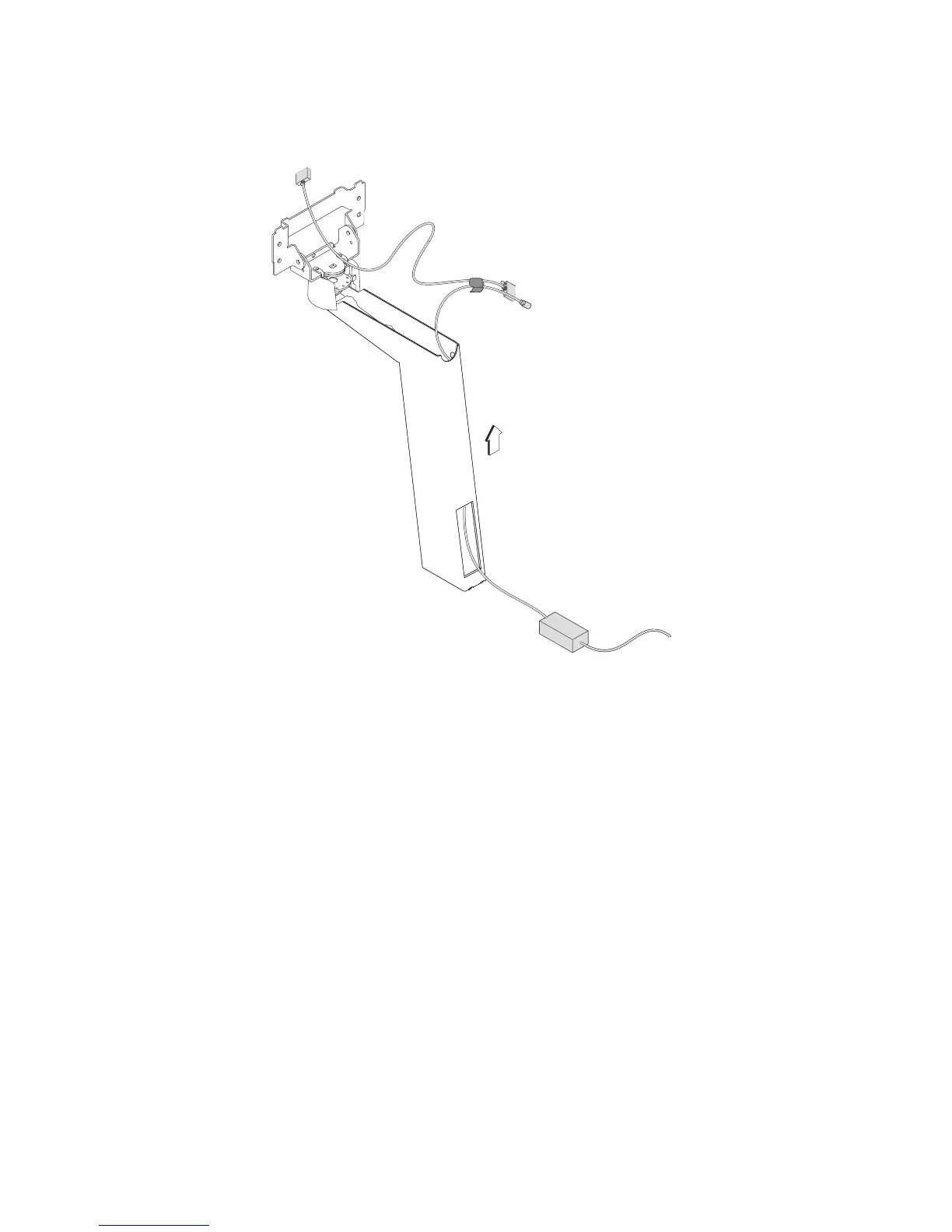4. Pull the video and power cable attachment up through the distributed pedestal
(see Figure 22).
5. Unfasten the velcro strip and separate the video and power cables.
6. Route the video cable back down through the distributed pedestal.
7. Attach the video cable to the appropriate port in the system unit.
Note:
Do not attach the video and power cables to the 4820 display.
8. Install your optional hardware. (See “Installing options” on page 43.)
Figure 22. Routing the video and power cables
Distributed pedestal instructions
Update November 2005
Chapter 2. Installing the IBM 4820 23
|
|
|
|
|
|
|
|
|
|
|
|