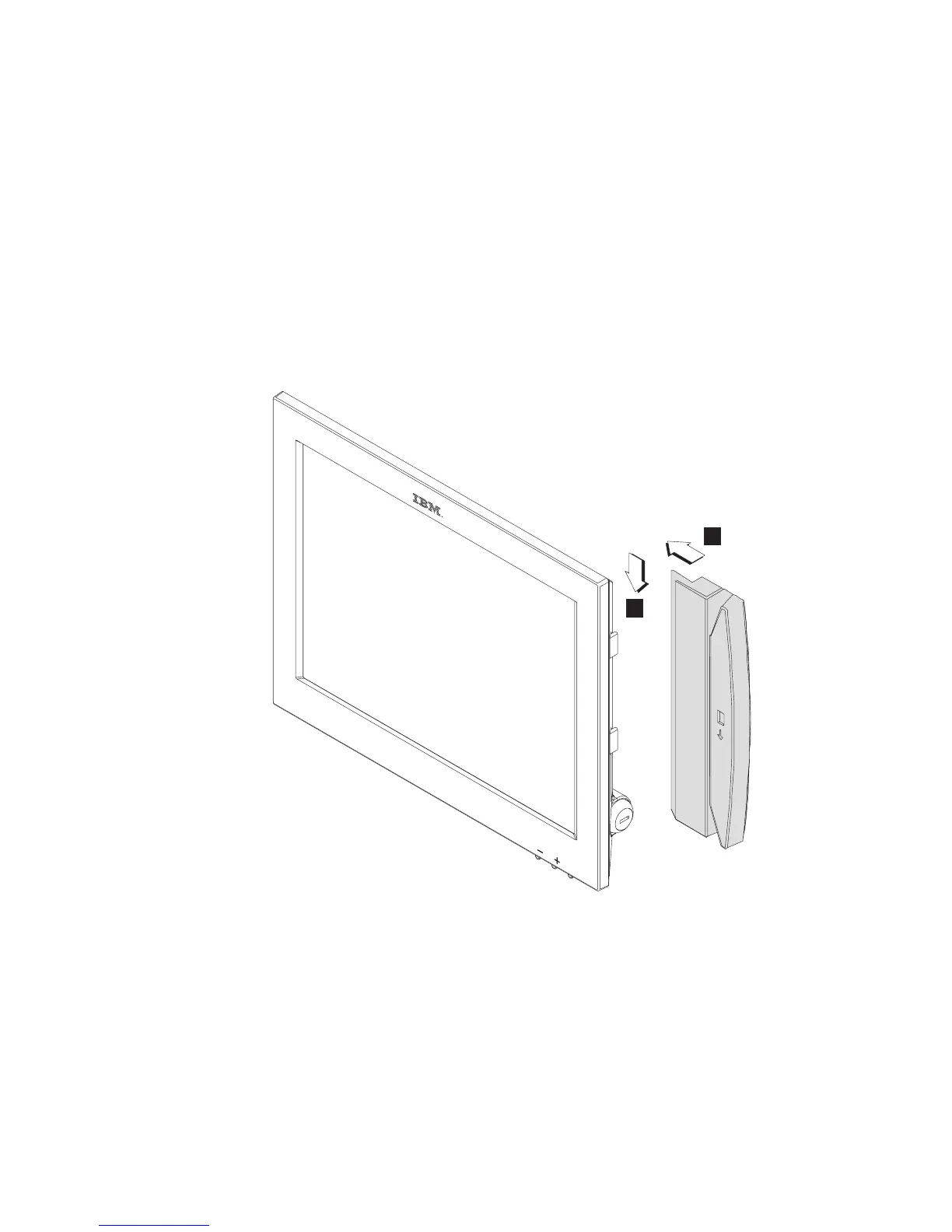Attaching the MSR
Follow these steps to attach the magnetic stripe reader (MSR) to the 4820
SurePoint Solution:
1. Remove the MSR/keypad connector cover from the rear of the 4820 by pulling
on the cover. Discard this connector cover.
2. Attach the MSR to the display.
v Models 2xx and 5xx: Align the MSR (1 in Figure 46) so that the
connectors are slightly above their matching slots on the 4820. Slide the
MSR downward (2) until it snaps into place.
v All other models: Align the MSR with the edge (1) of the 4820 so that the
top edge of the 4820 aligns with the top of the keypad. Slide the keypad unit
downward (2) until it snaps into place.
3. Attach the MSR cable to the MSR connector.
4. Install the new connector cover that shipped with the MSR.
5. Continue with the installation by attaching the pointing device.
1
2
Figure 46. 4820 SurePoint Solution with MSR
Installing options
Update November 2005
Chapter 2. Installing the IBM 4820 47
|
|
|
|
|
|
|