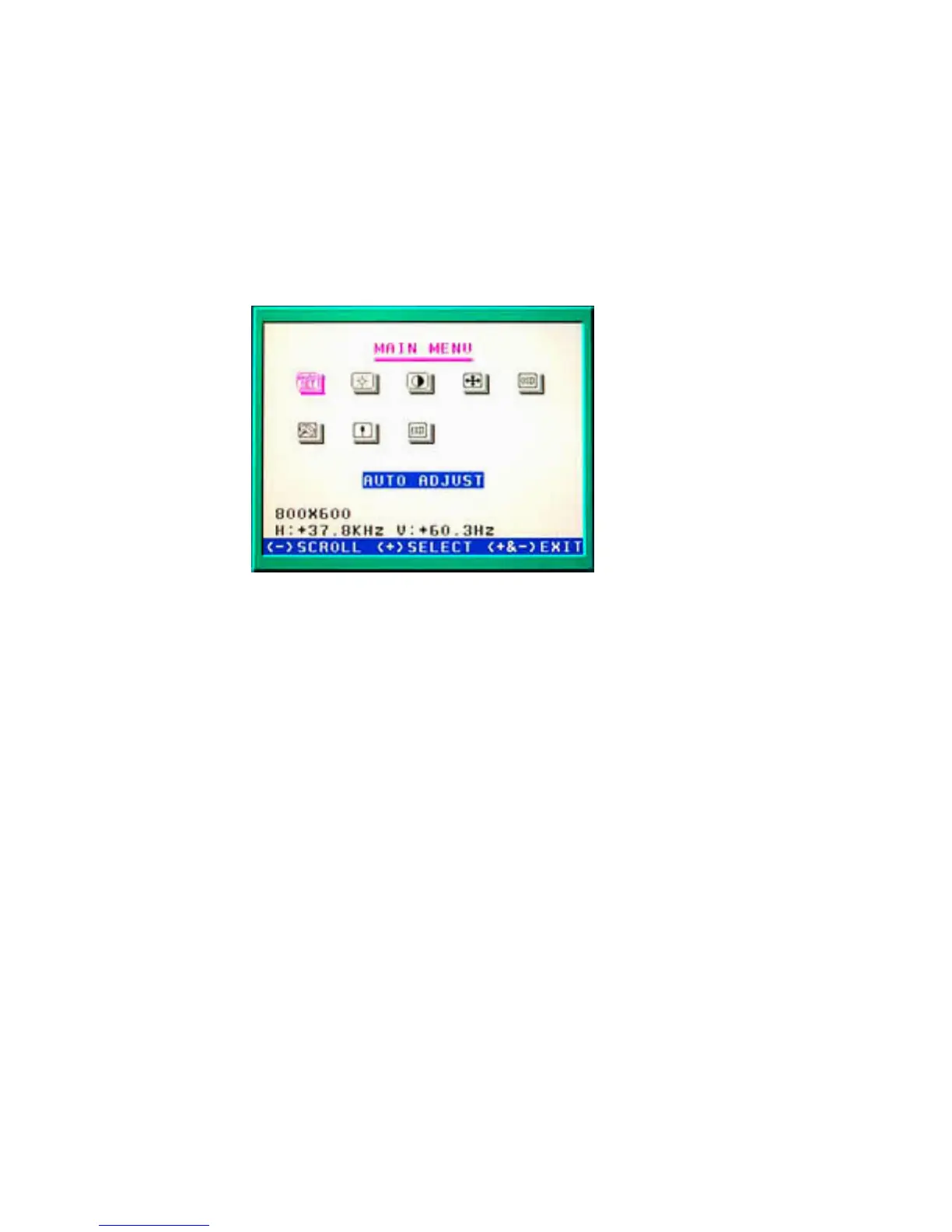Models 2xx and 5xx
This section describes how to optimize the display image (Models 2xx and 5xx).
Using the OSD menu
The on-screen display (OSD) menu allows you to autoadjust the image to the
optimum settings. It also allows you to adjust brightness, contrast and fine tune the
timings (in the rare event that the autoadjust doesn’t result in the best settings). To
access the OSD menu, press and hold the minus (−) and plus (+) buttons at the
same time. The menu is displayed (see Figure 53).
v Use the minus (−) button to scroll the main menu and any submenu.
v Use the plus (+) button to select a submenu or item in a submenu.
v Use the plus (+) and minus (−) buttons to modify items in a submenu.
v Press the minus (−)and plus (+) buttons together save a setting and exit the item,
submenu, or OSD (or select the Exit item).
Following are the descriptions of each menu item:
Autoadjust (Autoset icon)
Automatically adjusts the video settings. Use this option the first time the
display is attached to any host or the first time a new video mode is used.
Brightness (Light bulb icon)
Allows you to modify the brightness setting (0-32).
Contrast (Half moon icon)
Allows you to modify the contrast setting (0-127).
Fine Tune (Arrows icon)
H-Position
Allows adjustment of the horizontal location of the image.
V-Position
Allows adjustment of the vertical location of the image.
Clock Allows adjustment of display timings (rarely required and not
recommended)
Phase Allows adjustment of display timings (rarely required and not
recommended)
Figure 53. On-screen display menu (Models 2xx and 5xx)
Adjusting the image
Update November 2005
56 4820 Planning, Installation and Service Guide
|
|
|
|
|
|
|
|
|
|
|
|
|
|
|
|
|
|
|
|
|
|
|
|
|
|
|
|
|
|
|
||
|
||
|