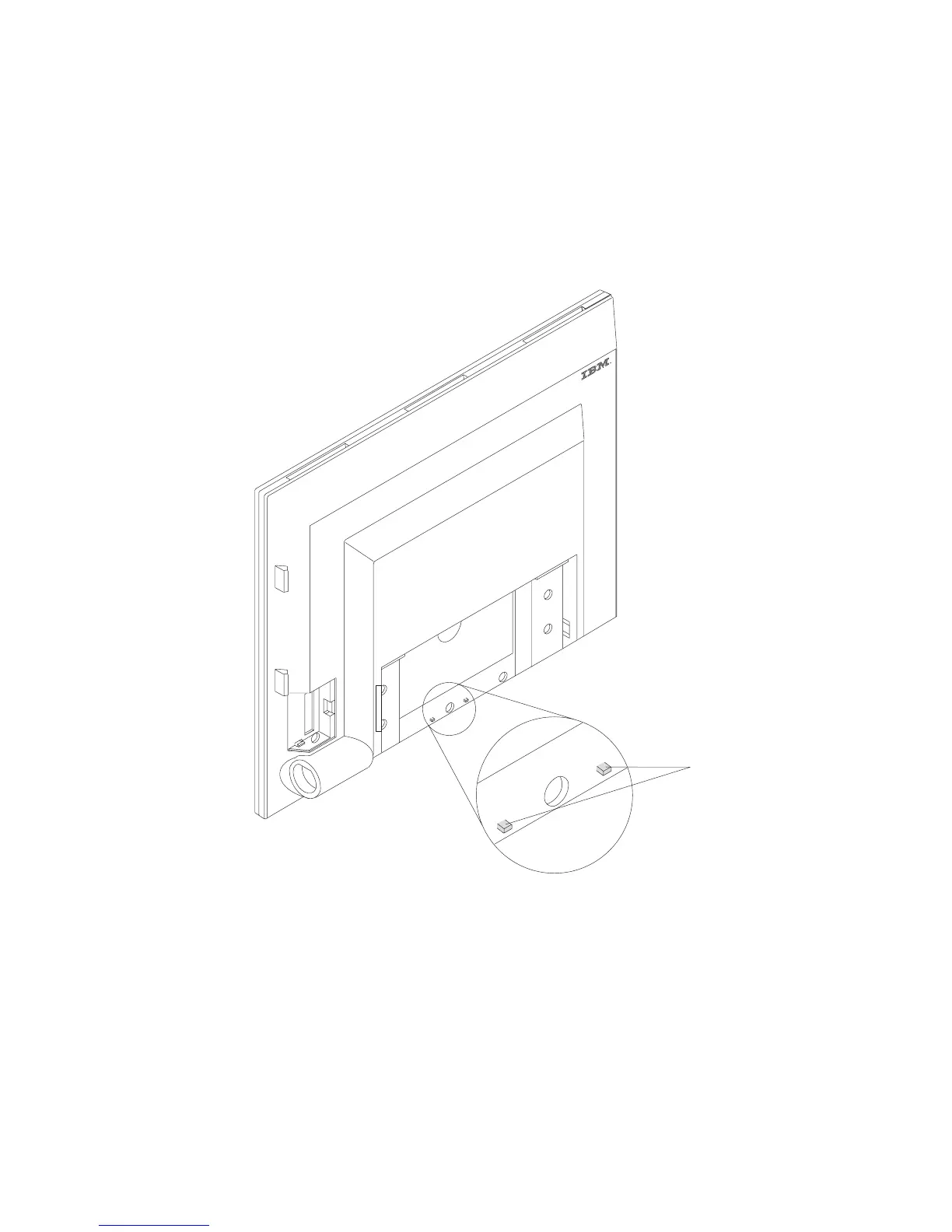Attaching the pointing device
Note: The following steps assume that you align the 4820 and the pointing device
as shown in Figure 48 on page 49.
Follow these steps to attach the pointing device to the 4820 SurePoint Solution:
1. Before you begin, locate the tabs for the pointing device on the rear of the 4820
(see Figure 47).
Tabs
Figure 47. Tabs for attaching the pointing device
Installing options
Update November 2005
48 4820 Planning, Installation and Service Guide