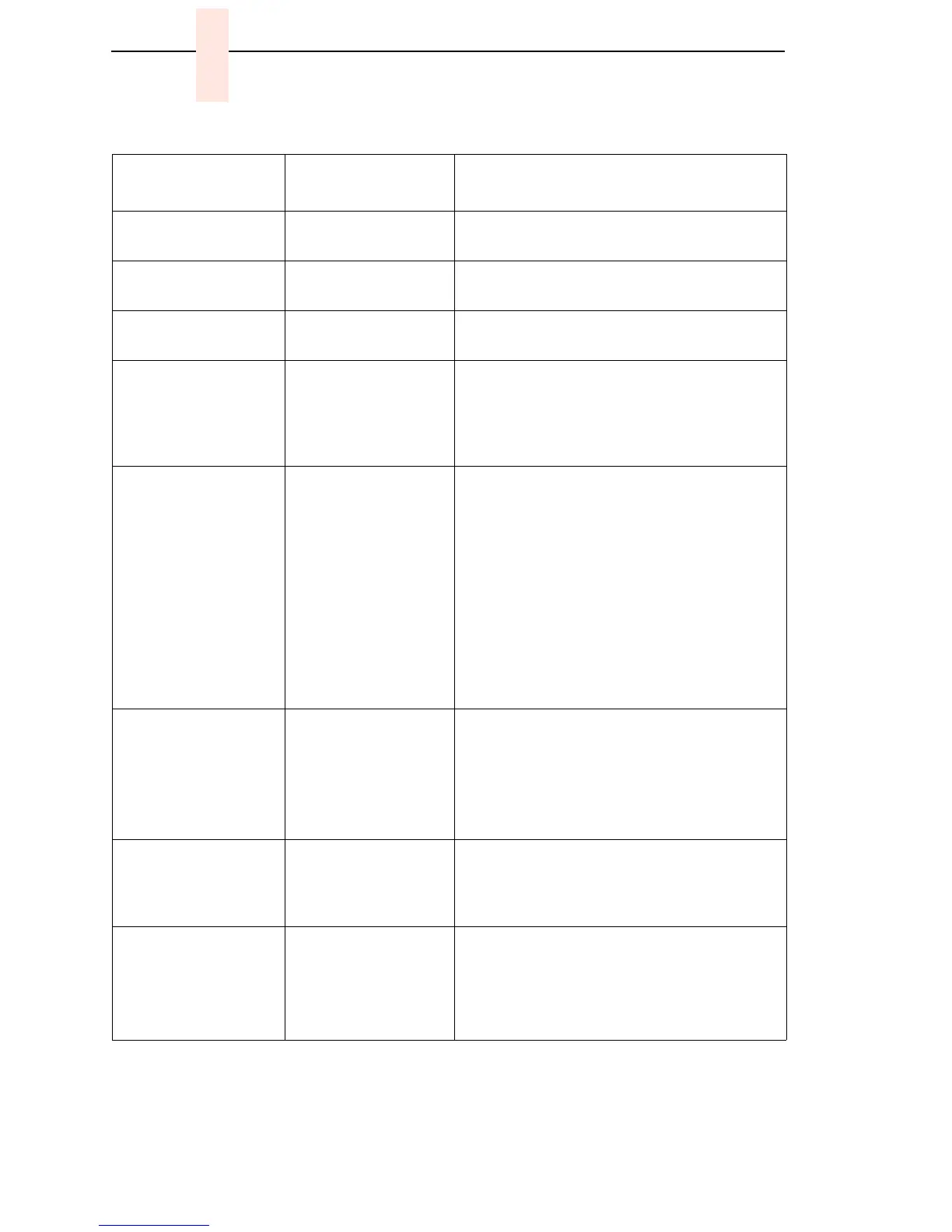104
Chapter 5 Troubleshooting Display Messages
OPERATOR MENU
UNLOCKED
Non-error status
message.
No action required, unless you want to lock
the Enter key.
PA1 SELECTED
Attach status
message.
No action required.
PA2 SELECTED
Attach status
message.
No action required.
P05 DIAGNOSTIC
TEST PASSED
Non-error status
message: the printer
passed its memory
and hardware
initialization tests.
No action required.
P17 SECURITY
VIOLATION
Security code of the
PAL on the CMX
controller board does
not match the code of
the firmware on the
CMX controller board.
1. Remove the paper guide assembly or
pedestal top cover. Check that the
security PAL is correctly installed. (See
Figure 35, page 220.) Install correct PAL
for the customer’s emulations with the
notched end toward the flash and DRAM
SIMM sockets.
2.
Run a print test. If the message appears,
replace the CMX controller board. Record
the message and return it with the
defective board.
P60 ERROR:
DRAM AT ADDRESS
<hex>
The printer found a
defective memory
location.
1.
Replace the DRAM. (Figure 35, page
220.)
2.
Power on the printer. If the message
appears, replace the CMX controller
board. Record the message and return it
with the defective board.
P61 ERROR:
FLASH NOT
DETECTED
The printer could not
find flash memory.
Check flash memory on the CMX controller
board. If present, reseat the flash SIMMs; if
missing, install flash SIMMs. (Figure 35, page
220.)
P62 ERROR:
DC PROGRAM NOT
VALID
The printer cannot
find the data
controller program or
the validation
checksum is corrupt.
1. Download the program again.
2. If the message appears, replace flash
memory SIMMs with pre-written flash.
(See Table 8 and Table 9 on page 219
and Figure 35 on page 220.)
Table 4. Message List
Operator Panel
Message
Explanation Corrective Action
