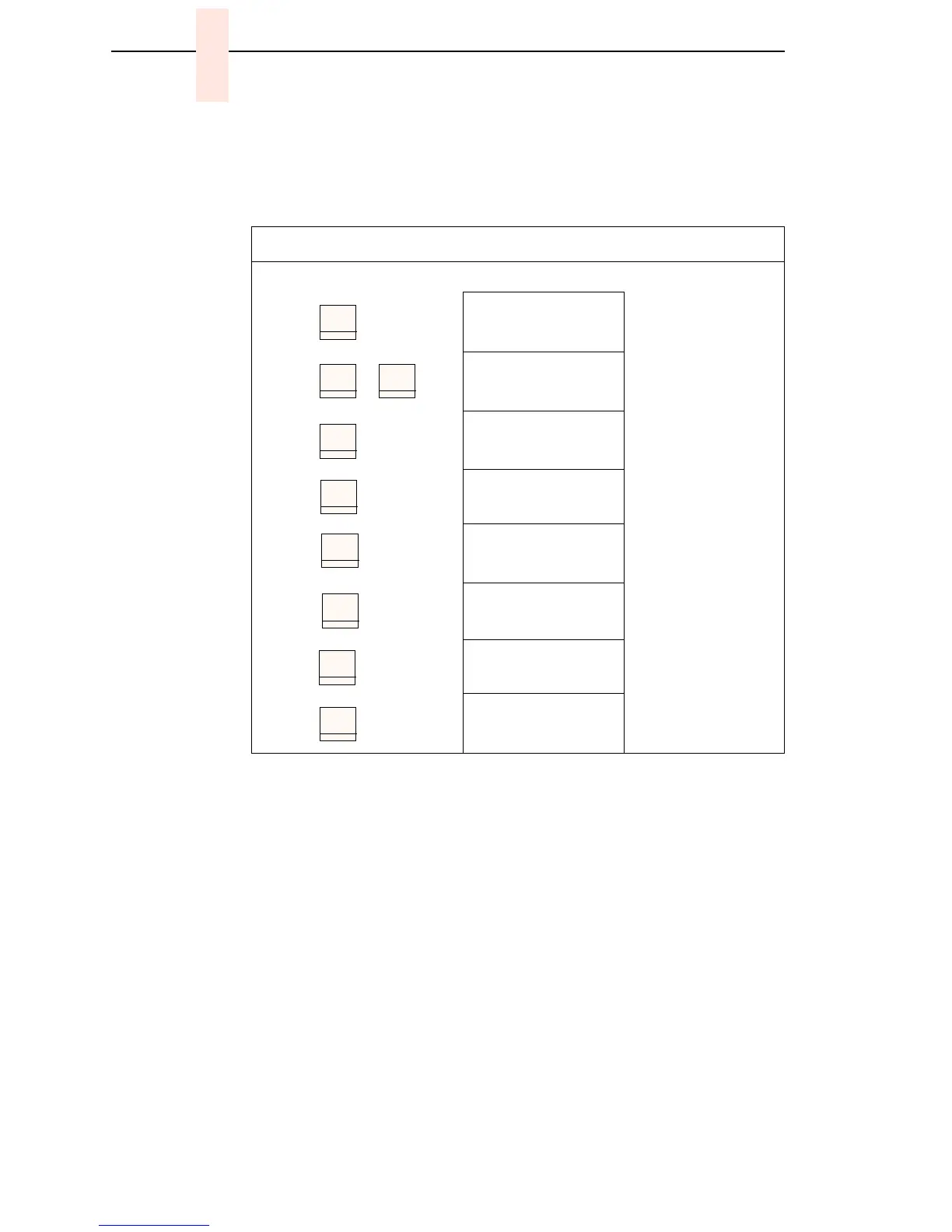144
Chapter 5 Printer Information Menu
Displaying Printer Information
You obtain printer information by using the configuration menus, as follows:
Step Press Displayed Result Notes
1. Install the ribbon, load paper, and power on the printer.
2.
NOT READY
Puts printer in NOT
READY mode.
3.
OPERATOR MENU
UNLOCKED
Unlocking ENTER key
gives you access to the
configuration menus.
4.
OPERATOR MENU
PRINTER CONTROL
First of series of
configuration menus.
5.
OPERATOR MENU
PRINTER INFORMATION
Advances to the Printer
Information menu.
6.
PRINTER INFORMATION
INSTALLED MEMORY
Advances to the first of
the Printer Information
menus.
7.
PRINTER INFORMATION
[MENU NAME]
Stop when the menu you
want is displayed.
8.
[MENU NAME]
[STATISTICS OR INFO]
Your selection displays
the information.
9.
NOT READY
Returns printer to NOT
READY mode.
Stop
+
Scroll↑ Scroll↓
Menu
UNTIL
Scroll↑
Enter
Scroll↑
Enter
Stop
